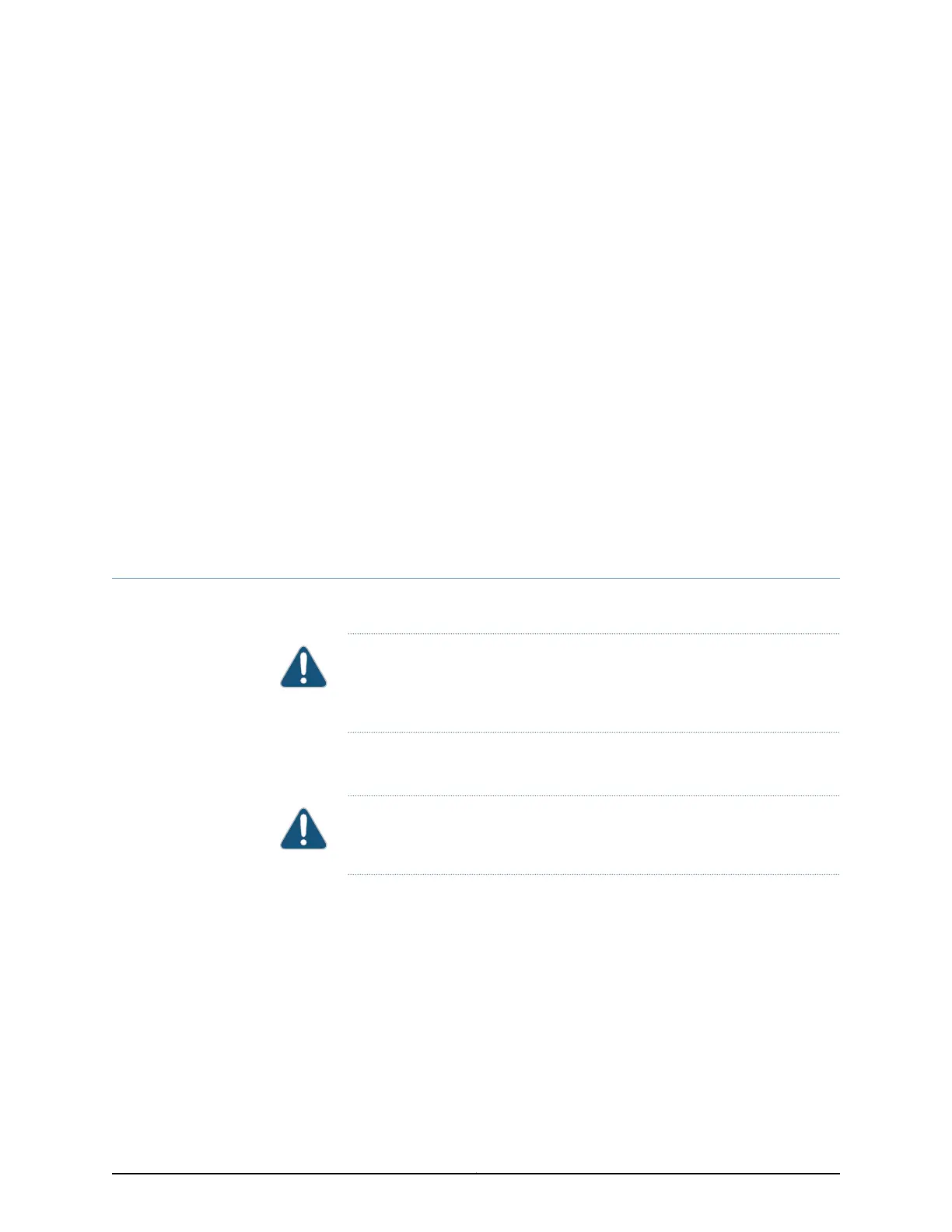CHAPTER 29
Replacing Mini-Physical Interface Modules
•
Removing a Blank Mini-Physical Interface Module Faceplate from the SRX Series
Services Gateway on page 249
•
Installing a Mini-Physical Interface Module in the SRX Series Services
Gateway on page 250
•
Removing a Mini-Physical Interface Module from the SRX Series Services
Gateway on page 252
Removing a Blank Mini-Physical Interface Module Faceplate from the SRX Series
Services Gateway
Before you begin, power-off the services gateway.
CAUTION: The Mini-PIMs available on the SRX Series Services Gateway are
not hot-swappable. You must poweroff the services gateway before removing
or installing Mini-PIMs.
To maintain proper airflow through the services gateway, cover any empty Mini-Physical
Interface Module (Mini-PIM) slot with a blank faceplate.
CAUTION: Do not remove a blank faceplate unless you are installing a
mini-pim in the empty slot.
To remove a blank faceplate from the SRX Series Services Gateway:
1. Attach an electrostatic discharge (ESD) grounding strap to your bare wrist, and connect
the strap to the ESD point on the services gateway.
2. If the device is powered on, power off the device. Verify that the Power LED is off.
3. Loosen the screws on each side of the faceplate.
•
On faceplates with handles, use a 1/8-in. (3-mm) flat-blade (–) screwdriver to
loosen but not remove the captive screws.
249Copyright © 2015, Juniper Networks, Inc.
