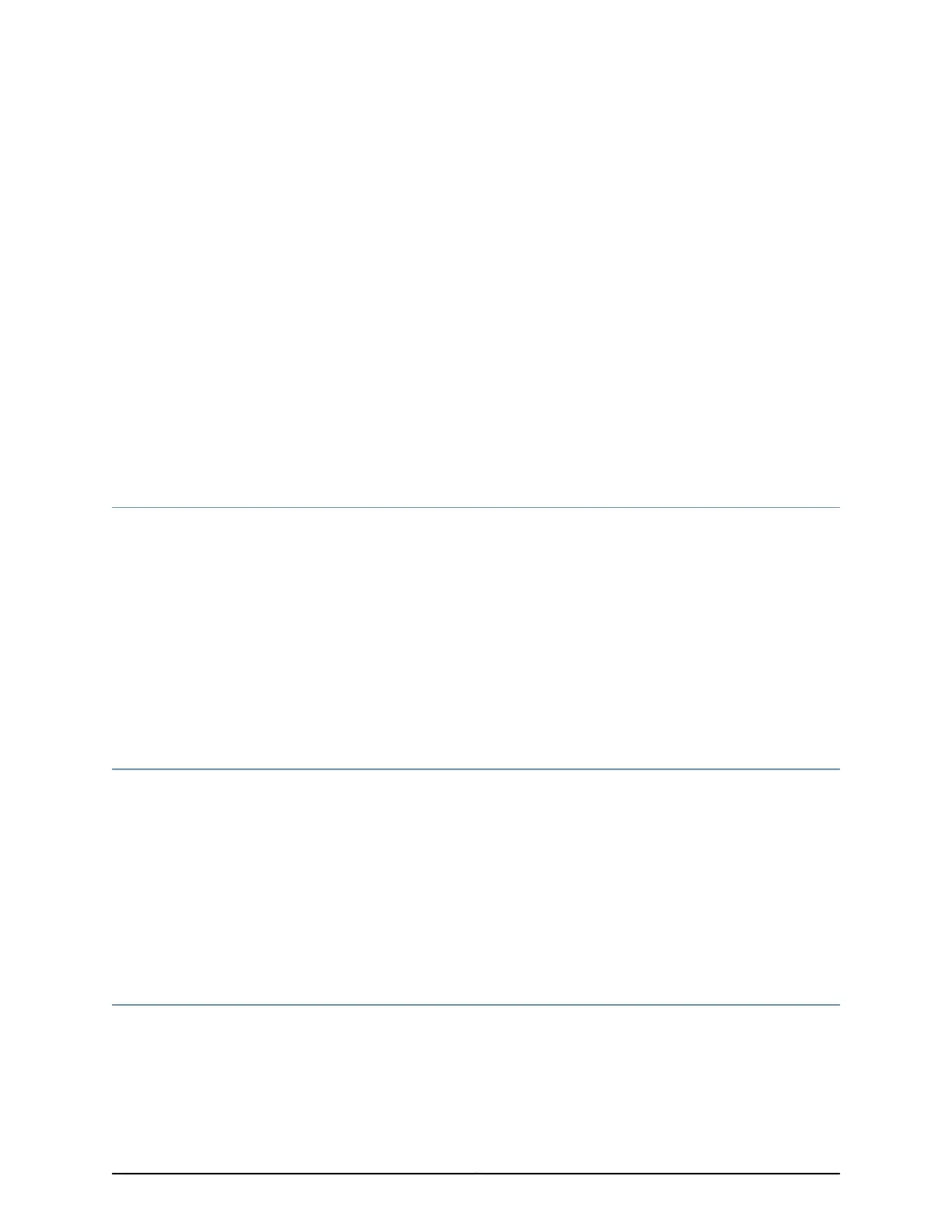About the Documentation
•
Documentation and Release Notes on page xix
•
Supported Platforms on page xix
•
Documentation Conventions on page xix
•
Documentation Feedback on page xxi
•
Requesting Technical Support on page xxii
Documentation and Release Notes
To obtain the most current version of all Juniper Networks
®
technical documentation,
see the product documentation page on the Juniper Networks website at
http://www.juniper.net/techpubs/.
If the information in the latest release notes differs from the information in the
documentation, follow the product Release Notes.
Juniper Networks Books publishes books by Juniper Networks engineers and subject
matter experts. These books go beyond the technical documentation to explore the
nuances of network architecture, deployment, and administration. The current list can
be viewed at http://www.juniper.net/books.
Supported Platforms
For the features described in this document, the following platforms are supported:
•
SRX240
•
SRX210
•
SRX220
•
SRX550
•
SRX650
Documentation Conventions
Table 1 on page xx defines notice icons used in this guide.
xixCopyright © 2015, Juniper Networks, Inc.
