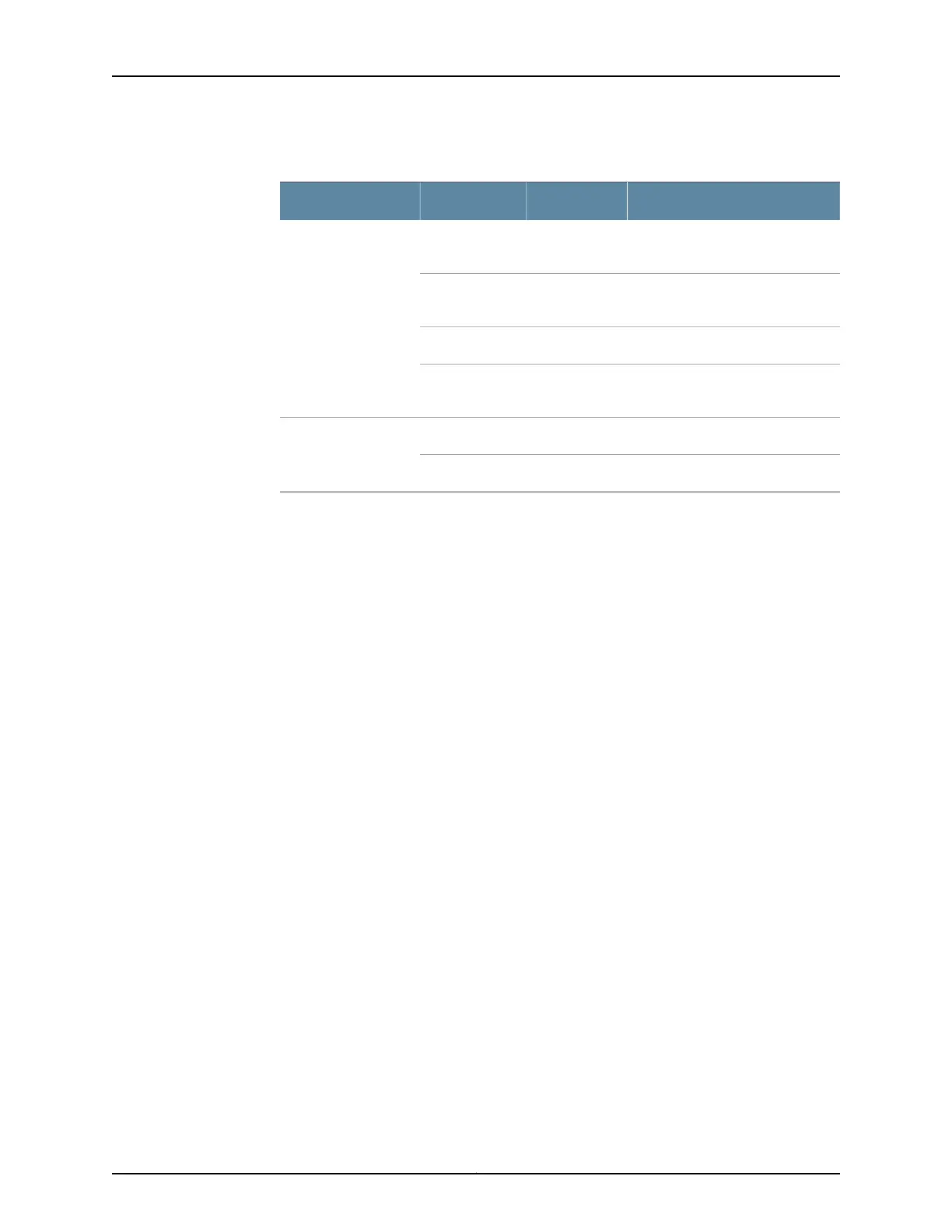Table 55: 8-Port Serial GPIM LED States
DescriptionStateColorLED
GPIM is online and functioning
normally.
OnGreenSTATUS
GPIM is starting up, running
diagnostics, or shutting down.
OnYellow
GPIM has failed.OnRed
GPIM has no power and can be
removed safely.
Off
An alarm is present.OnYellowP0 - P7
Alarm is not present.OnGreen
Related
Documentation
• 8-Port Serial GPIM Overview on page 97
• 8-Port Serial GPIM Hardware Specifications on page 99
• 8-Port Serial GPIM Components on page 98
• 8-Port Serial GPIM Key Features on page 99
• 8-Port Serial GPIM Interface Cables on page 161
• 8-Port Serial GPIM Interface Specifications on page 26
• 8-Port Serial GPIM Basic Configuration on page 230
101Copyright © 2015, Juniper Networks, Inc.
Chapter 14: 8-Port Serial GPIM