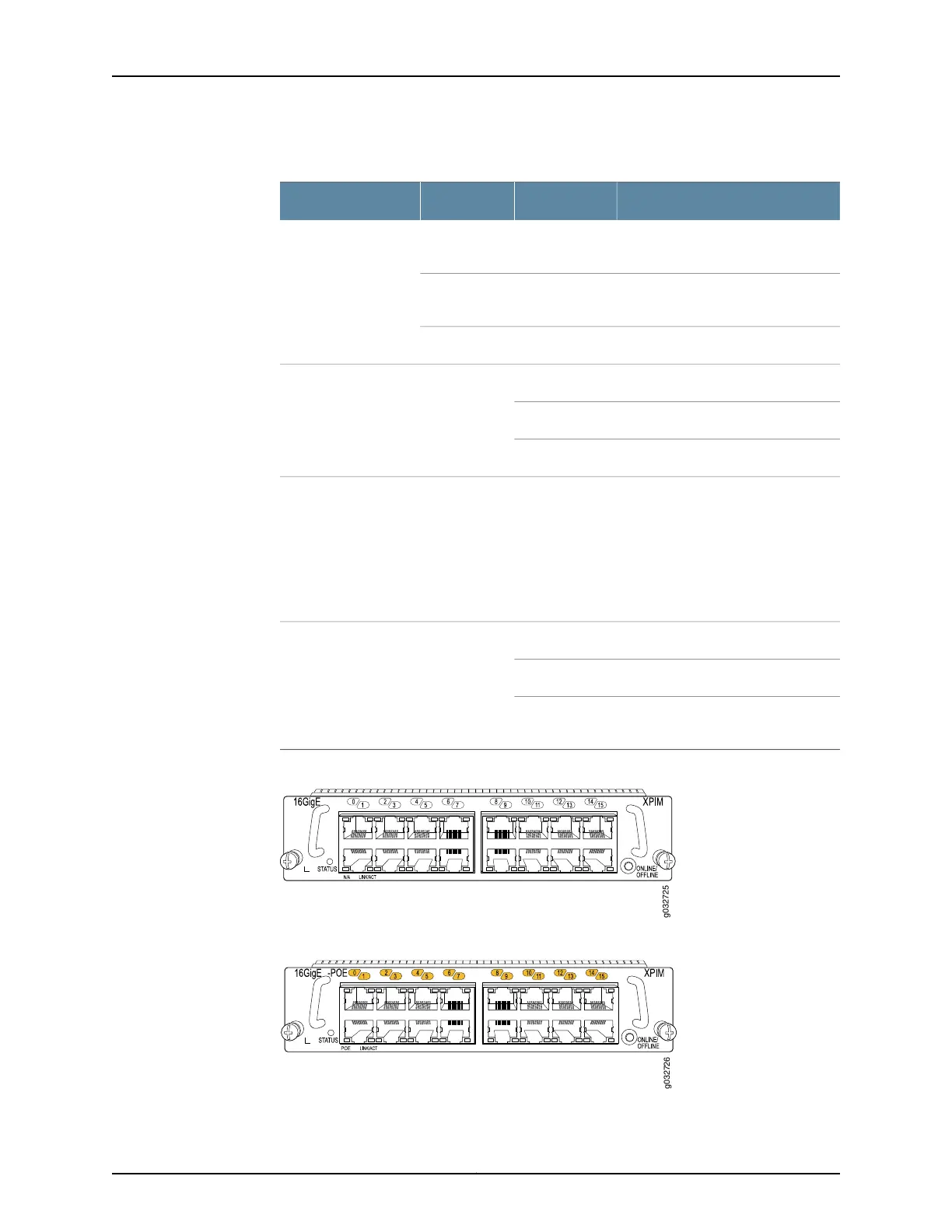Table 58: 16-Port Gigabit Ethernet XPIM LED States
DescriptionStateColorLED
XPIM is online and functioning
normally.
OnGreenSTATUS
XPIM is starting up, running
diagnostics, or shutting down.
OnYellow
XPIM has failed.OnRed
Port is online.OnGreenLINK/ACT
Port is offline.Off
Port is receiving or sending data.Blinking
Not used on the non-PoE XPIM.N/AN/AN/A
NOTE: This LED is not
applicable on the
non-PoE 16-Port
Gigabit Ethernet XPIM.
See
Figure 25 on page 107.
Port is PoE enabled and online.OnGreenPoE
NOTE: Applicable on
the PoE XPIM only.
See
Figure 26 on page 107.
Port is offline.Off
Port is PoE enabled and receiving or
sending data.
Blinking
Figure 25: 16-Port Gigabit Ethernet XPIM
Figure 26: 16-Port Gigabit Ethernet with PoE XPIM
107Copyright © 2015, Juniper Networks, Inc.
Chapter 15: 16-Port Gigabit Ethernet XPIM
