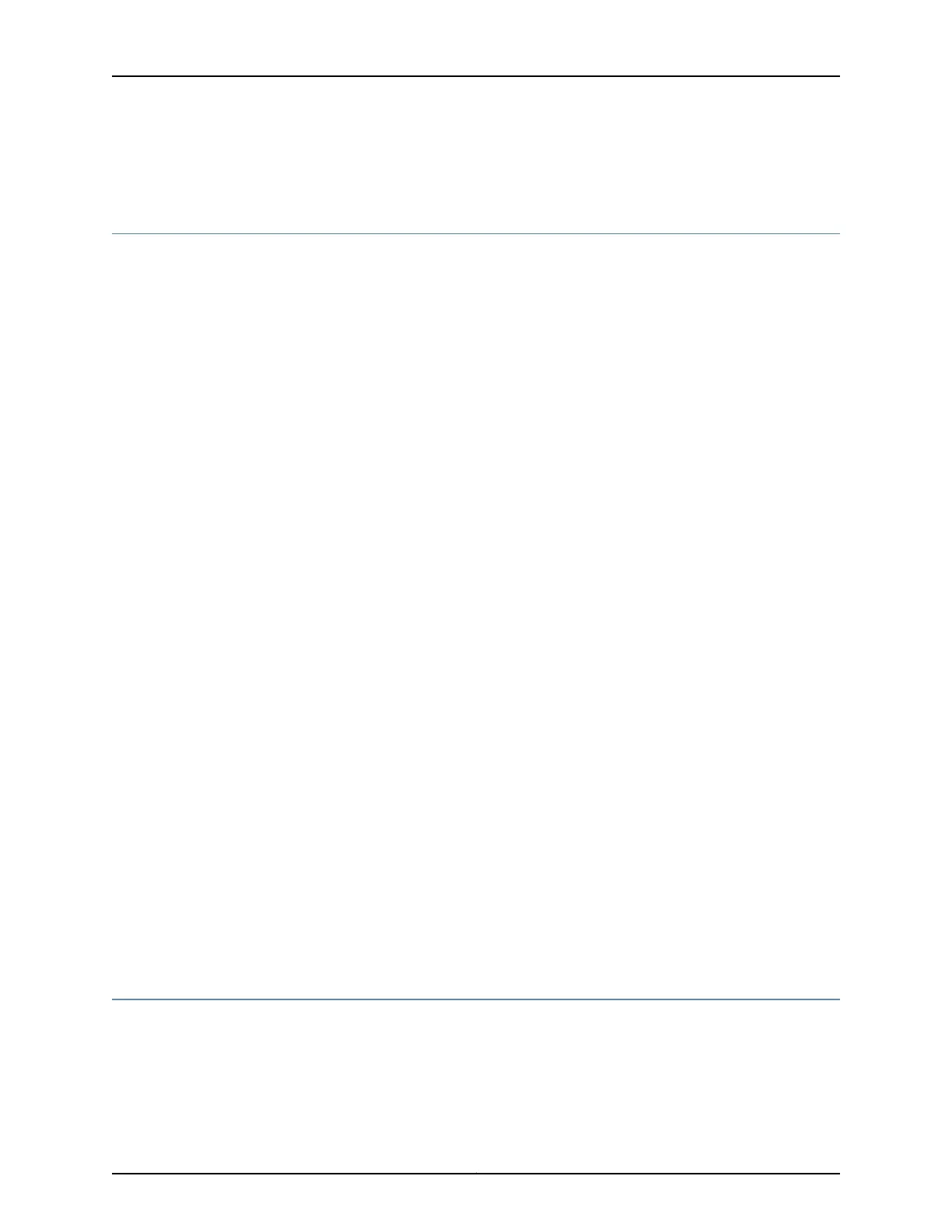• 8-Port Serial GPIM Basic Configuration on page 230
8-Port Serial GPIM Key Features
The 8-Port Serial Gigabit-Backplane Physical Interface Module (GPIM) provides the
following key features:
•
Autoselection of operational modes based on data terminal equipment (DTE) or data
circuit-terminating equipment (DCE) cables
•
Local, remote, and dce-local loopback diagnostics
•
Clock rate from 1.2 KHz to 8 MHz
•
Clocking mode—DCE clock, Internal (Baud) clock, and External (loop) clock
•
Complete configuration and management using the CLI
•
Maximum transmission unit (MTU) values of 1504 bytes (default) and 9192 bytes
(maximum)
•
Line encoding for NRZ and NRZI modes
•
Support for Frame Relay, PPP (PAP/CHAP), Cisco-HDLC, MLFR, and MLPPP (with the
maximum throughput at 44 Mbps for 64-byte packet).
•
Support for data signal and control signal alarms
•
Support for invert data
•
Support for Serial auto-resync
•
Support for loopback modes (local and remote) and for ignoring control signals
•
Support for receiving SNMP information at each port
Related
Documentation
8-Port Serial GPIM Overview on page 97•
• 8-Port Serial GPIM Hardware Specifications on page 99
• 8-Port Serial GPIM Components on page 98
• 8-Port Serial GPIM LEDs on page 100
• 8-Port Serial GPIM Interface Cables on page 161
• 8-Port Serial GPIM Interface Specifications on page 26
• 8-Port Serial GPIM Basic Configuration on page 230
8-Port Serial GPIM Hardware Specifications
Table 54 on page 100 lists the hardware specifications of the 8-Port Serial
Gigabit-Backplane Physical Interface Module (GPIM).
99Copyright © 2015, Juniper Networks, Inc.
Chapter 14: 8-Port Serial GPIM
