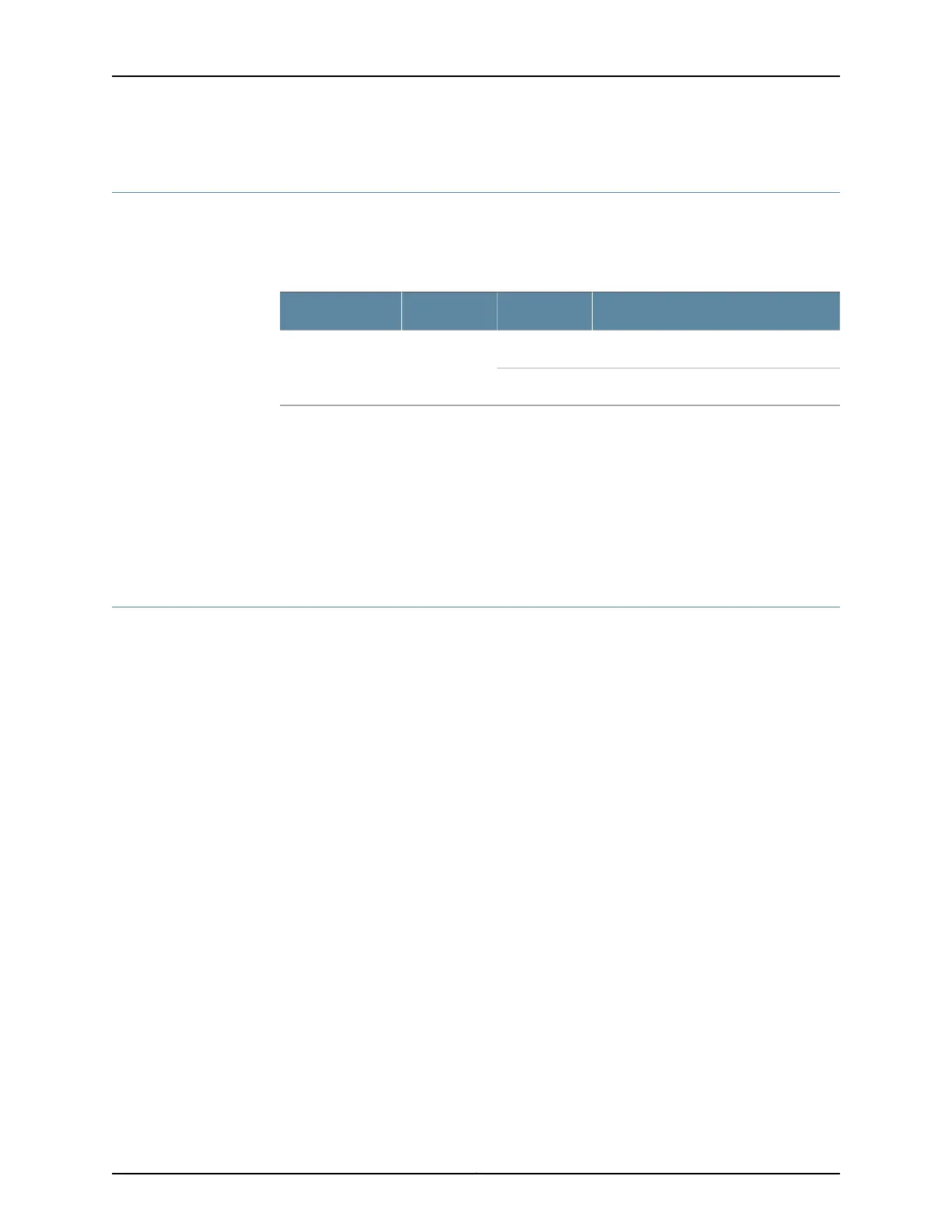1-Port Serial Mini-Physical Interface Module LEDs
The 1-Port Serial Mini-Physical Interface Module (Mini-PIM) has one LED located to the
right of the serial port. Table 36 on page 63 describes the LED states.
Table 36: 1-Port Serial Mini-PIM LED States
DescriptionStateColorName
Online with no alarms or failures.OnGreenSTATUS
Device has detected a failure.Off
Related
Documentation
1-Port Serial Mini-Physical Interface Module Overview on page 61•
• 1-Port Serial Mini-Physical Interface Module Hardware Specifications on page 62
• 1-Port Serial Mini-Physical Interface Module Supported Standards on page 63
• 1-Port Serial Mini-Physical Interface Module Key Features on page 62
• 1-Port Serial Mini-Physical Interface Module Basic Configuration on page 214
1-Port Serial Mini-Physical Interface Module Supported Standards
The 1-Port Serial Mini-Physical Interface Module (Mini-PIM) supports the following
standards:
•
TIA/EIA 530
•
V.35
•
X.21
•
RS-232
•
RS-449
Related
Documentation
• 1-Port Serial Mini-Physical Interface Module Overview on page 61
• 1-Port Serial Mini-Physical Interface Module Hardware Specifications on page 62
• 1-Port Serial Mini-Physical Interface Module Key Features on page 62
• 1-Port Serial Mini-Physical Interface Module LEDs on page 63
• 1-Port Serial Mini-Physical Interface Module Basic Configuration on page 214
63Copyright © 2015, Juniper Networks, Inc.
Chapter 8: 1-Port Serial Mini-Physical Interface Module
