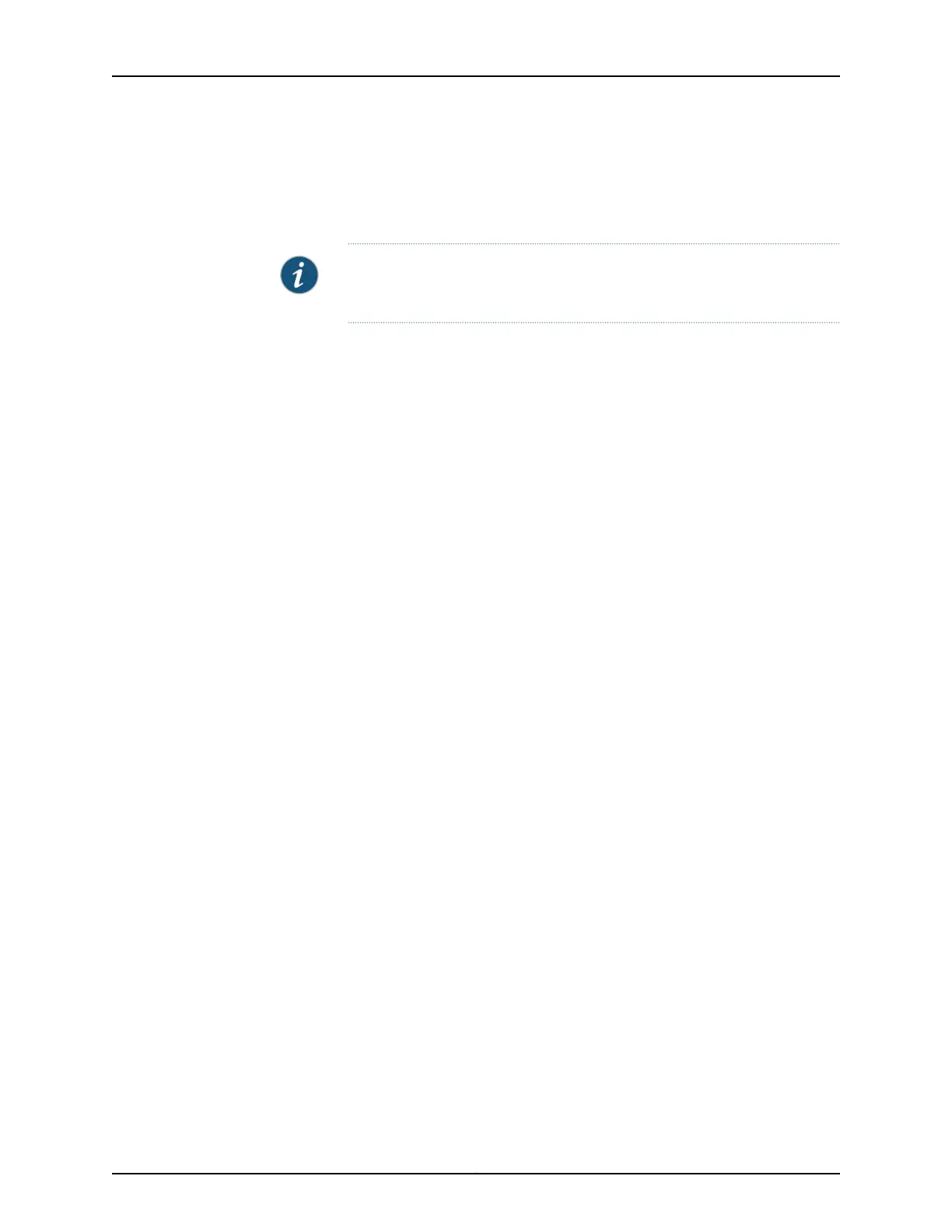9. Place the Mini-PIM in the electrostatic bag or on the antistatic mat.
10. If you are not reinstalling a Mini-PIM into the empty slot, install a blank faceplate over
the slot to maintain proper airflow.
NOTE: When installing a blank Mini-PIM faceplate, make sure that the padded
side of the faceplate is facing up.
Related
Documentation
• Required Tools and Parts for Replacing a Mini-Physical Interface Module on page 245
• Removing a Blank Mini-Physical Interface Module Faceplate from the SRX Series
Services Gateway on page 249
• Installing a Mini-Physical Interface Module in the SRX Series Services Gateway on
page 250
• SRX Series Services Gateway Mini-Physical Interface Modules Overview on page 7
253Copyright © 2015, Juniper Networks, Inc.
Chapter 29: Replacing Mini-Physical Interface Modules
