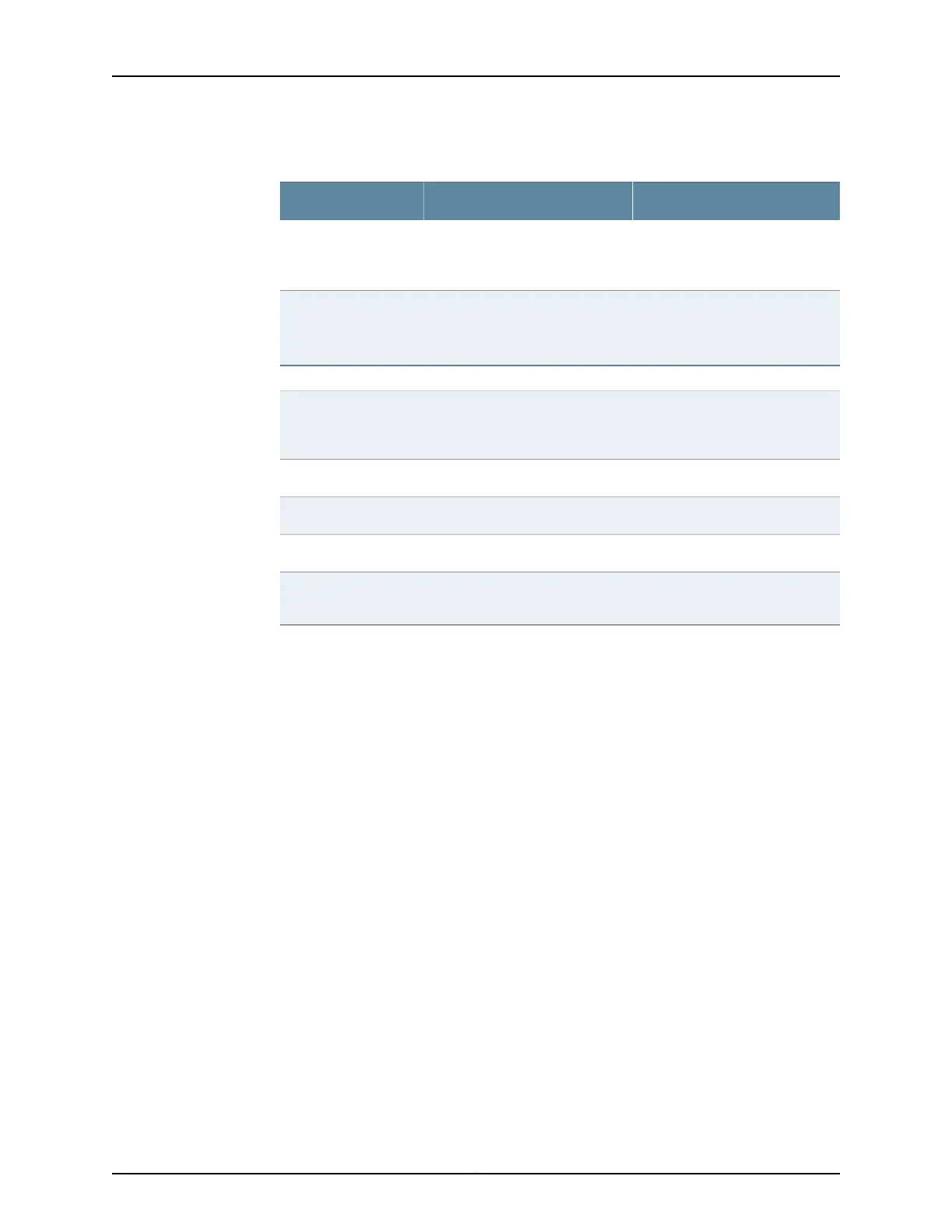Table 22: Quad CT1/E1 GPIM Network Interface Specifications (continued)
E1 ModeT1 ModeDescription
•
Framed clear channel (64
Kbps)
•
Unframed clear channel
Framed clear channelMode
•
G704
•
G704 with no CRC4
•
G703 Unframed
•
Superframe (D4/SF)
•
Extended Superframe (ESF)
Fractional framing
HDLC Features
(E1:N=1 to 31)(T1:N=1 to 24)N x 64 Kbps or N x 56
Kbps, nonchannelized
data rates
16/3216/32CRC
SupportedSupportedShared flag
SupportedSupportedIdle flag/fill
Runts, Giants, FCS, Error, Abort
Error, Align Error
Runts, Giants, FCS, Error, Abort
Error, Align Error
Counters
Related
Documentation
• Quad CT1/E1 GPIM Overview on page 121
• Quad CT1/E1 GPIM Key Features on page 123
• Quad CT1/E1 GPIM Hardware Specifications on page 123
• Quad CT1/E1 GPIM LEDs on page 124
• Quad CT1/E1 GPIM Components on page 122
• Quad CT1/E1 GPIM Basic Configuration on page 238
29Copyright © 2015, Juniper Networks, Inc.
Chapter 2: Network Interface Specifications