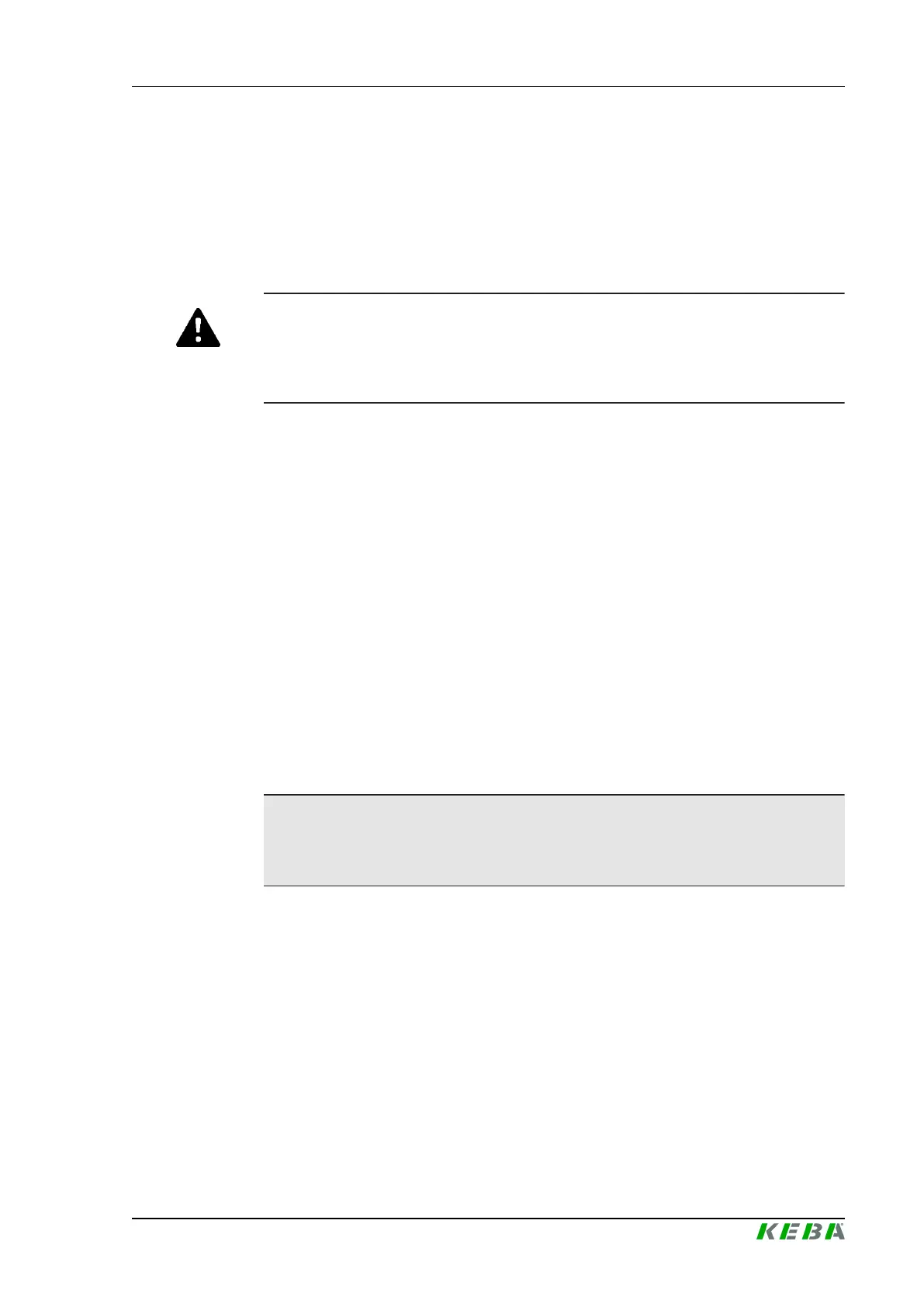D3-DU 3xx/A, /B Maintenance
Project engineering manual V1.09
105
© KEBA 2021
egory 3 or SIL 2 and HFT 1 (hardware error tolerance), a switch-off proce-
dure must take place at least once every 12 months. For Performance Level
e and Safety Category 4 or SIL 3 and HFT 1, a switch-off procedure must
take place at least once per month.
10.4 Create backup
CAUTION!
During the backup process, the USB stick should not be removed and the
power should not be turned off. This can destroy the firmware of the compo-
nents and makes further operation impossible.
To store a backup a service USB stick is needed. The USB stick can be pre-
pared via KeStudio U4 (For further information see onlinehelp of KeStudio
U4).
During backup, the data stored on the CFast card will be saved. The sets of
parameters of the drives are usually on the drive and have to be stored first
on the CFast card. This can only be done at operating mode STOP or RUN.
To store the sets of parameters of the drives proceed as follows:
1) Navigate on the display of the control to the menu of the desired drive
via Menu-Drv[n] - Drive[n] Menu D[n]-4 Service - D[n]-4 Service
Backup Config
2) Select Backup Config local
3) Confirm with ENTER.
The set of parameters of the desired drive are stored on the CFast card un-
der /appldisk/application/drive. Repeat this for further drives if neces-
sary.
Information
The raw sets of parameters can be stored also on an USB stick plugged in
the control instead of the CFast card. (Choosing Backup Config usb)
To store the backup on the service USB stick proceed as follows:
1) Plug the service USB stick into the control.
2) Execute a restart of the control.
3) Press ENTER as soon as Init is displayed on the display of the control
to enter the service menu.
4) Select Backup and confirming with ENTER. The backup is stored and
the progress is shown on the display.
5) Unplug of the USB stick as soon as Backup Successful is shown on the
display.
