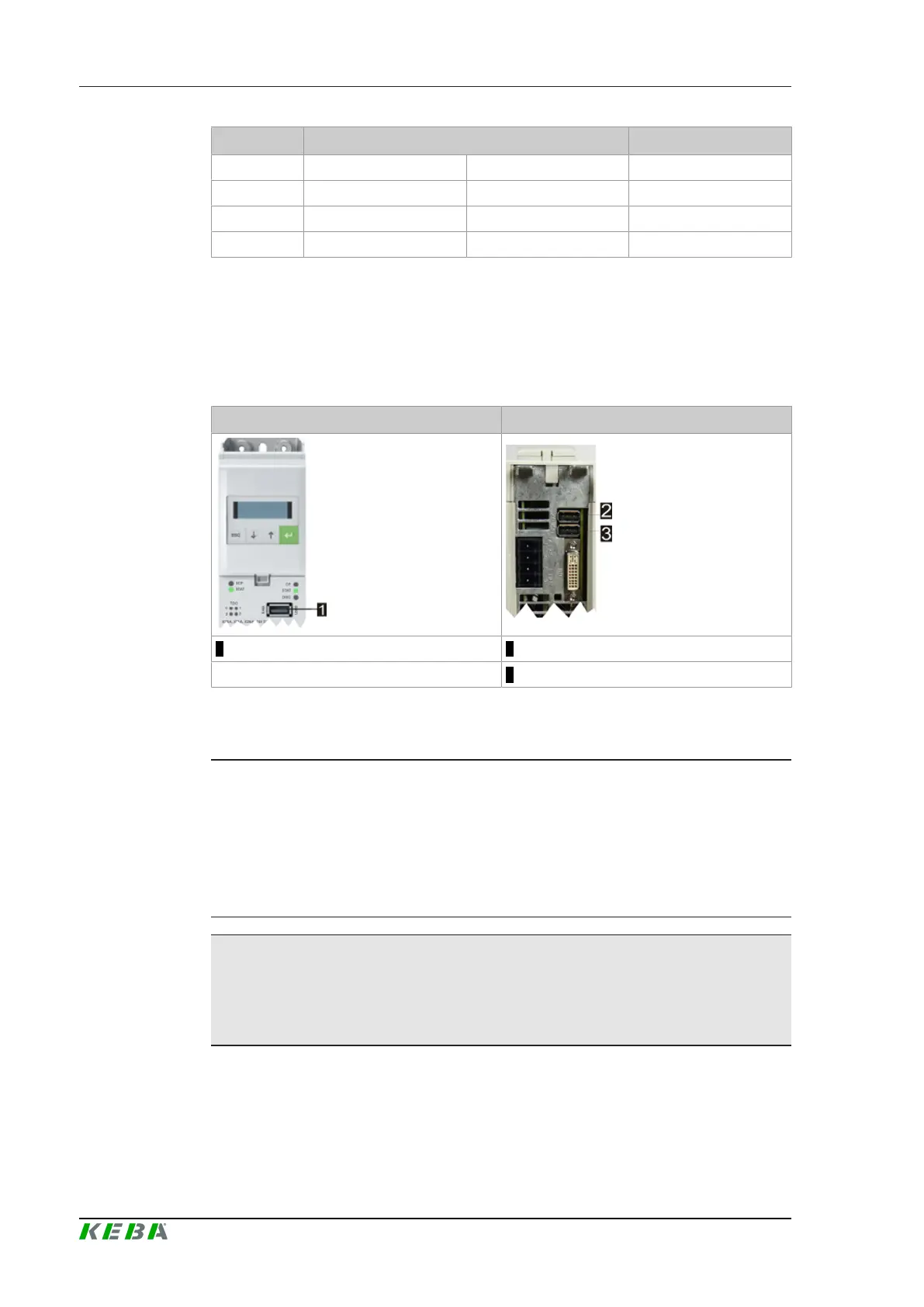D3-DU 3xx/A, /BConnections and wiring
Project engineering manual V1.09
62
© KEBA 2021
Pin No. Signal designation Input/output
5 n.c. n.c. ---
6 Re. Data- Receive Data - Input
7 n.c. n.c. ---
8 n.c. n.c. ---
6.9 USB ports
The DU 3xx/x is equipped with three USB ports: port USB0 (X46A) is lo-
cated on the front side, and ports USB1 and USB2 are located on the bottom
side of the module.
Front side Bottom side
1 ... USB0 2 ... USB2
3 ... USB1
The USB-interfaces are used to connect different media (e.g. in the context
of maintenance work) or peripheral devices (e.g. keyboard, mouse, ...).
Caution
● The use of common USB devices may result in unexpected system be-
havior or system failures, as these devices are not normally designed for
operation in an environment with industrial interference.
● Never keep USB-devices constantly connected, as the USB-ports are
not operationally reliable (danger of unplugging).
Information
The USB interface is not designed as an operational interface for ongoing
operations. It is used exclusively in the service and startup event for con-
necting USB devices.
A list of recommended USB devices can be ordered from KEBA.
