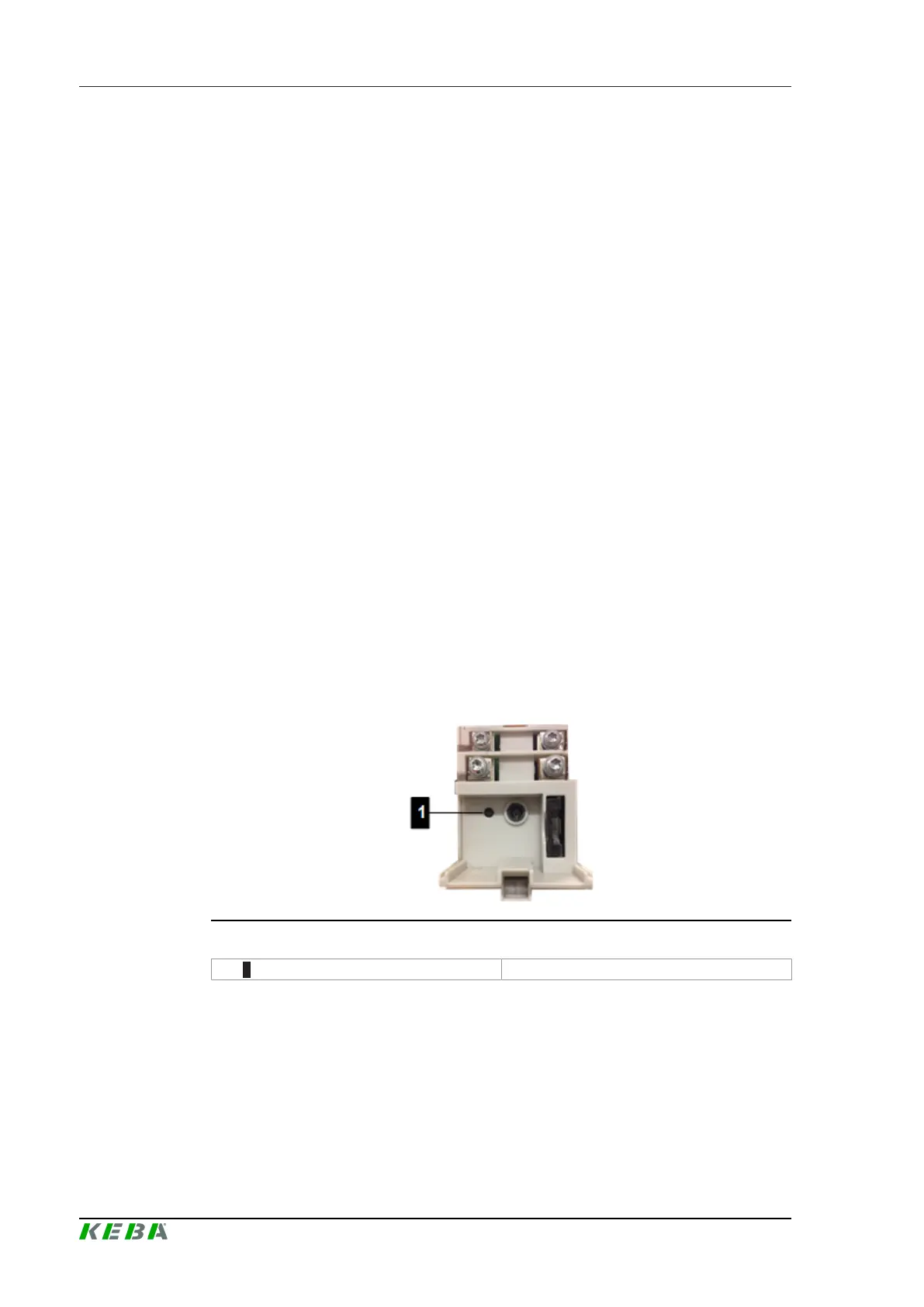D3-DU 3xx/A, /BDisplays and operating elements
Project engineering manual V1.09
40
© KEBA 2021
4.6 (Only for D3-DU 3x5/x) Signal indications
Safe digital inputs (SDI):
The switching status "ON" is indicated by illumination of the green LED on
the left side of the connector strip of terminal X26A.
Safe digital outputs (SDO):
The switching status "ON" is indicated by illumination of the orange LED on
the left side of the connector strip of terminal X21A.
Digital outputs (DO):
The switching status "ON"at the drive side is indicated by illumination of the
orange LED on the left side of the connector strip of terminal X20A.
Digital test outputs (TDO):
The switching status "ON" is indicated by illumination of one of the four or-
ange LEDs on top of the safe digital inputs (terminal X26A).
Safe relais outputs (SRO):
The switching status "ON" at the drive side is indicated by illumination of the
orange LED on the left side down (terminal X24A).
4.7 (Only for D3-DU 3x5/x) Acknowledge button
If the DU 3xx/x is equipped with a integrated safety control there is a ac-
knowledge button with the insignation "ACK" located on the left side of the
battery under the cover flap.
Fig.4-18: Acknowledge button
1 ... acknowledge button
The acknowledge button is necessary to confirm the following safety-rele-
vant actions:
● Download the safety application or safety parameter
● Changing the validation status
For more information to the usage see SafeEdit onlinehelp .
