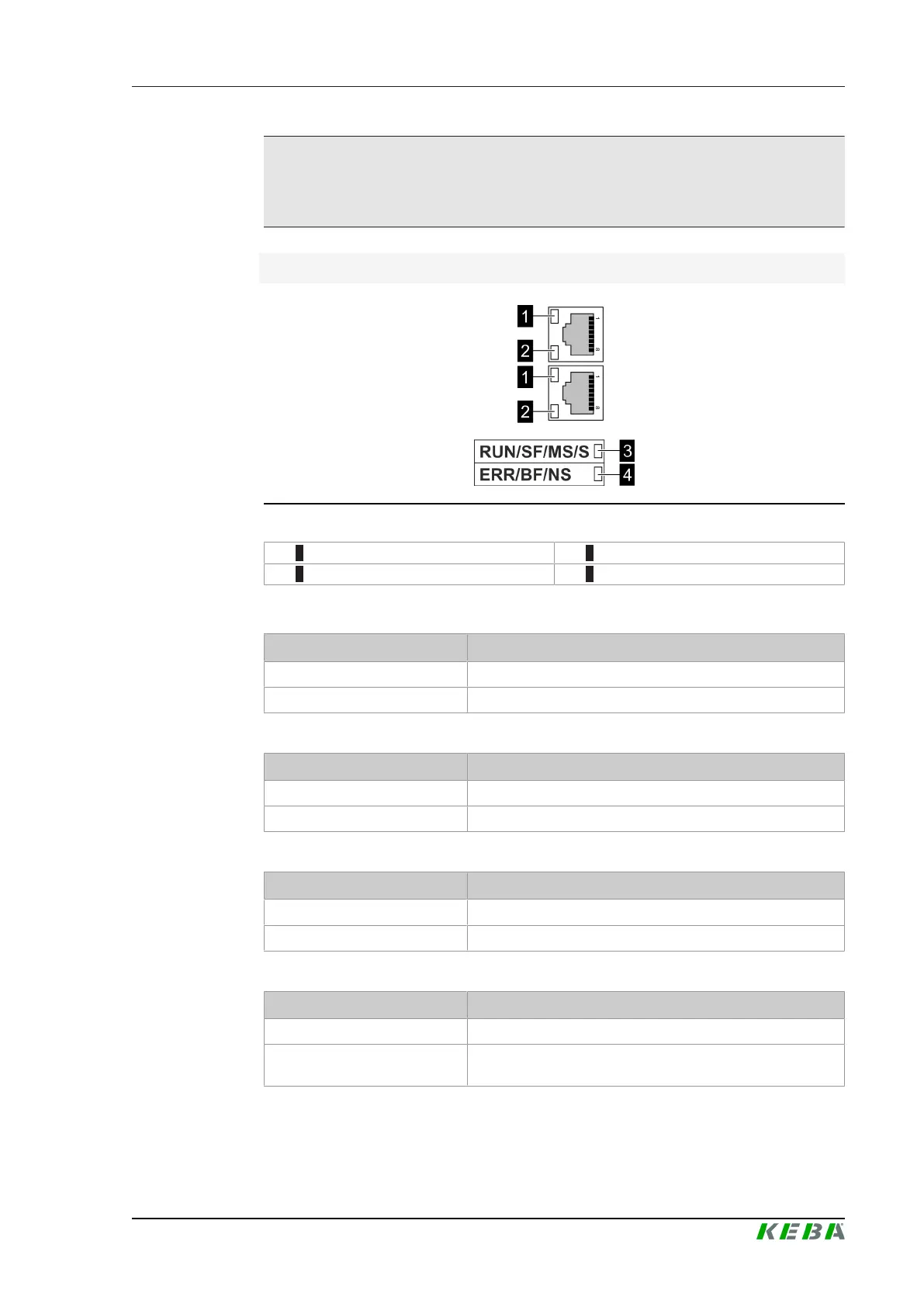D3-DU 3xx/A, /B Displays and operating elements
Project engineering manual V1.09
39
© KEBA 2021
Information
If the SE LED and the BE LED are dark, there is no error and the
PROFINET IO data exchange is in progress.
EtherNet/IP
Fig.4-17: RT Ethernet slave interface LEDs
1 ... Link LED 2 ... Activity LED
3 ... Status LED (MS-LED) 4 ... Error LED (NS-LED)
Link LED
Indication Meaning
Dark No connection
Green Connection established
Activity LED
Display Meaning
Dark No data transmission
Yellow Data is being transmitted
MS-LED
Display Meaning
Dark No supply voltage
Green MS (Module Status) indicates the status of the device
NS LED
Indication Meaning
Dark No voltage supply
Red
NS (Network Status) indicates the network state of the de-
vice
