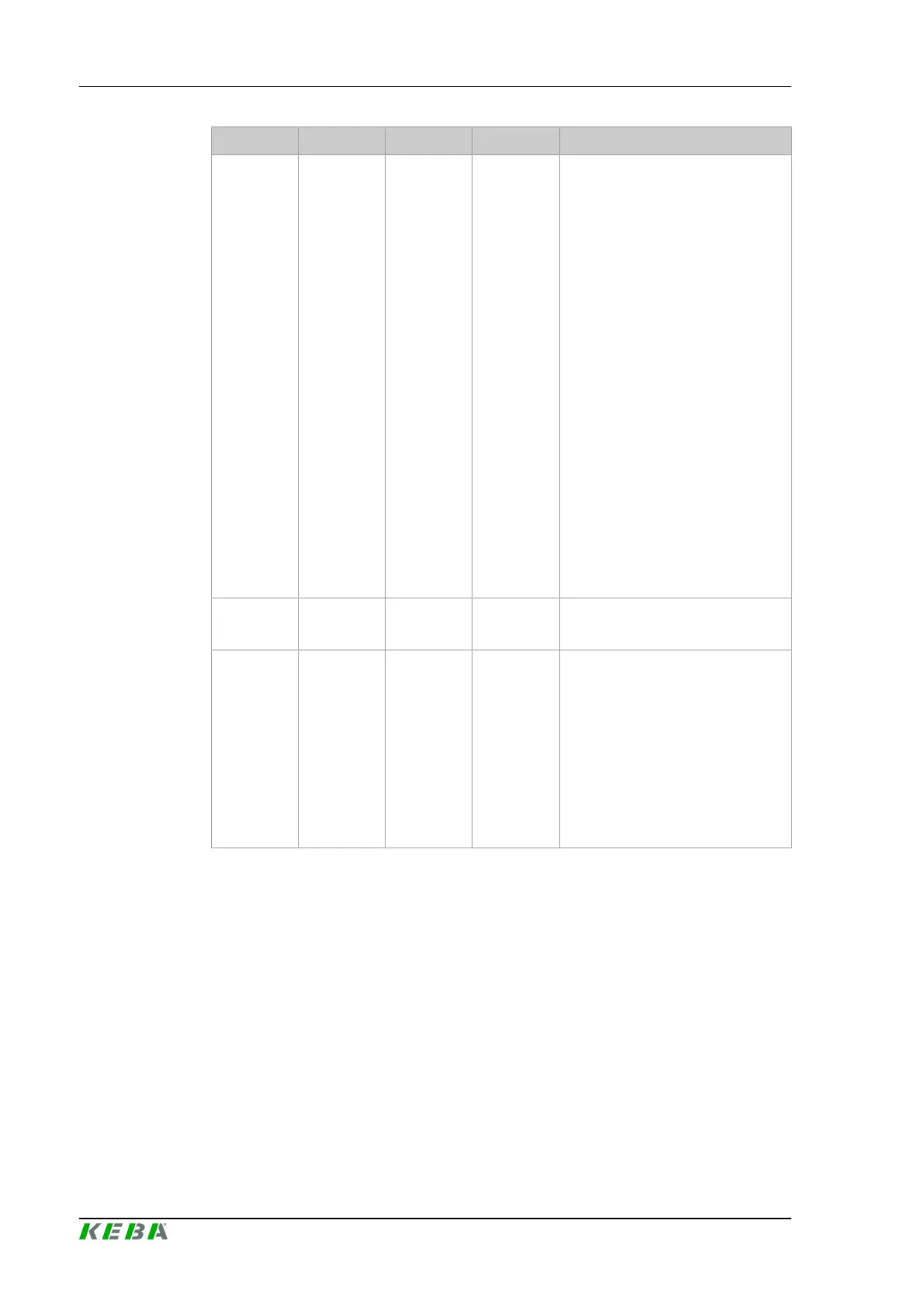D3-DU 3xx/A, /BOperating behavior
Project engineering manual V1.09
90
© KEBA 2021
1. Level 2. Level 3. Level 4. Level Description
Drives-1
Service
Restore
Clone
Restore
Clone
<Location>
Restore the parameter sets on all
drives
EoE must be enabled for this com-
mand.
Locations:
● local: on CFast card of the
control under root/appld-
isk/application/
drive/drive
● /media/usb<x>: on USB
stick (x: number of the USB
port of the control)
The following files are automatically
used, where <ip> is the EoE IP ad-
dress of the drive and <alias> is the
configured device name. Only the
first existent file is used for each
drive:
DriveParam-
Set_<ip>_<alias>.tftp-
com
DriveParamSet_<ip>.tft-
pcom
Restore
Clone
n.a. <n>
No (valid) file for the <n> drive was
found in the directory.
Restore
Clone
Executing
<n>...
Recovery for the drive <n> is per-
formed
The following states can be dis-
played:
● Restore Clone Ok: Suc-
cessfully completed for all
drives.
● Restore Clone Failed
<n>: A drive <n> error has oc-
curred.
8.4 Operating mode of the module
8.4.1 Failure of supply voltage
If there is failure of the total device power supply (24 V) > 10 ms, the KEBA I/
O modules will switch to a secure operating state (outputs switched off). All
safe outputs of the safety control will be switched off.
The data in the battery buffered SRAM functional control will remain, and the
Real-Time-Clock continues to run.
