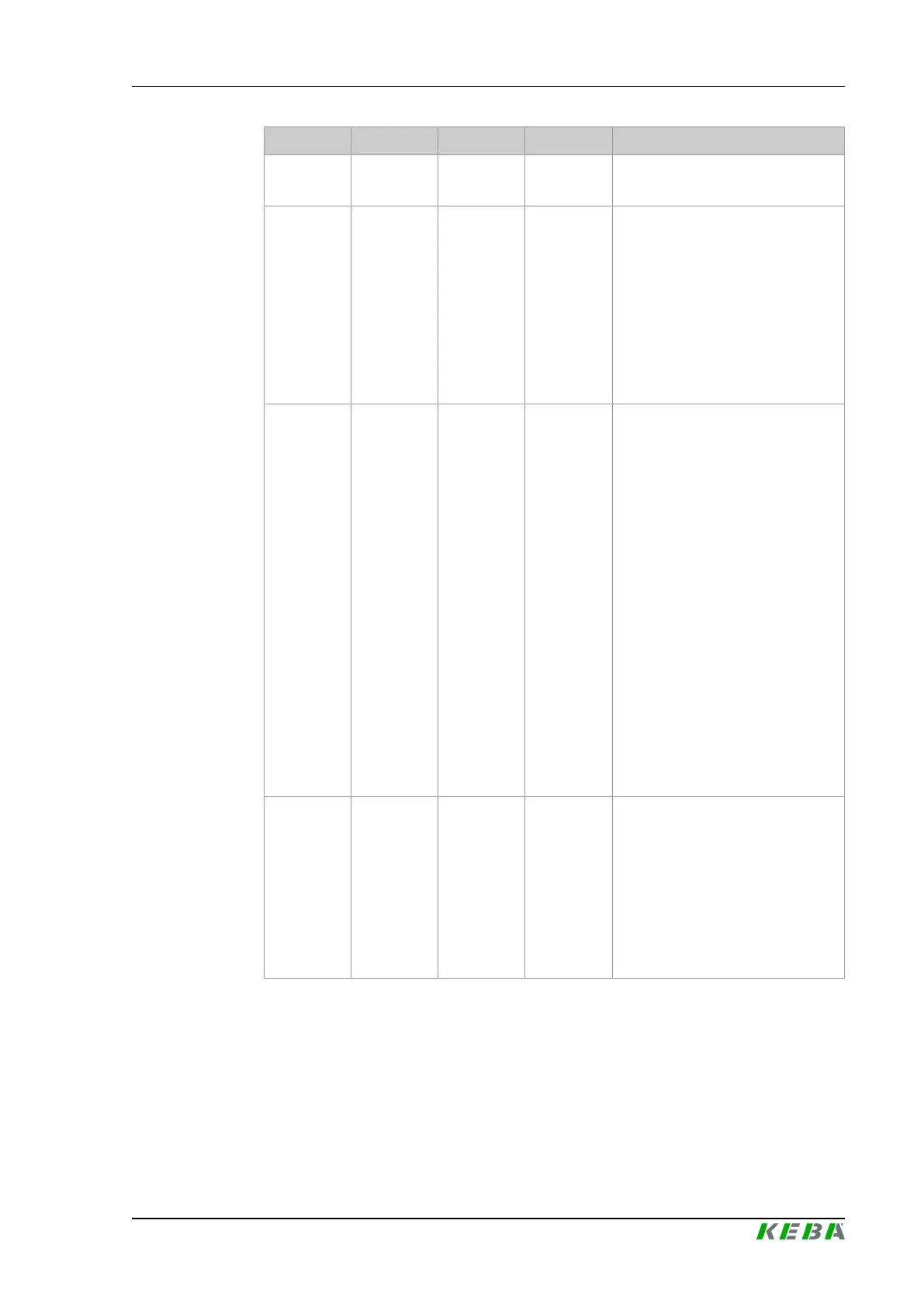D3-DU 3xx/A, /B Operating behavior
Project engineering manual V1.09
89
© KEBA 2021
1. Level 2. Level 3. Level 4. Level Description
Restore
ParamSet
n.a. <n>
No (valid) file for the <n> drive was
found in the directory.
Restore
ParamSet
Executing
<n>...
Recovery for the drive <n> is per-
formed
The following states can be dis-
played:
● Restore ParamSet Ok:
Successfully completed for all
drives.
● Restore ParamSet
Failed <n>: A drive <n>
error has occurred.
Drives-1
Service
Backup
Clone
Backup
Clone
<Location>
Cloning the parameter sets of all
drives to restore them when replac-
ing the devices
EoE must be enabled for this com-
mand.
Locations:
● local: on CFast card of the
control under root/appld-
isk/application/
drive/drive
● /media/usb<x>: on USB
stick (x: number of the USB
port of the control)
The following files are automatically
used, where <ip> is the EoE IP ad-
dress of the drive and <alias> is the
configured device name:
Drive-
Clone_<ip>_<alias>.tft-
pcom
Backup
Clone
Executing
<n>...
Backup for the drive <n> is per-
formed
The following states can be dis-
played:
● Backup Clone Ok: Suc-
cessfully completed.
● Backup Clone Failed
<n>: A drive <n> error has oc-
curred.
