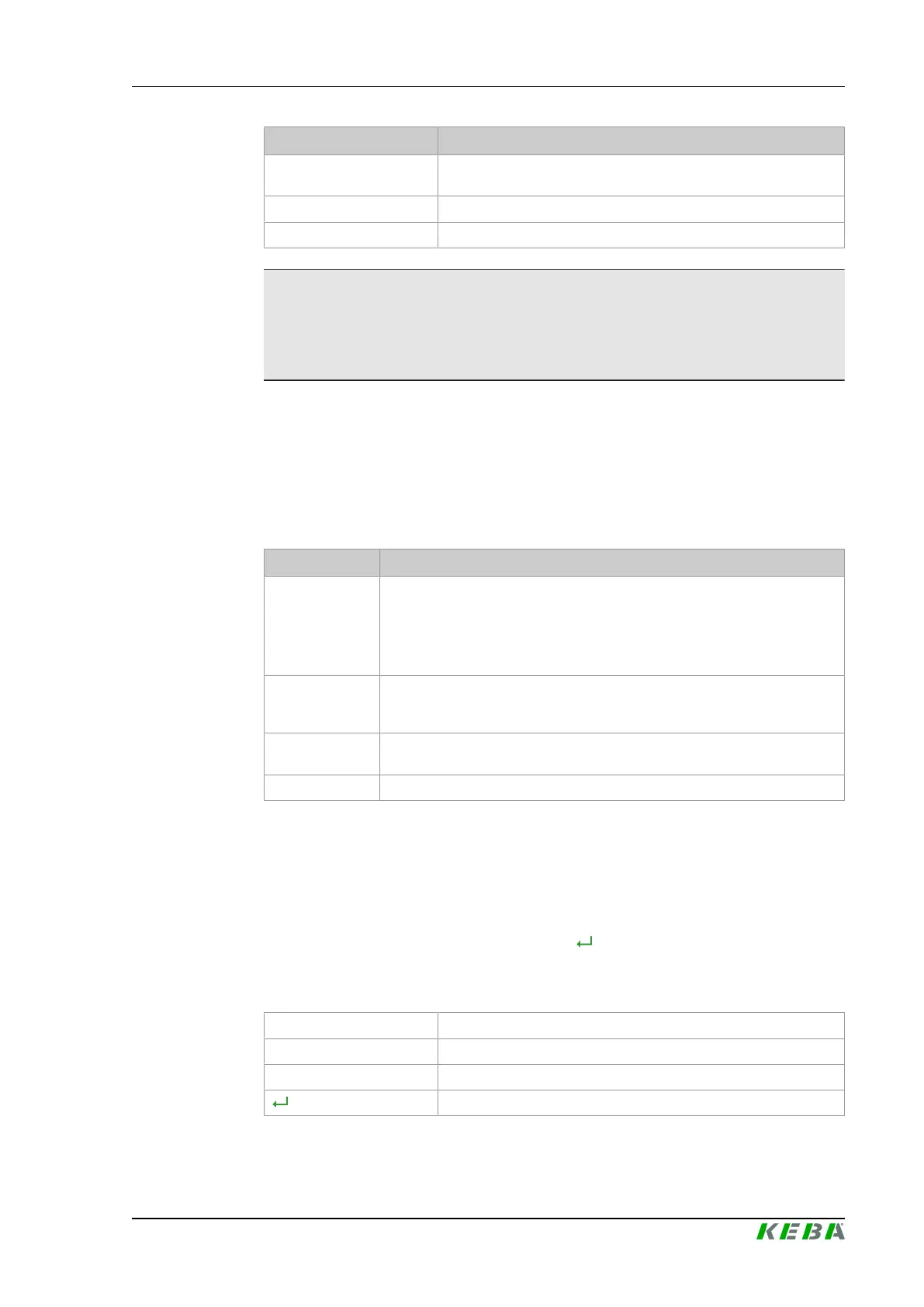D3-DU 3xx/A, /B Operating behavior
Project engineering manual V1.09
71
© KEBA 2021
Status displayed Description
HW-Init
The voltage supply is present, hardware initialization is carried
out.
Bios POST CPU Module start-up starting
Starting OS The operating system is started.
Information
During the first seconds of HW-Init the start of the application can be
stopped by pressing ESC. Thus, the start of a faulty application can be pre-
vented, so that it can be deleted afterwards.
8.2 Operating states
The control can be switched to the following operating states during opera-
tion:
Operating states
Display Meaning
OsReady
This state is only switched through during startup. No runtime system is
loaded yet.
In case of service (e.g. after a serious system error) the startup can be
stopped in this state. In this service mode it is possible to execute certain
actions (e.g. "clear-retain").
STOP
In this state, the IEC application program is loaded, but there is no cyclic
processing of the application. In this state, no outputs can be set by the
application.
RUN
In this state, application programs are processed. The process data ex-
change takes place according to the configuration.
EXCEPTION The control is in error state (Exception).
Pressing the CTRL key toggles between the operating states.
8.3 Display menu
The DU 3xx/x has a menu directly on the display. During operation, the cur-
rent status is shown on the display. With it is possible to switch to the
menu.
Keyboard operation during operation
ESC Exit a menu or cancel an action
↑ Navigate one item up within the menu level
↓ Navigate one item down within the menu level
Switch to the next menu level or start an action
The menu is divided into the following sections:
