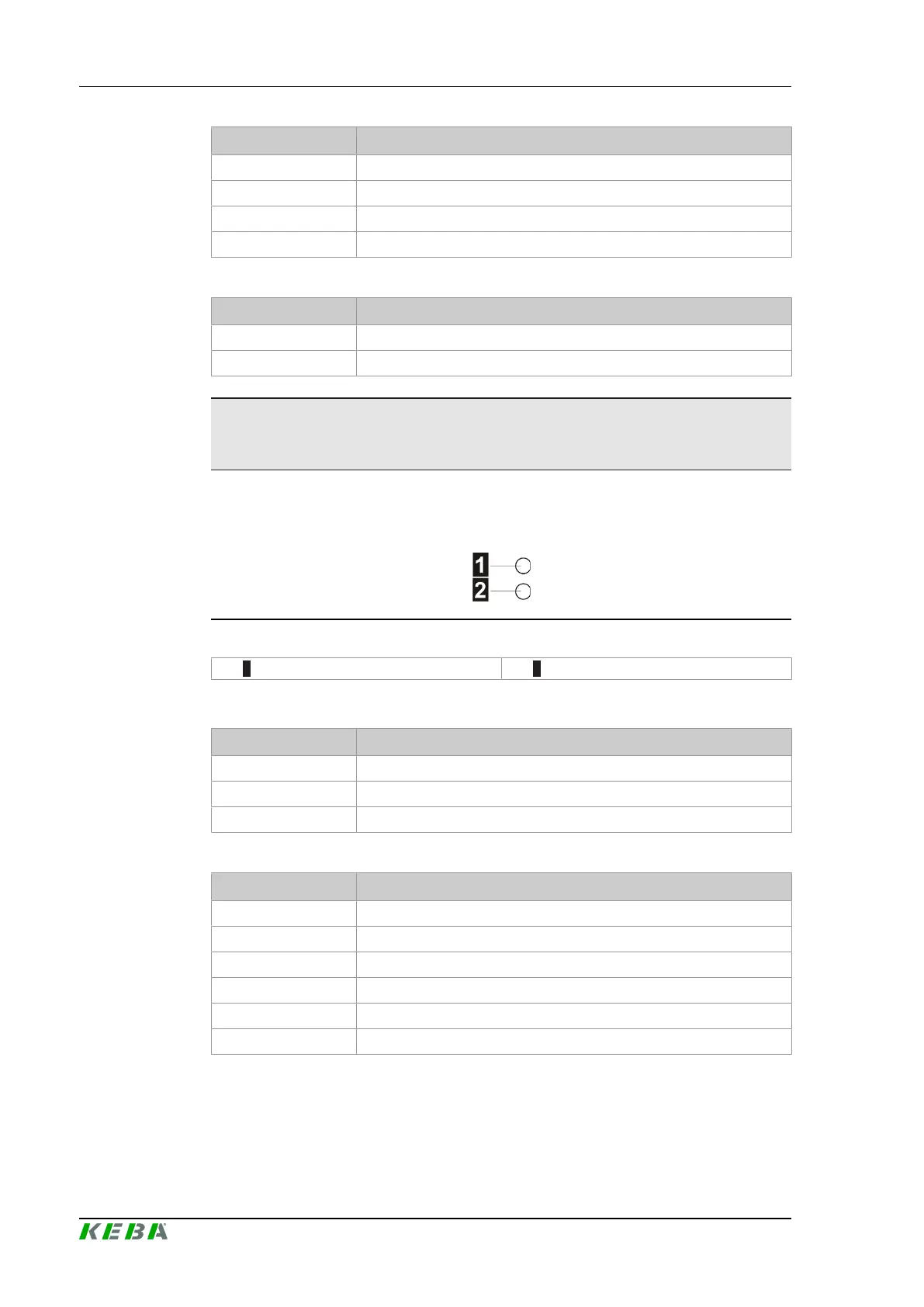D3-DU 3xx/A, /BDisplays and operating elements
Project engineering manual V1.09
34
© KEBA 2021
Display Meaning
Green Control in normal operation
Flashing green Control stopped
Red Error status, control inactive
Flashing red Crashreport is written
DISC
Display Meaning
Dark No access to flash medium
Red Access (read or write) to flash medium
Information
In the system context only one LED can constantly flash.
4.2.2 (Only for D3-DU 3x5/x) Status LEDs of safety control
Fig.4-12: Status LEDs
1 ... SCP 2 ... STAT
SCP
Display Meaning
Dark No supply voltage or no communication with functional control
Flashing yellow Normal operation, cyclic communication with functional control
Fast Flashing yellow Start-up or active tool communication
STAT
Display Meaning
Dark No supply voltage
Orange Control is in stop-mode, or in start-up.
Flashing green Control functionality is correct, application is not (yet) validated.
Green Control functionality is correct, application is validated.
Flashing red Module alarm (confirmation possible)
Red Module error - fataler error (no confirmation possible)
4.3 Ethernet Gbit status LEDs
The Ethernet socket (RJ45) provides a Link/Activity LED and a Speed LED.
