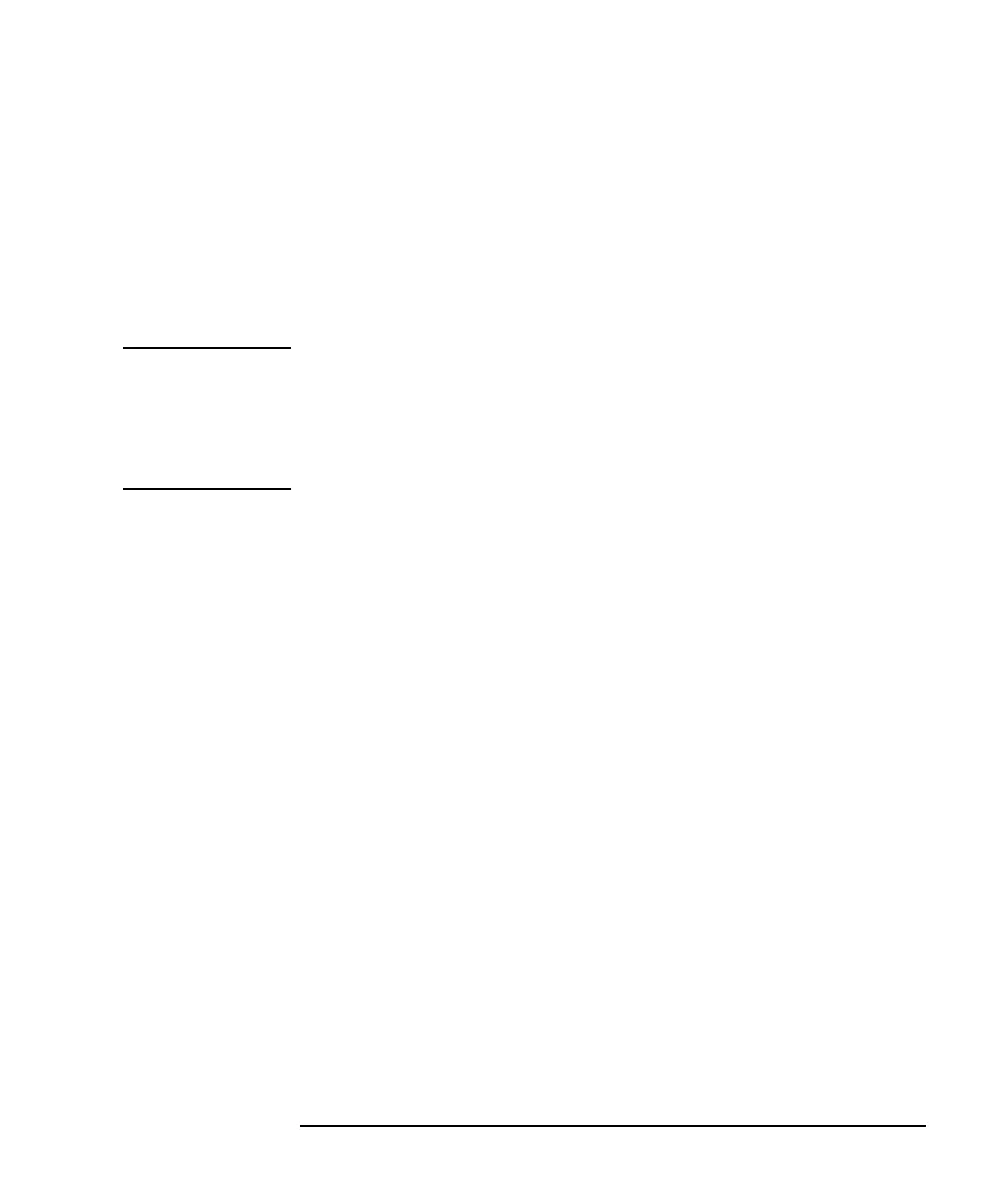Keysight B2961A/B2962A User’s Guide, Edition 3 4-11
Front Panel Reference
Display and Assist Keys
12. Limit value
To set the V/I Limit for Each Polarity, see “Display Preference dialog box” on
page 4-48.
13. Output function (sweep and arbitrary waveform) parameters.
D1. Primary measurement data. Turns orange if the data exceeds the Limit value.
D2. Secondary measurement data. Turns orange if the data exceeds the Limit value.
NOTE Measurement Range
Voltage source uses the present output range to measure voltage and/or the
minimum range which covers the Limit value to measure current.
Current source uses the present output range to measure current and/or the minimum
range which covers the Limit value to measure voltage.
Assist keys 1 Mode Changes the assist keys to VOLTS (V) and AMPS (I) used to
select the source function.
VOLTS (V) sets the voltage source.
AMPS (I) sets the current source.
Source Changes the assist keys to the unit keys shown below.
V, mV, and V for the voltage source
pA, nA, A, mA, and A for the current source
First, enter or set the output value by using the numeric/alpha
keys, rotary knob, and arrow keys. Then press one of the unit
keys to apply the value.
Limit Changes the assist keys to the unit keys shown below.
pA, nA, A, mA, and A for the current limit
V, mV, and V for the voltage limit
First, enter or set the limit value by using the numeric/alpha
keys, rotary knob, and arrow keys. Then press one of the unit
keys to apply the value.
Measure Changes the assist keys to AMPS (I), VOLTS (V), OHMS (R),
WATTS (P), and %LIMIT (%) used to select the measurement
function.
AMPS (I) sets the current measurement.