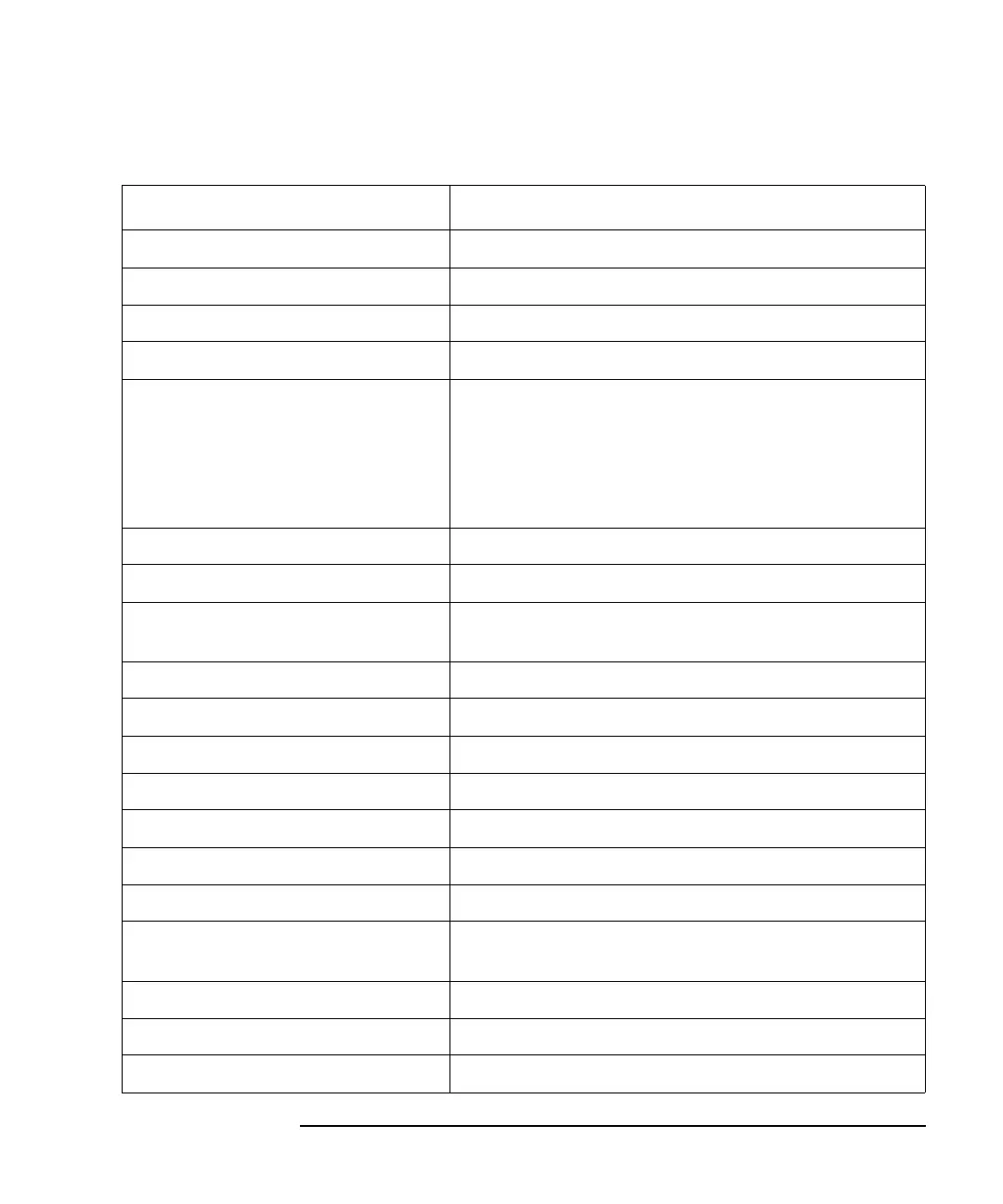Keysight B2961A/B2962A User’s Guide, Edition 3 1-13
Getting Started
Operation Summary
Table 1-3 Source Setup
Task Relevant front panel key
To enable/disable source output Ch 1
On/Off switch or Ch 2 On/Off switch
To select source output mode Mode, Ch1 Mode, or Ch2 Mode assist key
To set source output value Source, Ch1 Source, or Ch2 Source assist key
To set limit value Limit, Ch1 Limit, or Ch2 Limit assist key
To set function OFF, sweep output
(linear single, linear double, log single,
log double, or list), or arbitrary
waveform output (exponent, ramp,
square, sinusoid, trapezoid, triangle, or
user defined)
Hide Options/Pulse/Trigger assist key on Single view
To set constant source ranging mode Show Options assist key on Single view
To set programmable output resistance Show Options assist key on Single view
To set list sweep source Edit assist key in the EDIT status for the LIST sweep
Start/Stop/Points field
To set sweep source ranging mode Config > Source > Sweep function keys
To set sweep direction Config > Source > Sweep function keys
To set source output value after sweep Config > Source > Sweep function keys
To set pulse source Show Pulse assist key on Single view
To set source wait time Config > Common > Wait function keys
To set output filter Config > Source > Filter function keys
To use external low noise filter Config > Source > Ext. Filter function keys
To set programmable output resistance
using emulation table
Config > Source > Output R function keys
To select output-off status Config > Source > Connection function keys
To enable/disable automatic output ON Config > Source > Connection function keys
To enable/disable automatic output OFF Config > Source > Connection function keys