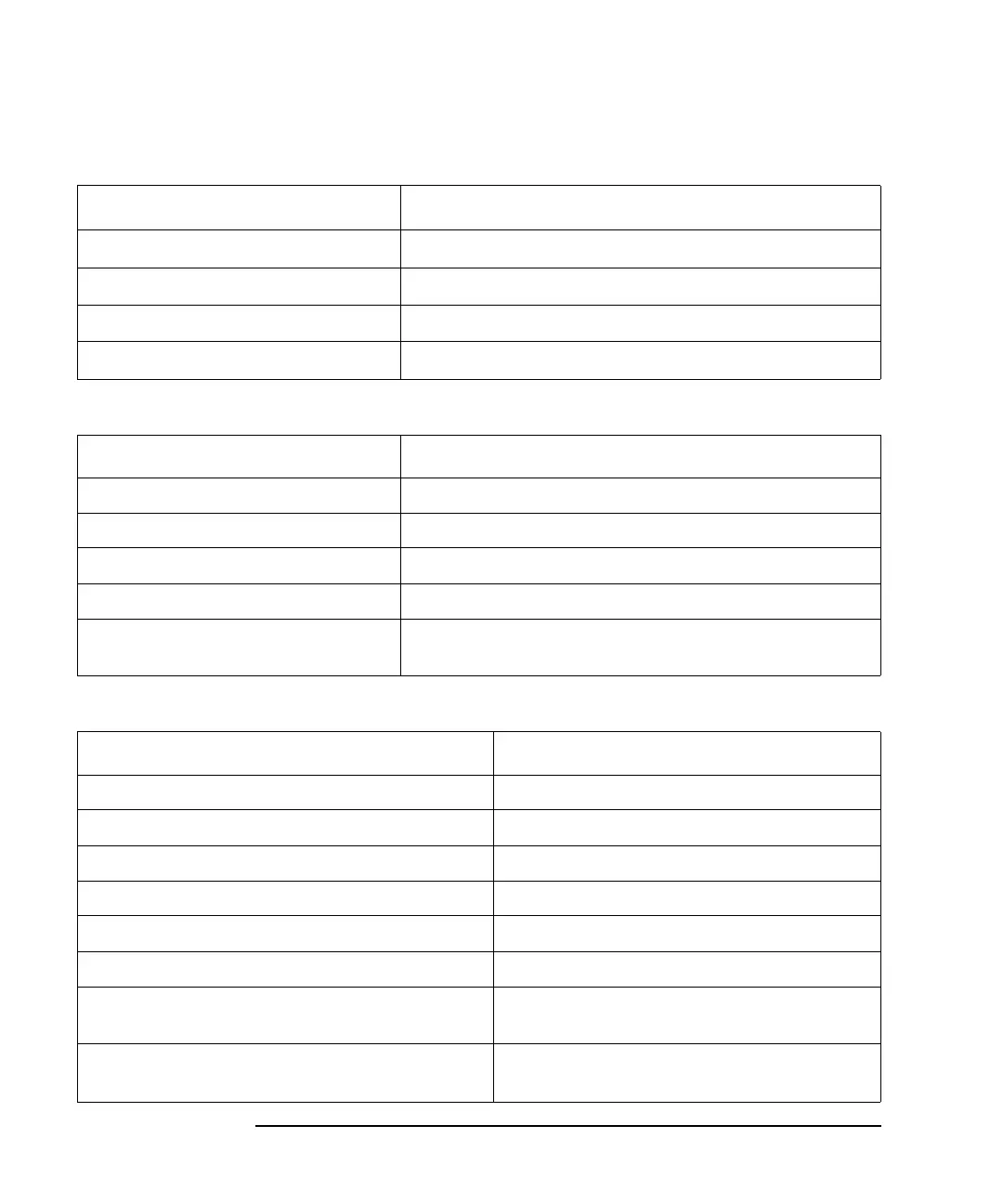1-14 Keysight B2961A/B2962A User’s Guide, Edition 3
Getting Started
Operation Summary
Table 1-4 Measurement Setup
Table 1-5 Display Setup
Table 1-6 File Operations
Task Relevant front panel key
To enable/disable the specified channel Ch 1
On/Off switch or Ch 2 On/Off switch
To select measurement mode Measure, Ch1 Measure, or Ch2 Measure assist key
To set measurement speed Show Options assist key on Single view
To set measurement wait time Config > Common > Wait function keys
Task Relevant front panel key
To change the display mode
View key
To change the color set Display > Color function keys
To enable zoom-in Display > Zoom > ON function keys
To disable zoom-in Zoom Out assist key for the zoom-in display status
To enable/disable the front panel display
in the remote condition
Display > Remote function keys
Task Relevant front panel key
To save a measurement result data to USB memory File > Save > Measure function keys
To save a math result data to USB memory File > Save > Math function keys
To save a trace buffer data to USB memory File > Save > Trace function keys
To save a system setting data to USB memory File > Save > Config function keys
To save a graph screen damp to USB memory Dump Screen assist key on Graph view
To load a system setting data from USB memory File > Load > Config function keys
To load a list sweep data from USB memory Load assist key in the EDIT status for the LIST
sweep Start/Stop/Points field
To load a user defined waveform data from USB
memory
Load assist key in the EDIT status for the ARB
USER Start/Stop/Points field