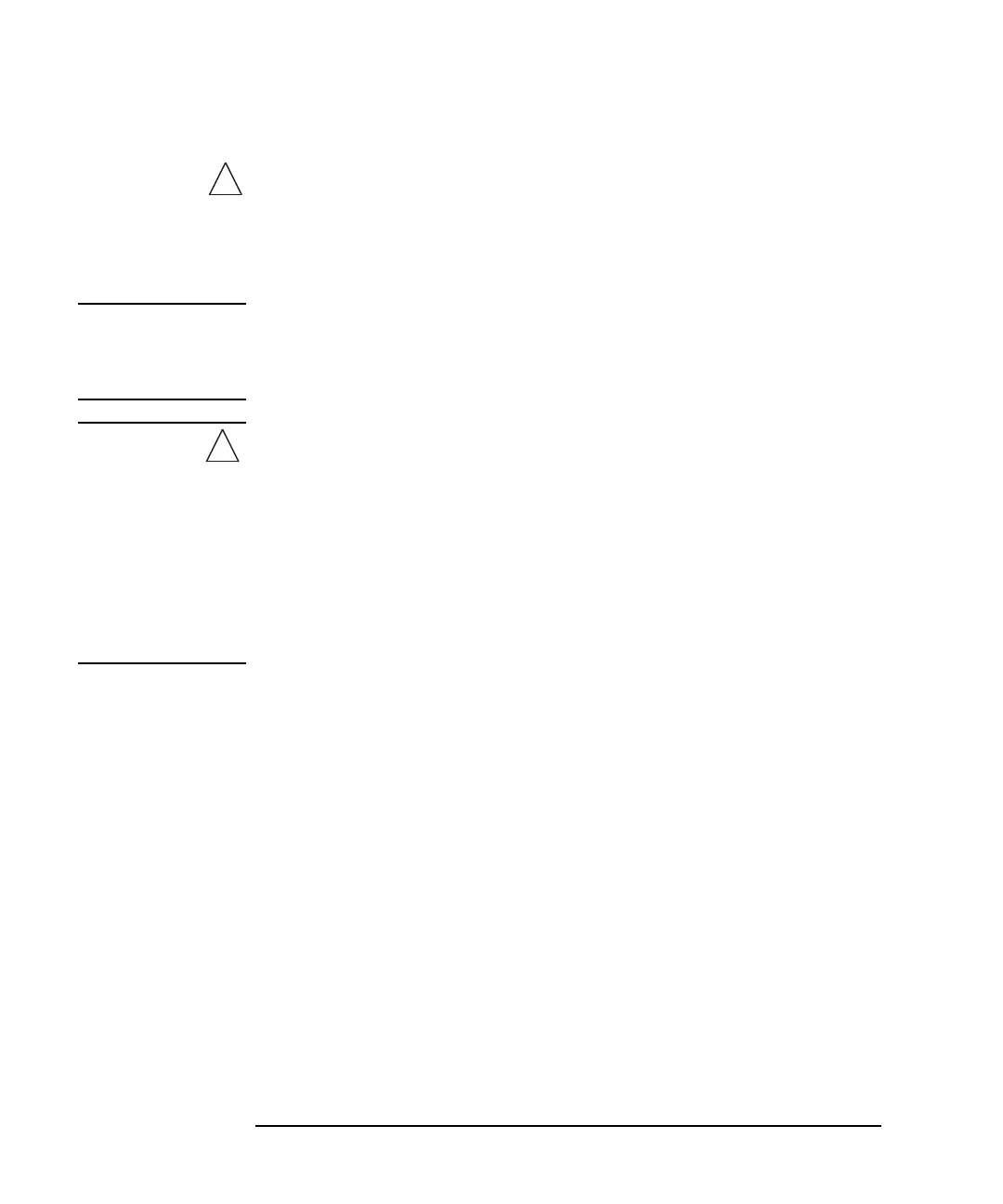3-20 Keysight B2961A/B2962A User’s Guide, Edition 3
Installation
Connecting a DUT
Connections 1. Attach the filter tightly to the B2961A/B2962A source/measure terminals. Note
that the contact is not enough if the connection looks like “Bad connection”
shown in Figure 3-7.
2. Use appropriate cable or test leads to connect the output of the filter.
CAUTION Before connecting the filter, set External Filter State and External Filter Type
correctly. If the settings are correct, the B2961A/B2962A can limit the output up to
the filter’s maximum voltage/current. However, if the settings are wrong, the
B2961A/B2962A cannot limit the output and may damage the filter.
WARNING For using the floating condition, see “Floating” on page 3-16.
If the N1294A-020/021 ultra low noise filter is used, you can touch the outer
conductor of the output connector (BNC). Filter case is grounded. However, to
prevent electrical shock, cover over the outer conductor of BNC connector with
insulator.
Pour utiliser la condition de flottaison, reportez-vous à la section « Floating ».
Si le filtre N1294A-020/021 à ultra-faible bruit est utilisé, vous pouvez toucher
le conducteur externe du connecteur de sortie (BNC). Afin d'éviter toute
électrocution, recouvrez le conducteur externe avec de l'isolant.