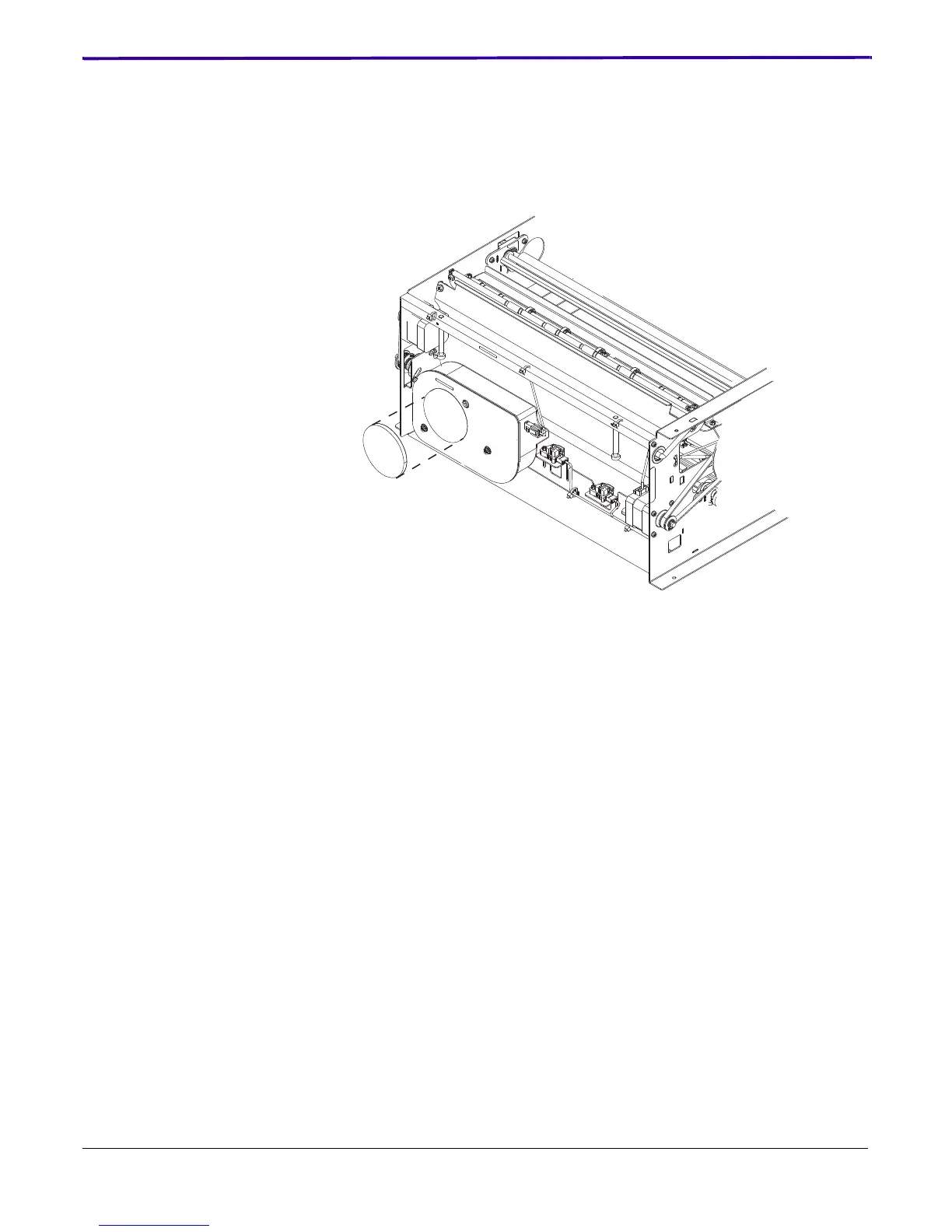2G0947 - 31JAN08 3-63
Adjustments and Replacements
FILM SEPARATION FAN FILTER
Prerequisites: Remove the “BACK PANEL”.
To Remove:
1. Pull the FILTER off the PLENUM.
NOTE: The FILTER is held on by an adhesive and may require scraping the
PLENUM to remove.
To Install: 1. Use ALCOHOL WIPES to clean the adhesive from the FILTER
installation area.
2. Align the FILTER with the PLENUM hole.
3. Remove the paper backing from the FILTER.
4. Press down to adhere the FILTER.
FILTER
