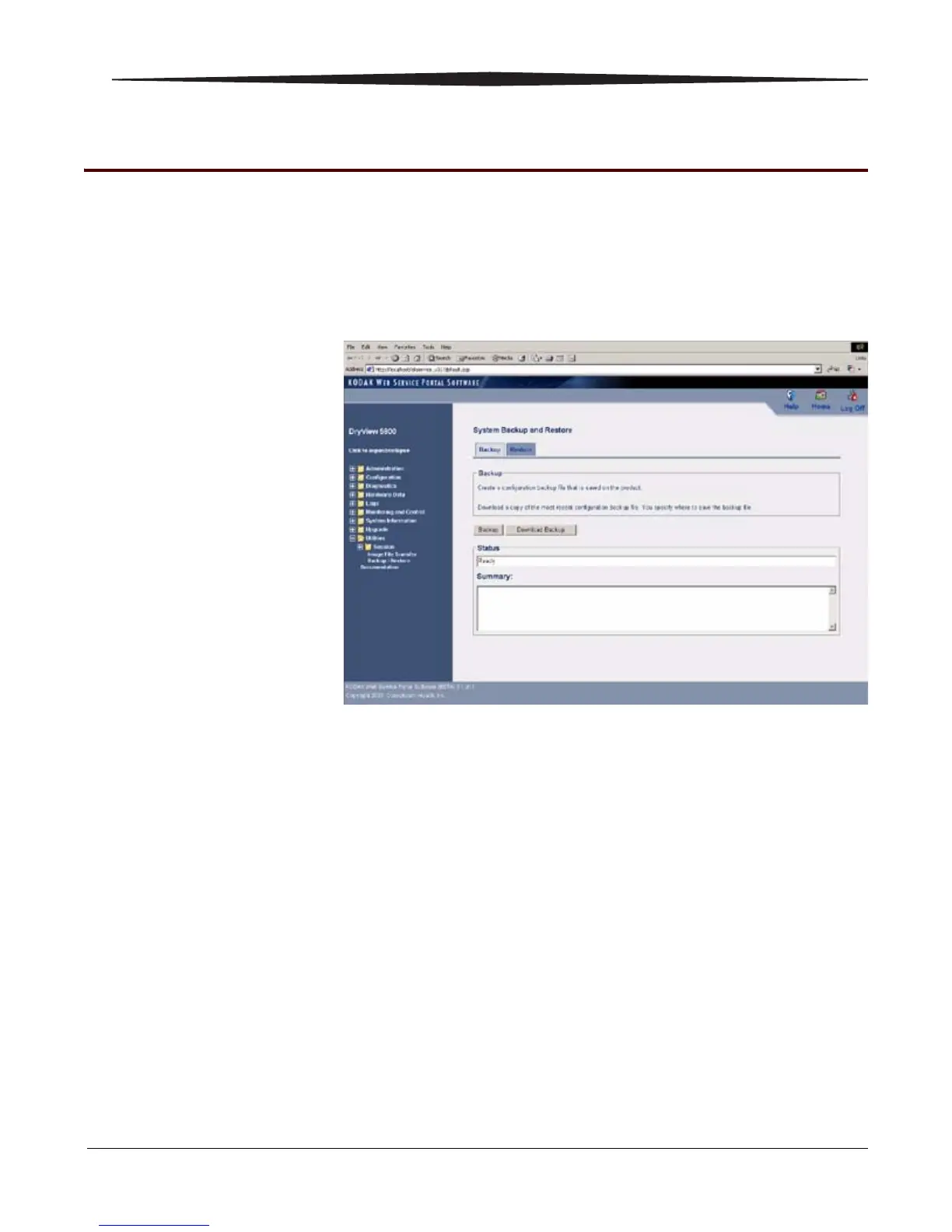2G0947 - 31JAN08 8-1
Section 8: Additional Service Procedures
Making a Configuration Backup
1. Log on to the SERVICE TOOL (see Installation Instructions,
“Logging Onto the SERVICE TOOL” on page 2-4).
2. Select Utilities>Session>Backup/Restore.
3. To make a backup of the configuration parameters to the HARD
DRIVE, click [Backup].
4. To download the backup data to your LAPTOP COMPUTER, do:
a. Click [Download Backup].
b. Select a destination on your LAPTOP COMPUTER to save the
file.
c. Click [Save] to place the backup file in the selected destination.
5. Log off from the SERVICE TOOL (see Installation Instructions,
“Logging Off the SERVICE TOOL” on page 2-4).
