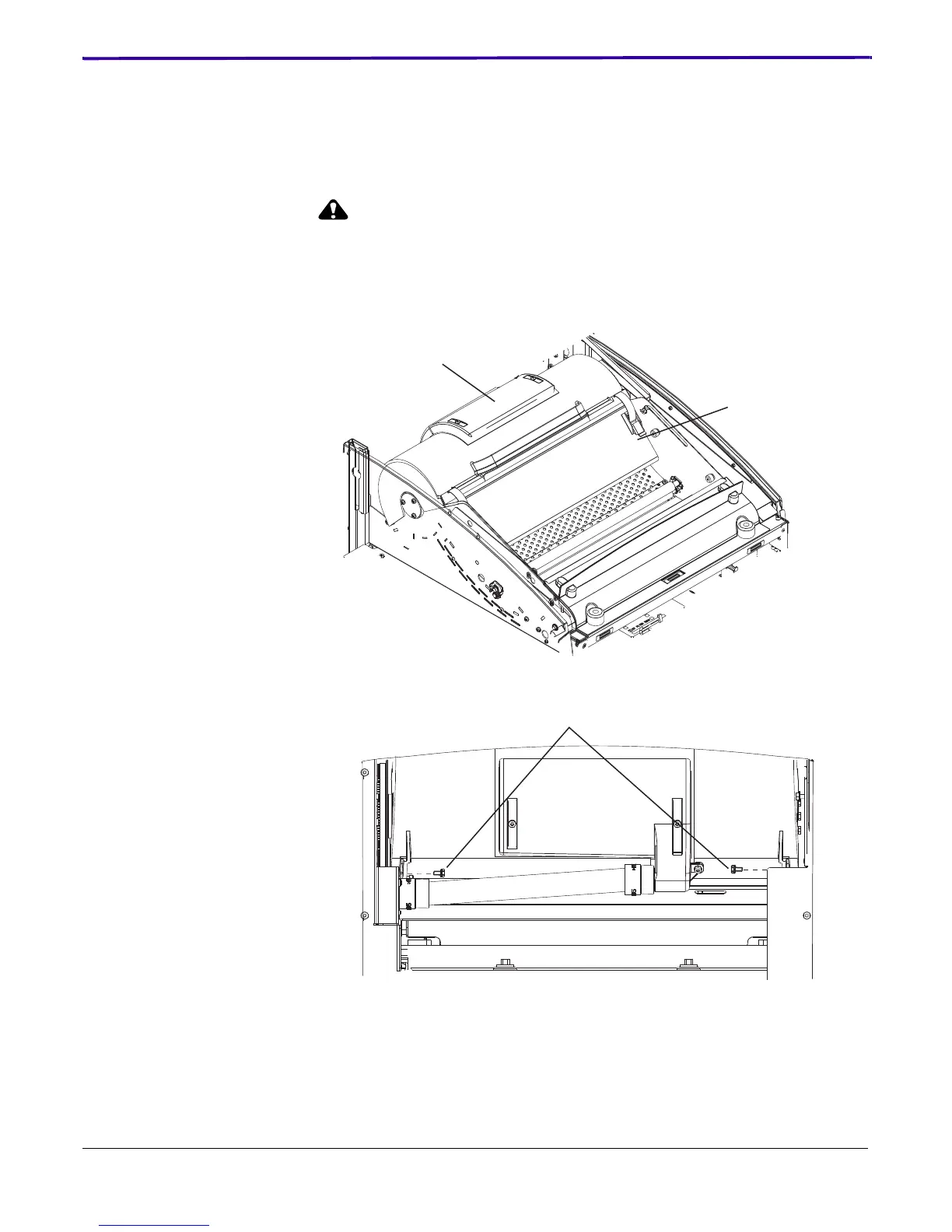2G0947 - 31JAN08 3-29
Adjustments and Replacements
PROCESSOR COVER
Prerequisites: Remove the “BACK PANEL”.
To Remove:
Hot Surface
When the IMAGER is initially de-energized, the PROCESSOR
DRUM and ROLLERS are hot. Take care when working in the area
of the PROCESSOR.
1. Unlatch the 2 LATCHES.
2. At the back of the IMAGER, use a 2.5 ALLEN WRENCH to remove 2
SCREWS.
3. Lift the PROCESSOR COVER and place it on a flat, stable surface.
To Install: 1. Reverse the steps in the removal procedure.
2 LATCHES
PROCESSOR COVER
2 SCREWS
Back of IMAGER
