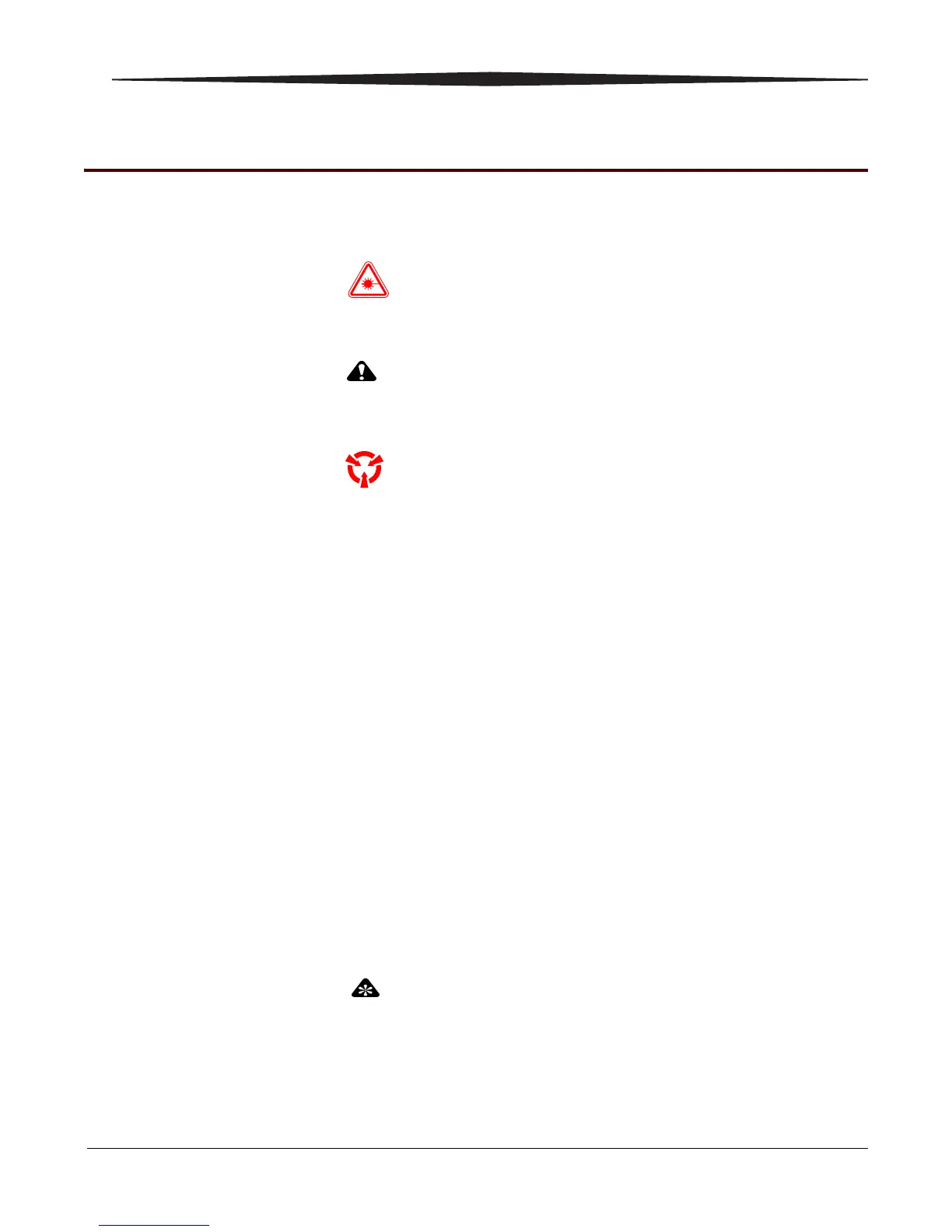2G0947 - 31JAN08 1-1
Section 1: Safety Information
Before doing the installation, read the Safety Manual for the Kodak
DryView 5800 LASER IMAGER, 2G0734. The following information
defines the safety and information icons used in this publication.
This icon is used for conditions that could cause injury to a person,
or damage to equipment or software data.
This icon is used for conditions that could cause damage to the
equipment.
Possible damage from electrostatic discharge.
ESD
Electrostatic discharge (ESD) is a primary source of:
• equipment failure
• equipment repairs
A person cannot detect an electrical charge of less than 3,500 V, but 30 V
can cause damage to components in the equipment.
Preventive Measures
• Check for an ESD WARNING LABEL before doing any procedure
with components that are ESD sensitive. All sensitive components
have graphic LABELS that frequently include instructions. Use all
label instructions.
• Wear a GROUNDING STRAP when you touch components that are
ESD sensitive. Check that the CLIP remains fastened to a ground that
has a clean surface with no paint.
• Repair components in an ESD-protection area or use a PORTABLE
GROUNDING MAT.
• When moving components that are ESD sensitive from area to area,
insert and transport the components in the special material made for
the transport of these components.
This icon is used for important information.
Note: This icon is used for additional information.
