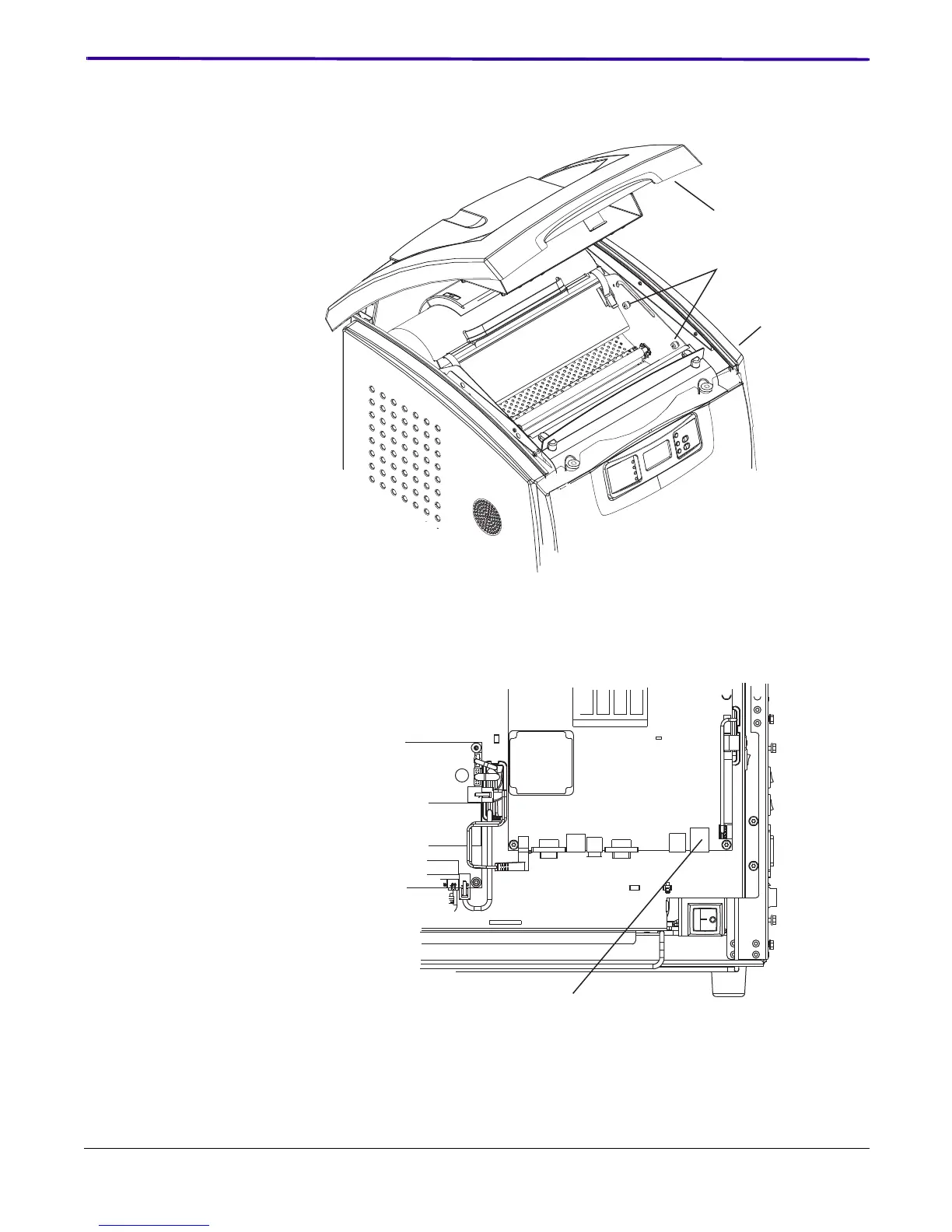2-2 2G0947 - 31JAN08
Installation Instructions
Connecting the LAPTOP COMPUTER to the IMAGER
1. Open the TOP COVER.
2. Loosen the 2 Captive THUMB SCREWS.
3. Remove the RIGHT PANEL.
4. Connect one end of the CROSSOVER CABLE to the LAPTOP
COMPUTER and the other end to the service port on the IMAGER.
RIGHT PANEL
TOP COVER
2 Captive
THUMB
SCREWS
Service port
