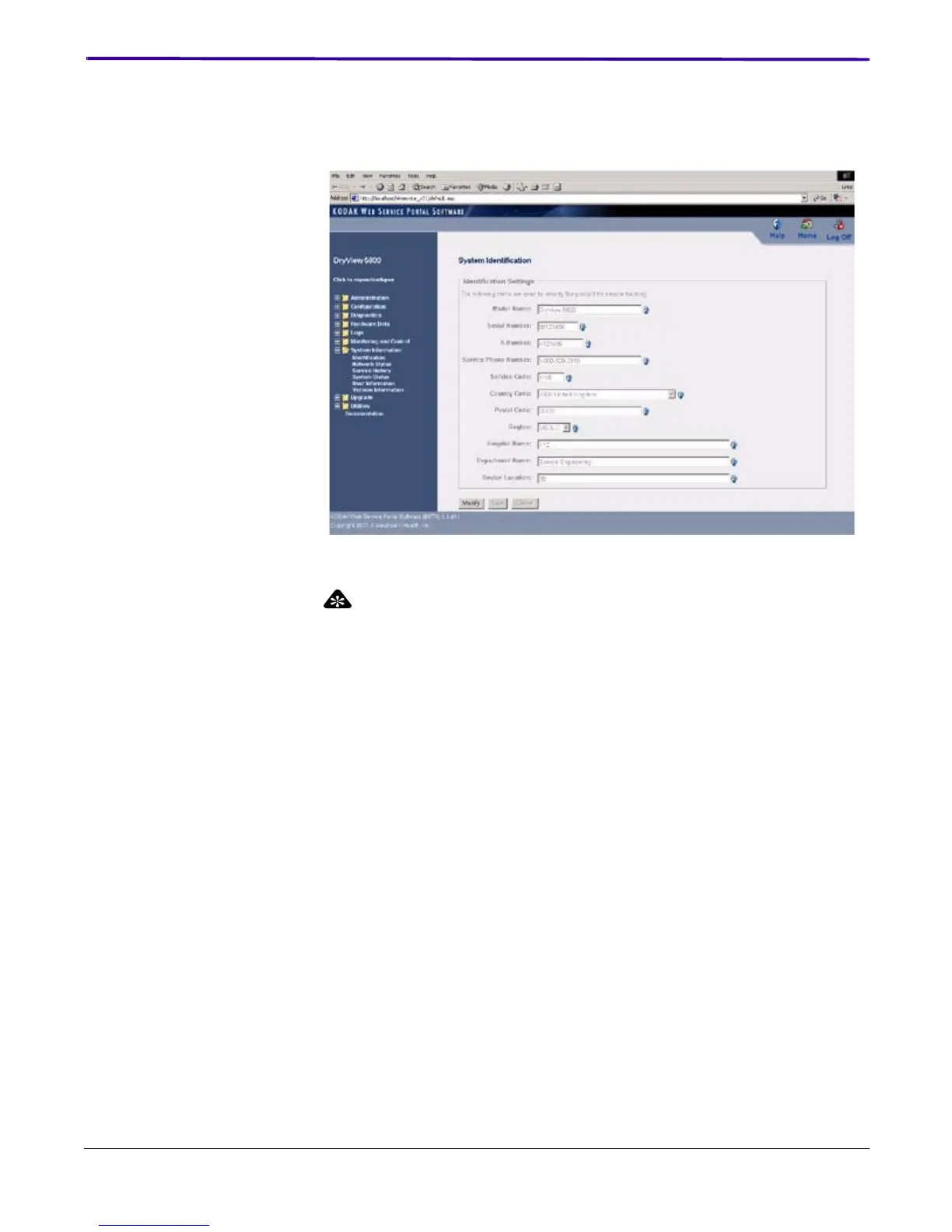2-20 2G0947 - 31JAN08
Installation Instructions
Setting up Service Tracking
1. Select System Information>Identification.
2. Click [Modify].
The values for Serial Number, K-Number, Windows OS ID, and Service Code
are set at the FACTORY.
• Model Name - set at the FACTORY, and can not be changed.
• Serial Number - set at the FACTORY and can only be changed with a
Level 5 access if not correct.
• K-Number - can be changed if not correct.
• Service Phone Number - should be filled in, and can be changed if not
correct.
• Windows OS ID - set at the FACTORY, do not change.
• Service Code - set at the FACTORY, and can not be changed.
3. Type or select from the drop-down menu the correct information for the
following fields:
• Country Code
• Region
• Hospital Name
• Department Name
• Device Location
Note: If the K-Number or Service Phone Number are not correct, type in the
correct information before continuing with Step 4.
4. Click [Save].
