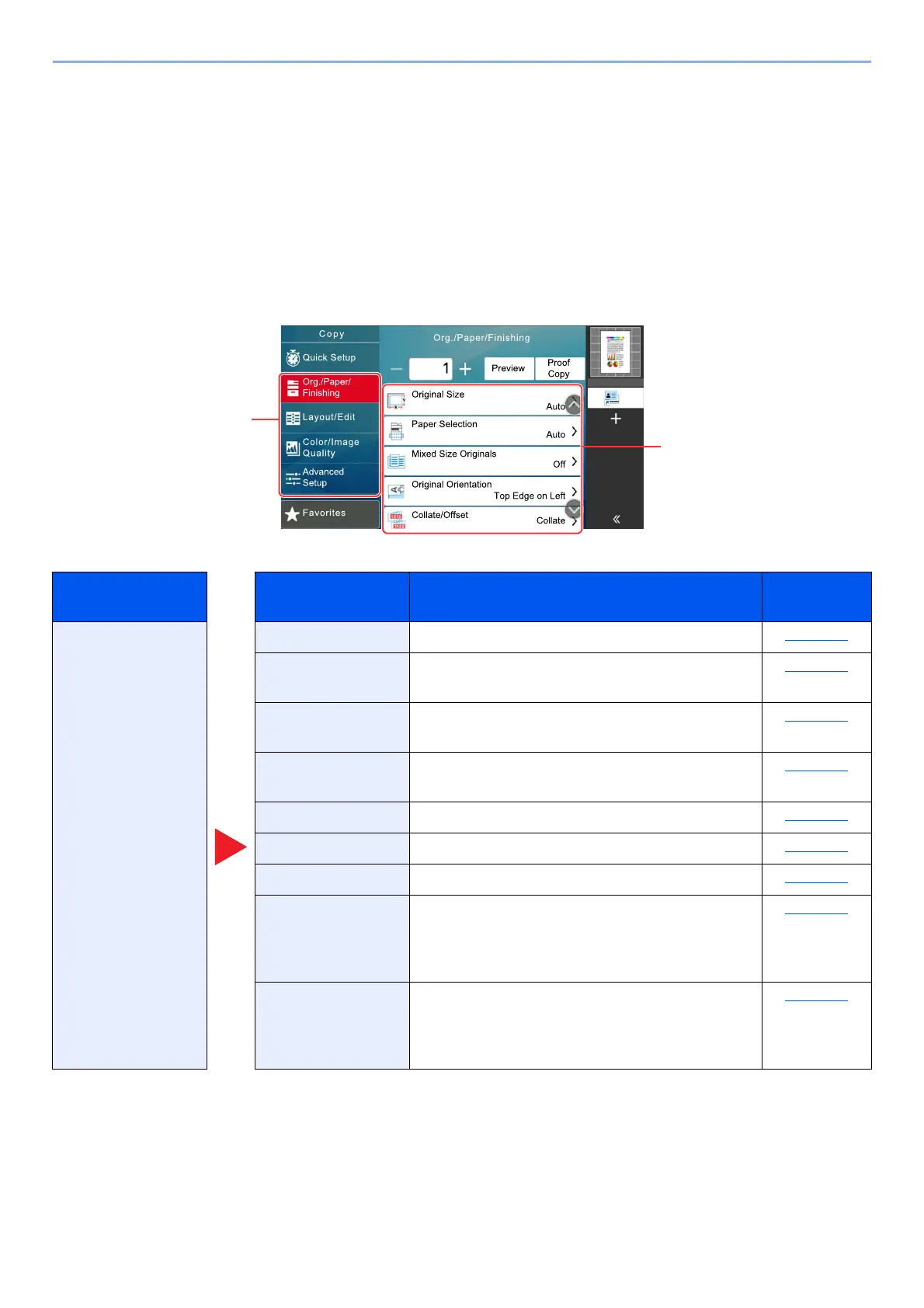6-2
Using Various Functions > Functions Available on the Machine
Functions Available on the Machine
About Functions Available on the Machine
This machine provides the various functions available.
Copy
Each function is displayed in the Body when Global Navigation is selected.
For details on each function, see the table below.
Global Navigation Function Description
Reference
page
Org./Paper/
Finishing
Configure the
settings for
originals, paper,
and finishing such
as collate and
staple.
Original Size Specify the original size to be scanned.
page 6-20
Paper Selection Select the cassette or multipurpose tray that
contains the required paper size.
page 6-21
Mixed Size
Originals
Scan the documents of different sizes that are
set in the document processor all at once.
page 6-22
Original
Orientation
Select the orientation of the original document
top edge to scan correct direction.
page 6-24
Collate/Offset Offsets the output by page or set.
page 6-25
Staple/Punch Staples or punches printed documents.
page 6-26
Paper Output Specify the output tray.
page 6-30
ID Card Copy Use this when you want to copy a driver's license
or an insurance card. When you scan the front
and back of the card, both sides will be combined
and copied onto a single sheet.
page 6-31
Org. Manual Feed
(DP)
Multi-sheet documents such as slips can be read
on the document processor whilst still bound
together. When placing a document on the
document processor, place one copy at a time.
page 6-31
