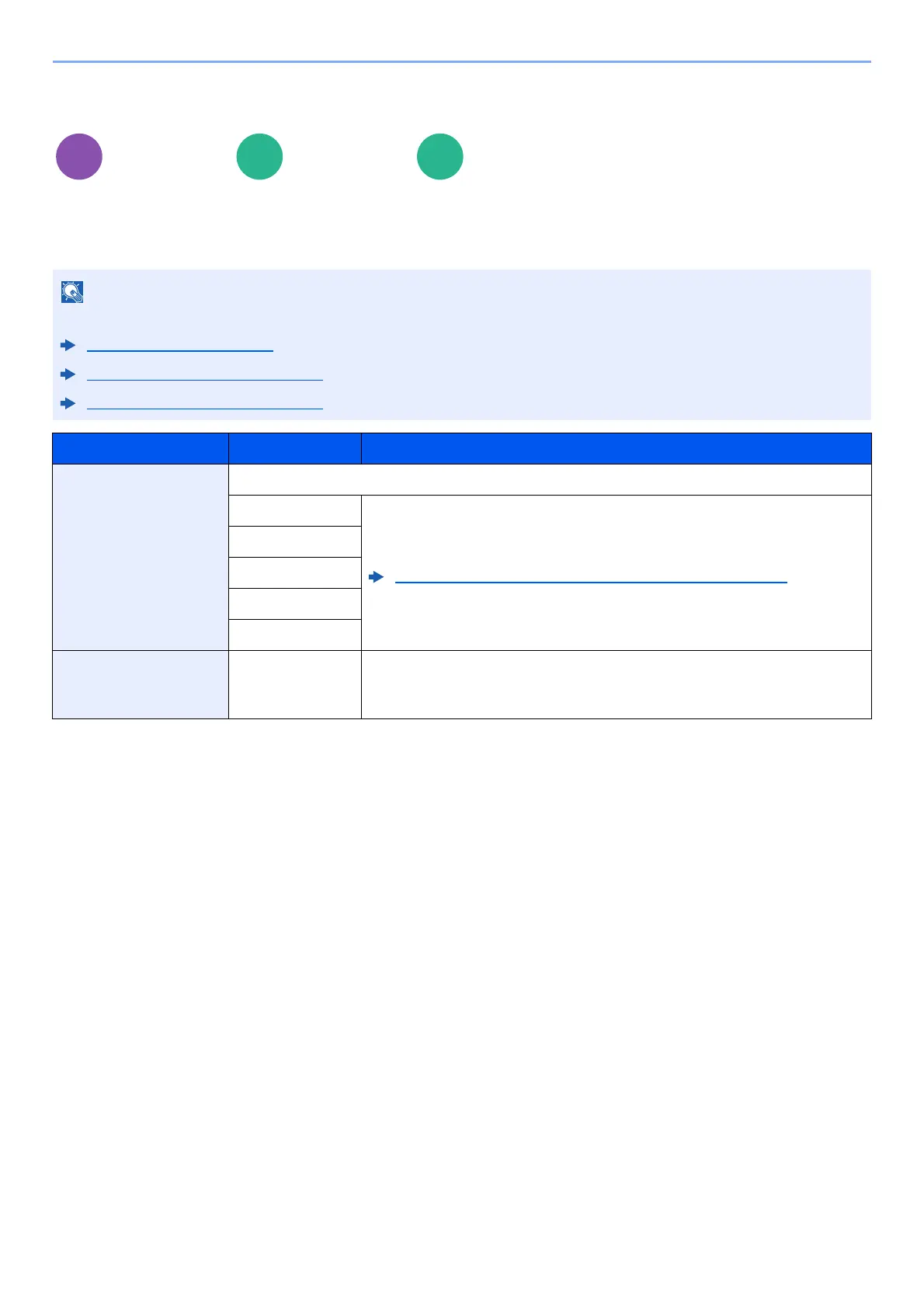6-26
Using Various Functions > Functions
Staple/Punch
Staple
Staples the finished documents. The staple position can be selected.
Org./Paper
/Finishing
Functions Functions
This function requires the optional Document Finisher:
Inner Finisher (page 11-26)
1,000-Sheet Finisher (page 11-27)
3,000-Sheet Finisher (page 11-28)
Item Value Description
Staple Off
Top Left Select the staple position, and then select [Next >].
For details on original orientation and staple position, refer to the
following:
Original Orientation and Punch Hole Position (page 6-29)
Top Right
2 staples Left
2 staples Top
2 staples Right
Original Orientation Top Edge on
Top, Top Edge
on Left, Auto
*1
*1 This function can only be used when the optional OCR Scan Activation Kit is installed.
Select the orientation of the original document top edge to scan correct
direction. Select [Original Orientation] to choose orientation of the
originals, either [Top Edge on Top] or [Top Edge on Left].
Custom
Box
USB
Drive
