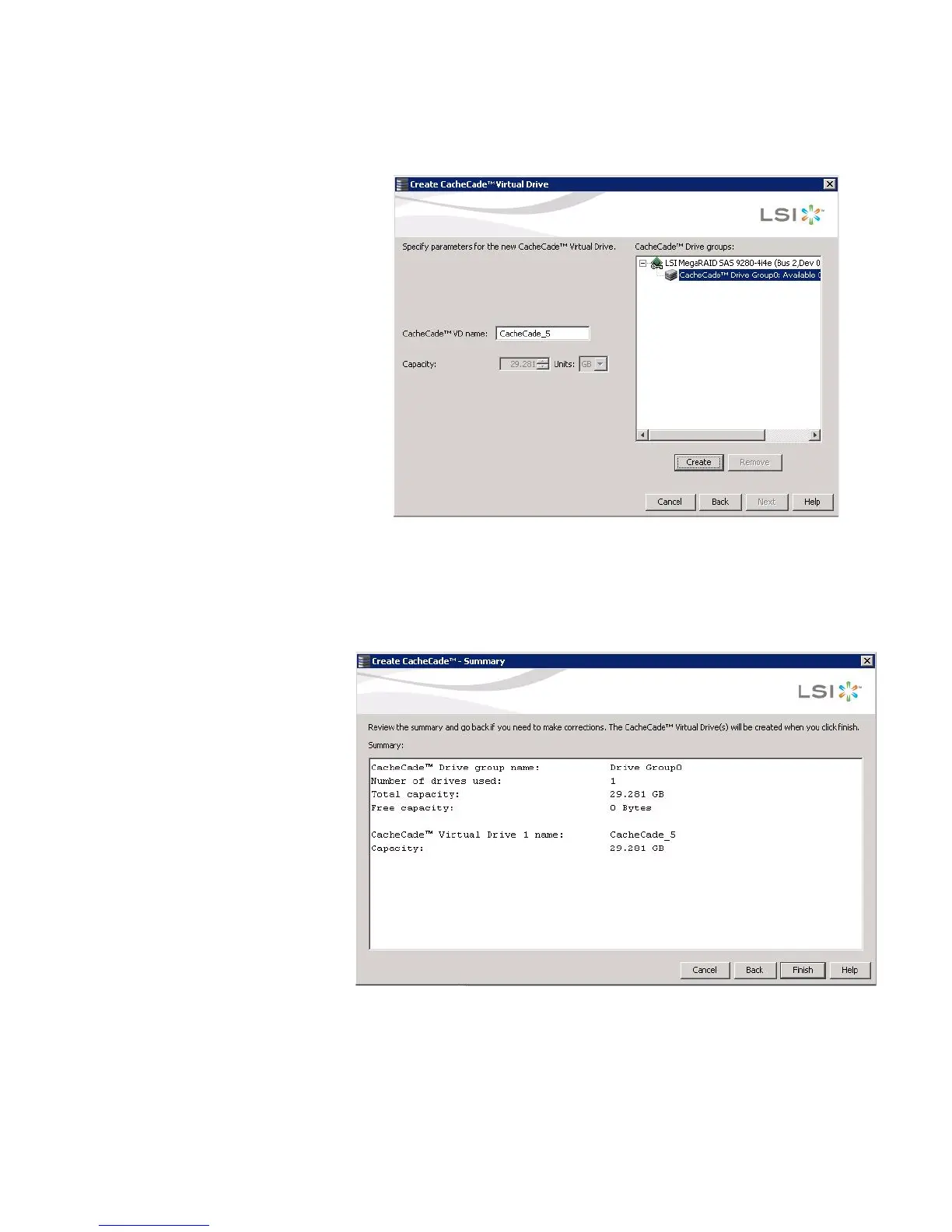Page 352
MegaRAID SAS Software User GuideChapter 11: Using MegaRAID® Advanced Software
| CacheCade Advanced Software
Figure 234: CacheCade Drive Group Icon
8. Click Next.
The summary screen appears, as shown in Figure235. This screen displays the drive
group name, the number of drives, the total capacity, the free capacity, the
CacheCade virtual drive name, and the capacity being used.
Figure 235: CacheCade Virtual Drive Summary Screen
9. Click Finish.
A confirmation message displays after the CacheCade virtual drive is successfully
created.