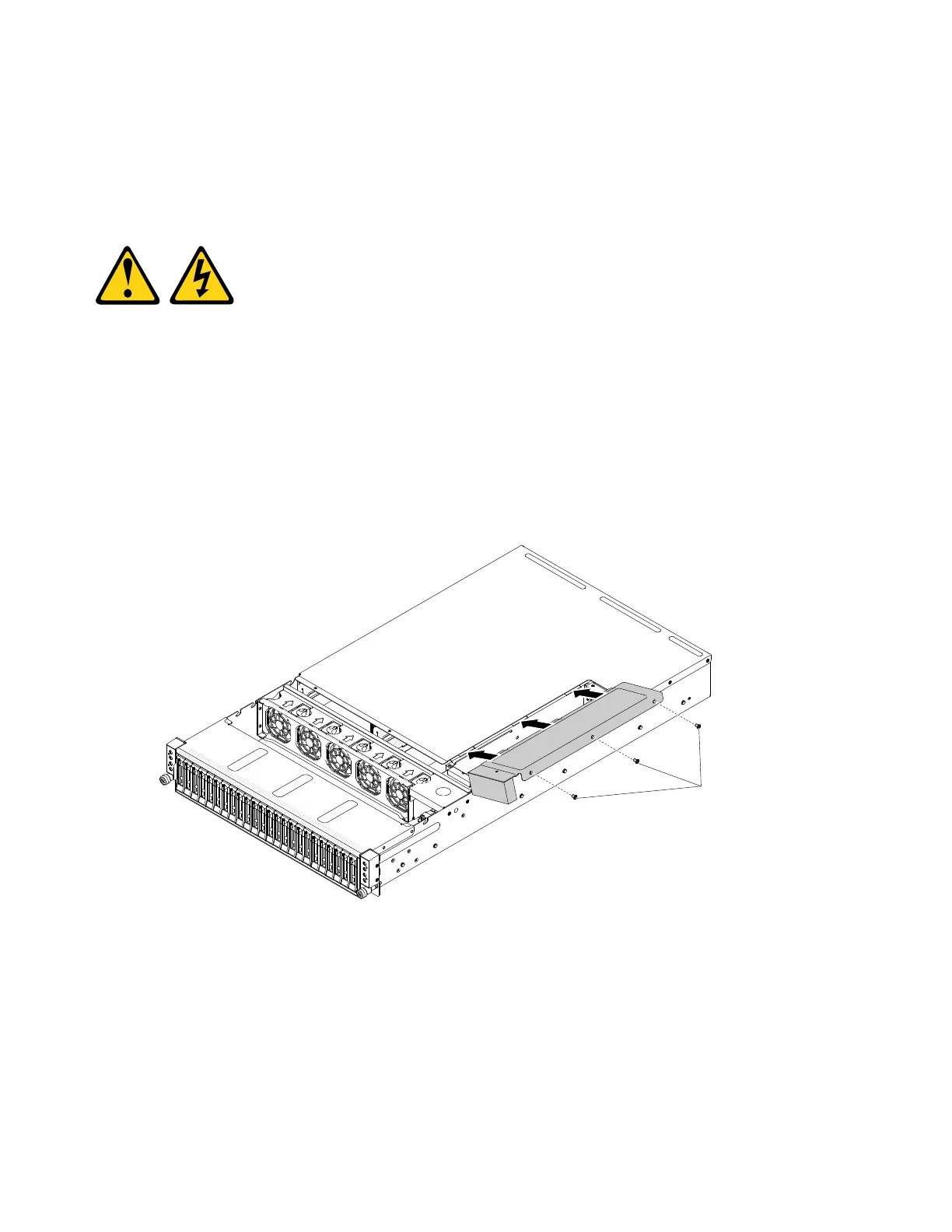Ifyouarereplacingthecover,makesurethatyouhavethesystemservicelabelkitonhandforuseduring
thereplacementprocedure.
Attention:YoucannotinsertthecomputenodeintotheLenovoThinkServern400EnclosureType5495
chassisuntilthecoverisinstalledandclosed.Donotattempttooverridethisprotection.
Statement21
CAUTION:
Hazardousenergyispresentwhenthecomputenodeisconnectedtothepowersource.Always
replacethecomputenodecoverbeforeinstallingthecomputenode.
Toinstallthesystemmanagementboardcover,completethefollowingsteps:
Step1.CarefullylaytheLenovoThinkServern400EnclosureType5495onaflat,static-protectivesurface,
orientingthecomputenodewiththebezelpointingtowardyou.
Step2.Orientthesystemmanagementboardcoversothatthepostsontheinsideofthecoverslide
intotheslotsonthesystem.
00000000000000000
00000000000000000
00000000000000000
00000000000000000
00000000000000000
00000000000000000
00000000000000000
00000000000000000
00000000000000000
00000000000000000
00000000000000000
00000000000000000
00000000000000000
00000000000000000
00000000000000000
Figure25.Systemmanagementboardcoverinstallation
Step3.Slidethesystemmanagementboardcoverinwardtotheclosedposition,untilitclicksintoplace.
Step4.Tightenthecoverwiththe3M3screws.
Step5.Installthefancagecover(see“Installingthefancagecover”onpage83).
Removingtheairbaffle
Usethisinformationtoremovetheairbafflefromtheserver.
86LenovoThinkServersd350ServerType5493,LenovoThinkServern400EnclosureType5495InstallationandServiceGuide