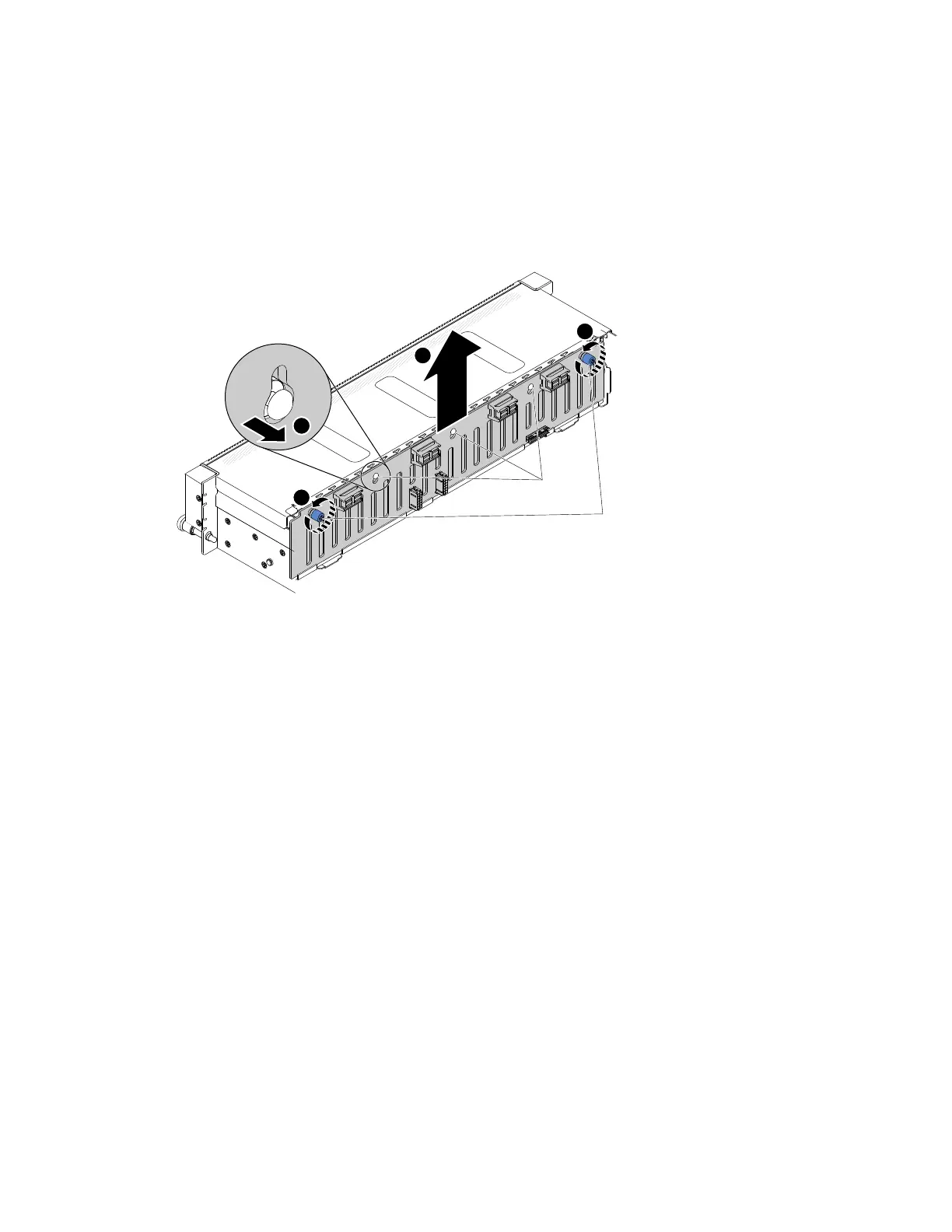Step1.Removethefancagecover(see“Removingthefancagecover”onpage82).
Step2.Pulltheharddiskdrivesorfillersoutoftheserverslightlytodisengagethemfromtheharddisk
drivebackplane(see“Removingahot-swapharddiskdrive”onpage90).
Step3.Disconnectallofthecablesfromtheharddiskdrivebackplane.
Step4.Turnthethumbscrewscounterclockwiseandliftthebluetabonthebackplanetodisengage
andremovethebackplanefromthechassis.
0000000000000000000000000000
0000000000000000000000000000
0000000000000000000000000000
0000000000000000000000000000
0000000000000000000000000000
0000000000000000000000000000
0000000000000000000000000000
0000000000000000000000000000
0000000000000000000000000000
0000000000000000000000000000
0000000000000000000000000000
0000000000000000000000000000
0000000000000000000000000000
0000000000000000000000000000
0000000000000000000000000000
0000000000000000000000000000
Figure42.Hot-swapharddiskdrivebackplaneremoval
Ifyouareinstructedtoreturntheservercomponentoroptionaldevice,followallpackaginginstructions,
anduseanypackagingmaterialsforshippingthataresuppliedtoyou.
Installingthehot-swapharddiskdrivebackplane
Usethisinformationtoreplacethehot-swapharddiskdrivebackplane.
Readthesafetyinformationin“Safety”onpagevand“Installationguidelines”onpage75.
Ifyouarereplacingaservercomponentintheserver,youneedtoslidetheserveroutfromtherack
enclosure,turnofftheserverandperipheraldevices,anddisconnectthepowercordsandallexternalcables.
Toreplacethehot-swapharddiskdrivebackplane,completethefollowingsteps:
Step1.Alignthebackplanewiththebackplanealignmentslotsinthechassis.
Step2.Lowerthebackplaneintotheslotinthechassisandturnthethumbscrewsclockwise.
Chapter5.Removingandreplacingservercomponents107