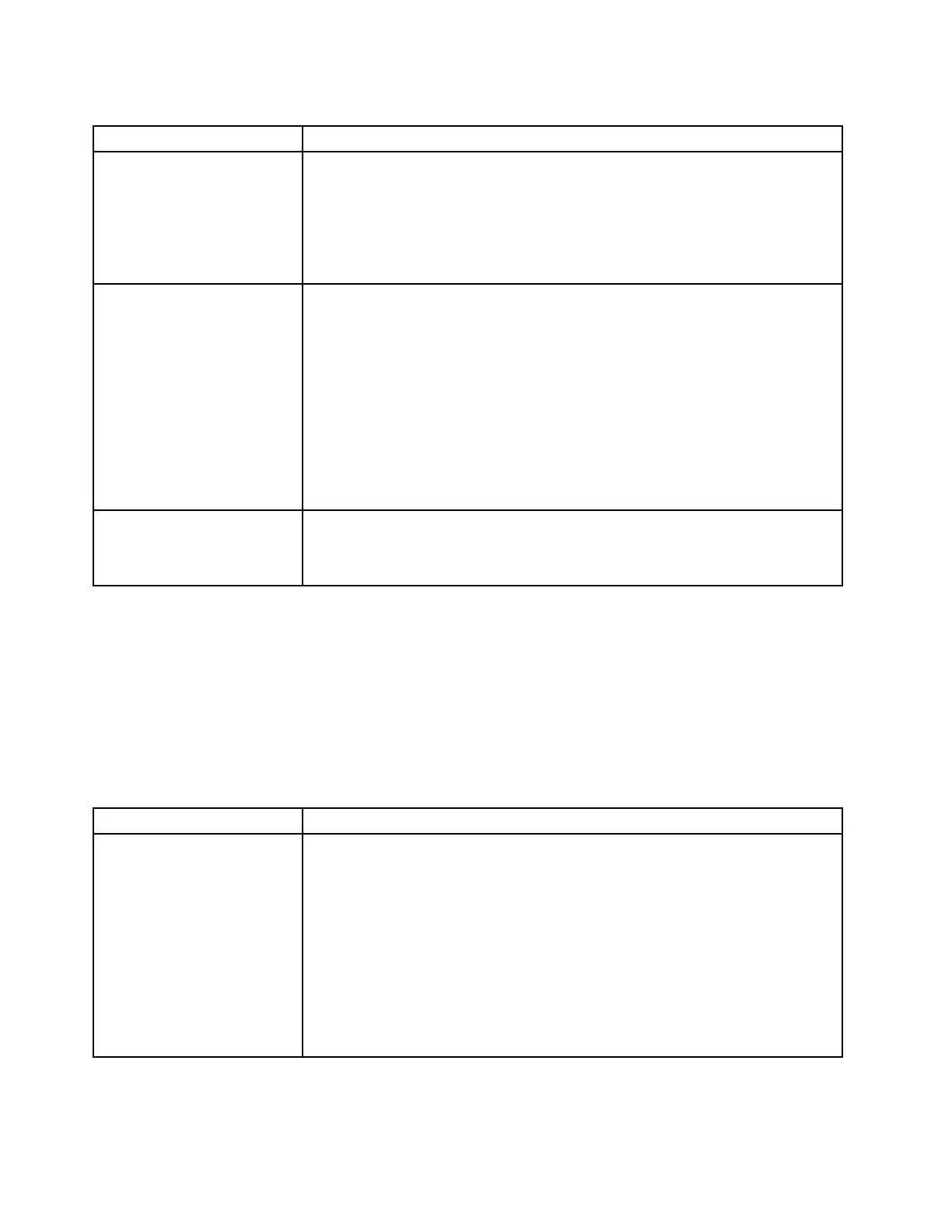Table13.Powerproblemsandactions(continued)
SymptomAction
c.(Trainedtechnicianonly)Systemboard
5.Ifyoujustinstalledanoptionaldevice,removeit,andrestarttheserver.If
theservernowstarts,youmighthaveinstalledmoredevicesthanthepower
supplysupports.
6.Seepowerbutton/LED“Frontview”onpage21.
7.See“Solvingundeterminedproblems”onpage60.
Theserverdoesnotturnoff.
1.DeterminewhetheryouareusinganAdvancedConfigurationandPower
Interface(ACPI)oranon-ACPIoperatingsystem.Ifyouareusinganon-ACPI
operatingsystem,completethefollowingsteps:
a.PressCtrl+Alt+Delete.
b.Turnofftheserverbypressingthepower-controlbuttonfor5seconds.
c.Restarttheserver.
d.IftheserverfailsPOSTandthepower-controlbuttondoesnotwork,
disconnectthepowercordfor5seconds;then,reconnectthepowercord
andrestarttheserver.
2.IftheproblemremainsorifyouareusinganACPI-awareoperatingsystem,
suspectthesystemboard.
Theserverunexpectedlyshuts
down,andtheLEDsonthe
operatorinformationpanelare
notlit.
See“Solvingundeterminedproblems”onpage60
.
Softwareproblems
•FollowthesuggestedactionsintheorderinwhichtheyarelistedintheActioncolumnuntiltheproblemis
solved.
•Ifanactionstepisprecededby'(Trainedtechnicianonly)',thatstepmustbeperformedonlybyaTrained
technician.
•GototheLenovosupportwebsiteathttp://www.lenovo.com/supporttocheckfortechnicalinformation,
hints,tips,andnewdevicedriversortosubmitarequestforinformation.
Table14.Softwareproblemsandactions
SymptomAction
Yoususpectasoftware
problem.
1.Todeterminewhethertheproblemiscausedbythesoftware,makesurethat:
•Theserverhastheminimummemorythatisneededtousethesoftware.For
memoryrequirements,seetheinformationthatcomeswiththesoftware.
Ifyouhavejustinstalledanadapterormemory,theservermighthavea
memory-addressconflict.
•Thesoftwareisdesignedtooperateontheserver.
•Othersoftwareworksontheserver.
•Thesoftwareworksonanotherserver.
2.Ifyoureceivedanyerrormessageswhenusingthesoftware,seetheinformation
thatcomeswiththesoftwareforadescriptionofthemessagesandsuggested
solutionstotheproblem.
3.Contactthesoftwarevendor.
58LenovoThinkServersd350ServerType5493,LenovoThinkServern400EnclosureType5495InstallationandServiceGuide