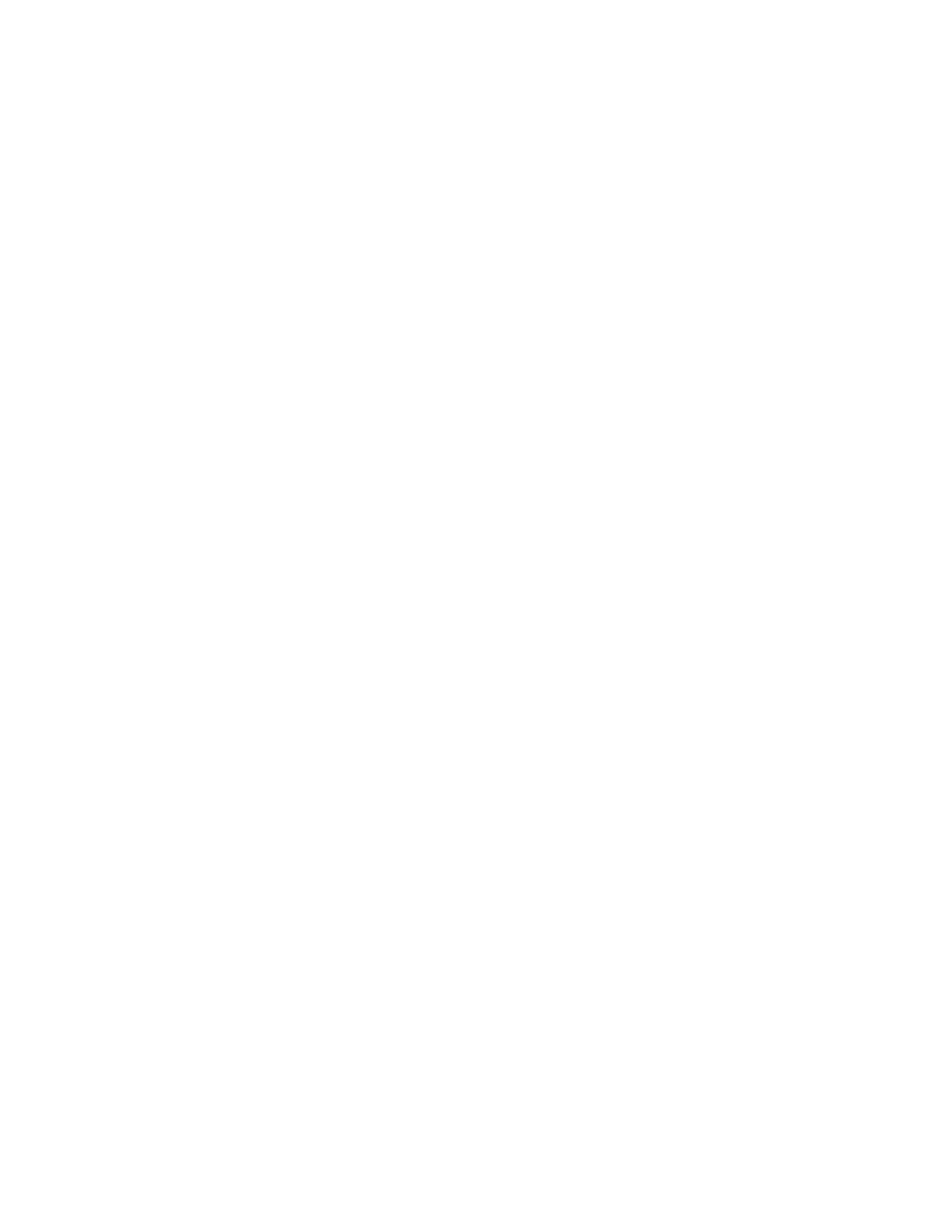Systemreliabilityguidelines
Usetheseguidelinestoensurethatthecomputenodemeetsthecoolingandsystemreliabilityrequirements:
•Eachmicroprocessorsocketalwayscontainsaheat-sinkfilleroramicroprocessorandheatsink.Ifthe
computenodehasonlyonemicroprocessor,itmustbeinstalledinmicroprocessorsocket1.
•TheairbafflesareinstalledovertheDIMMconnectors.
•Theventilationholesonthecomputenodearenotblocked.
Handlingstatic-sensitivedevices
Usethisinformationtohandlestatic-sensitivedevices.
Attention:Staticelectricitycandamagetheserverandotherelectronicdevices.Toavoiddamage,keep
static-sensitivedevicesintheirstatic-protectivepackagesuntilyouarereadytoinstallthem.
Toreducethepossibilityofdamagefromelectrostaticdischarge,observethefollowingprecautions:
•Limityourmovement.Movementcancausestaticelectricitytobuilduparoundyou.
•Theuseofagroundingsystemisrecommended.Forexample,wearanelectrostatic-dischargewrist
strap,ifoneisavailable.Alwaysuseanelectrostatic-dischargewriststraporothergroundingsystem
whenworkinginsidetheserverwiththepoweron.
•Handlethedevicecarefully,holdingitbyitsedgesoritsframe.
•Donottouchsolderjoints,pins,orexposedcircuitry.
•Donotleavethedevicewhereotherscanhandleanddamageit.
•Whilethedeviceisstillinitsstatic-protectivepackage,touchittoanunpaintedmetalsurfaceonthe
outsideoftheserverforatleast2seconds.Thisdrainsstaticelectricityfromthepackageandfrom
yourbody.
•Removethedevicefromitspackageandinstallitdirectlyintotheserverwithoutsettingdownthedevice.
Ifitisnecessarytosetdownthedevice,putitbackintoitsstatic-protectivepackage.Donotplacethe
deviceontheservercoveroronametalsurface.
•Takeadditionalcarewhenhandlingdevicesduringcoldweather.Heatingreducesindoorhumidity
andincreasesstaticelectricity.
Returningadeviceorcomponent
Ifyouareinstructedtoreturnadeviceorcomponent,followallpackaginginstructions,anduseany
packagingmaterialsforshippingthataresuppliedtoyou.
Updatingthecomputenodeconfiguration
Usethisinformationtoupdatethecomputenodeconfiguration.
Whenthecomputenodestartsforthefirsttimeafteryouaddorremoveaninternaldevice,youmight
receiveamessagethattheconfigurationhaschanged.TheSetuputilityautomaticallystartssothatyou
cansavethenewconfigurationsettings.See“UsingtheSetuputility”onpage34
formoreinformation
abouttheSetuputility.
Somedeviceshavedevicedriversthatyoumustinstall.Seethedocumentationthatcomeswitheach
deviceforinformationaboutinstallingdevicedrivers.
Thecomputenodeoperatesasasymmetricmultiprocessing(SMP)computenode,regardlessofhowmany
microprocessorsareinstalled.Foroptimumperformance,youmustupgradetheoperatingsystemto
supportSMP.Seeyouroperating-systemdocumentationforadditionalinformation.
76LenovoThinkServersd350ServerType5493,LenovoThinkServern400EnclosureType5495InstallationandServiceGuide