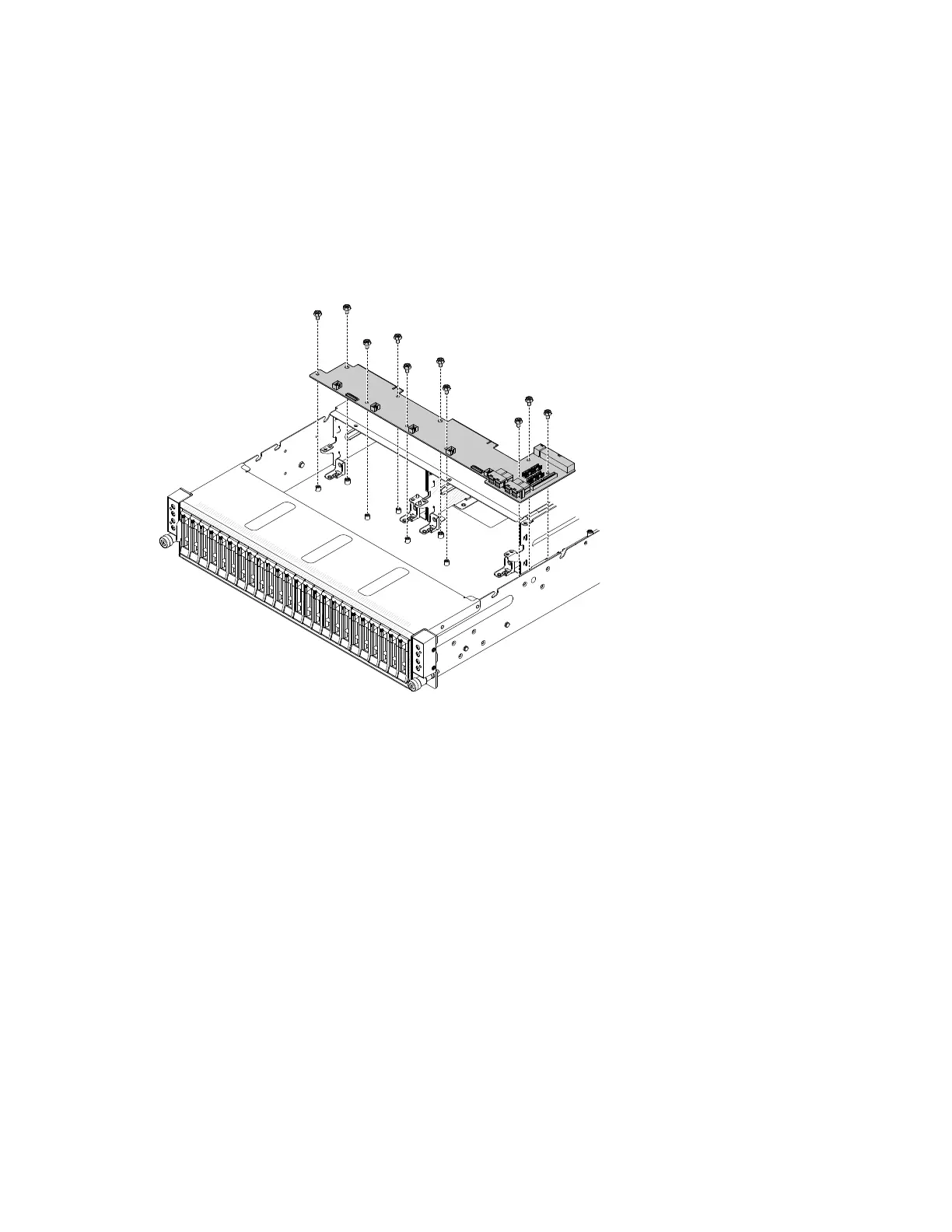Step5.Removethecablesfromthepowerinterfaceboard.
Step6.Removethepowerinterfaceboard(see“Removingthepowerinterfaceboard”onpage138).
Step7.Removethepowerinterfaceboardbracket(see“Removingthepowerinterfaceboardbracket”on
page140).
Step8.Removethecablesfromthefanboard.
Step9.Removethe106#32screwsfromthefanboard.
Step10.Liftthefanboardoutoftheserver.
0000000000000000000000
0000000000000000000000
0000000000000000000000
0000000000000000000000
0000000000000000000000
0000000000000000000000
0000000000000000000000
0000000000000000000000
0000000000000000000000
0000000000000000000000
0000000000000000000000
000000000000000000000
000000000000000000000
000000000000000000000
000000000000000000000
000000000000000000000
000000000000000000000
000000000000000000000
000000000000000000000
000000000000000000000
000000000000000000000
Figure61.Fanboardremoval
Installingthefanboard
Usethisinformationtoinstallthefanboard.
Readthesafetyinformationin“Safety”onpagevand“Installationguidelines”onpage75.
Ifyouarereplacingaservercomponentintheserver,youneedtoslidetheserveroutfromtherack
enclosure,turnofftheserverandperipheraldevices,anddisconnectthepowercordsandallexternalcables.
Toinstallthefanboard,completethefollowingsteps.
Step1.Alignthefanboardholeswiththecageholesontheserverchassis.
Step2.Lowerthefanboardintotheserver.
122LenovoThinkServersd350ServerType5493,LenovoThinkServern400EnclosureType5495InstallationandServiceGuide