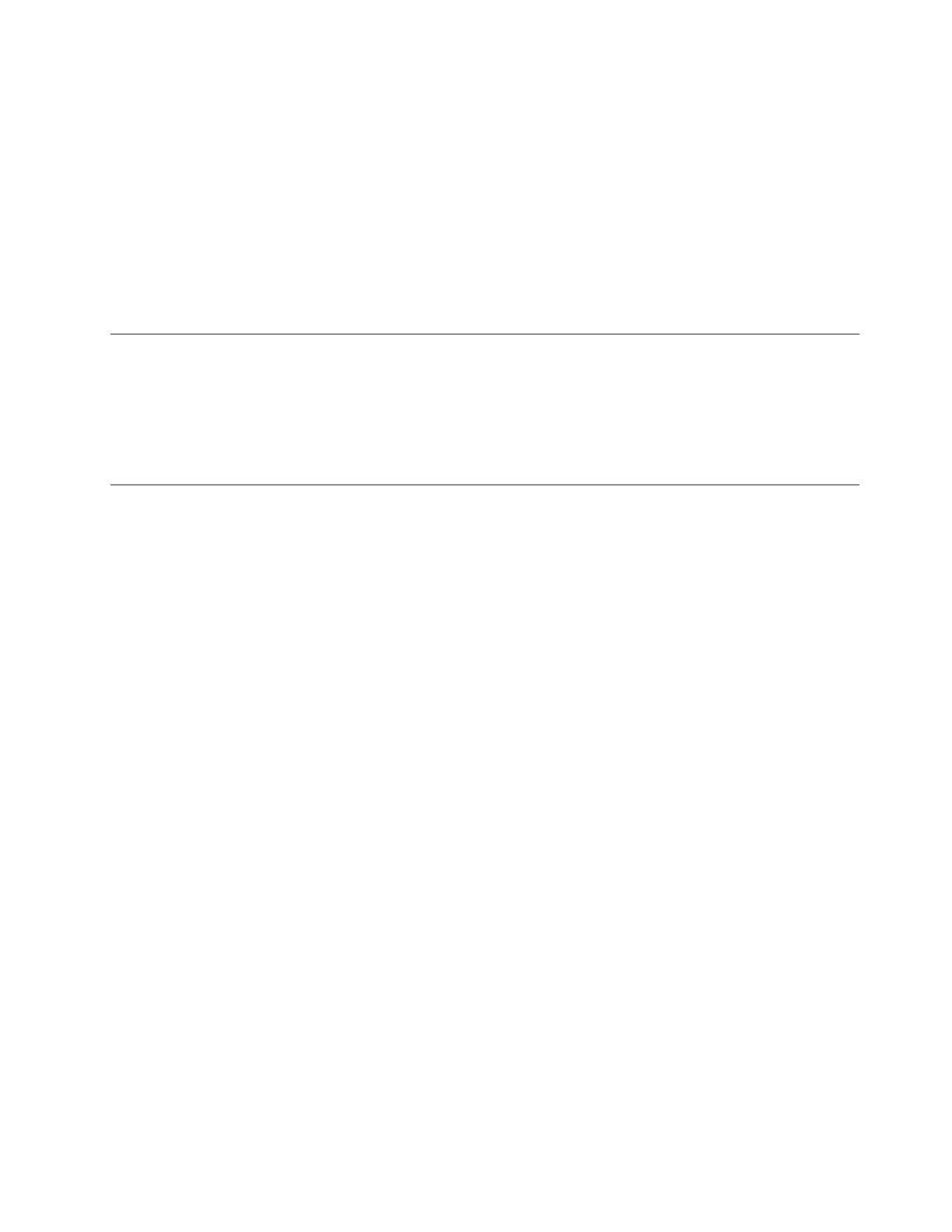POST
Whenyouturnontheserver,itperformsaseriesofteststochecktheoperationoftheservercomponents
andsomeoptionaldevicesintheserver.Thisseriesoftestsiscalledthepower-onself-test,orPOST.
Note:Thisserverdoesnotusebeepcodesforserverstatus.
Ifapower-onpasswordisset,youmusttypethepasswordandpressEnter(whenyouareprompted),
forPOSTtorun.
IfPOSTdetectsaproblem,anerrormessageissenttothePOSTeventlog,see“Systemeventlogs”on
page47formoreinformation.
Errormessages
ThissectionprovidesthelistoferrorcodesandmessagesforUEFI/POST,TMM,anddiagnosticthatare
generatedwhenaproblemisdetected.
SeeAppendixA“TMMerrormessages”onpage151andAppendixB“Diagnosticerrormessages”on
page169formoreinformation.
Troubleshootingbysymptom
Usethetroubleshootingtablestofindsolutionstoproblemsthathaveidentifiablesymptoms.
Ifyoucannotfindasolutiontotheprobleminthesetables,andAppendixB“Diagnosticerrormessages”
onpage169
formoreinformationabouttestingtheserver.Foradditionalinformationtohelpyousolve
problems,see“Starthere”onpage41.
Ifyouhavejustaddednewsoftwareoranewoptionaldeviceandtheserverisnotworking,completethe
followingstepsbeforeyouusethetroubleshootingtables:
Step1.Checkthesystem-errorLEDontheoperatorinformationpanel.
Step2.Removethesoftwareordevicethatyoujustadded.
Step3.RunLenovoThinkServerDiagnosticsTooltodeterminewhethertheserverisrunningcorrectly(for
informationaboutusingLenovoThinkServerDiagnosticsTool,seeAppendixB“Diagnosticerror
messages”onpage169
).
Step4.Reinstallthenewsoftwareornewdevice.
Generalproblems
•FollowthesuggestedactionsintheorderinwhichtheyarelistedintheActioncolumnuntiltheproblemis
solved.
•Ifanactionstepisprecededby'(Trainedtechnicianonly)',thatstepmustbeperformedonlybyaTrained
technician.
•GototheLenovosupportwebsiteathttp://www.lenovo.com/supporttocheckfortechnicalinformation,
hints,tips,andnewdevicedriversortosubmitarequestforinformation.
Chapter3.Troubleshooting49