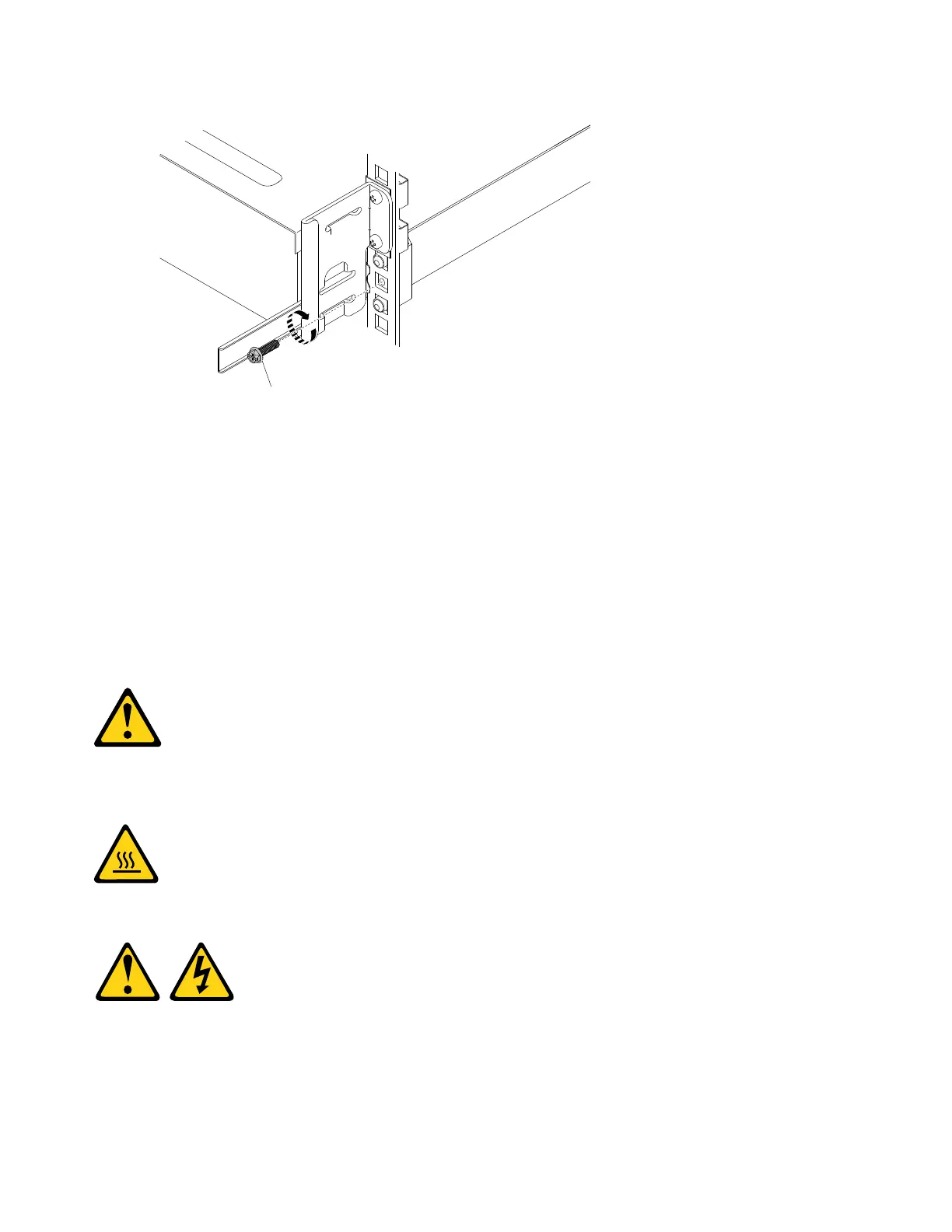Figure23.Installingthetwo10–32screws
Removingthefancagecover
Usethisinformationtoremovethecoverfromafancage.
Beforeyouremovethefancagecover,completethefollowingsteps:
1.Read“Safety”onpagevand“Installationguidelines”onpage75.
2.Turnofftheserver(see“Turningofftheserver”onpage29forinstructions)andallattachedperipheral
devices.Disconnectallpowercords;then,disconnectallexternalcablesasnecessarytoreplace
thedevice.
Statement12
CAUTION:
Thefollowinglabelindicatesahotsurfacenearby.
Statement21
CAUTION:
Hazardousenergyispresentwhenthecomputenodeisconnectedtothepowersource.Always
replacethecomputenodecoverbeforeinstallingthecomputenode.
Toremovethefancagecover,completethefollowingsteps:
82LenovoThinkServersd350ServerType5493,LenovoThinkServern400EnclosureType5495InstallationandServiceGuide