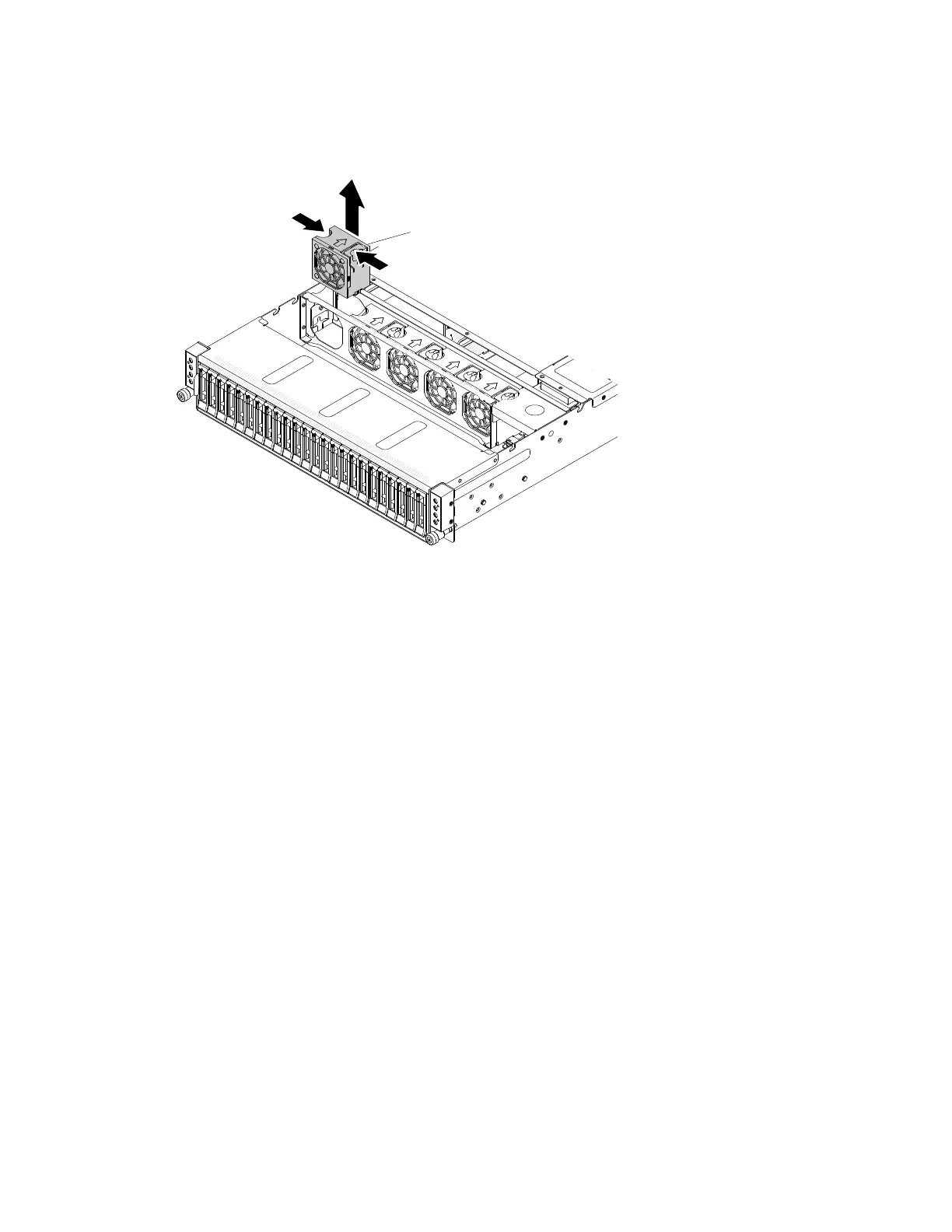Step3.Removethefailedfanfromtheserverbygraspingthetopofthefanbypressingthereleaselatch
withyourindexfingerandthumbandliftthefanoutoftheserver.
0000000000000000000000
0000000000000000000000
0000000000000000000000
0000000000000000000000
0000000000000000000000
0000000000000000000000
0000000000000000000000
0000000000000000000000
0000000000000000000000
0000000000000000000000
0000000000000000000000
000000000000000000000
000000000000000000000
000000000000000000000
000000000000000000000
000000000000000000000
000000000000000000000
000000000000000000000
000000000000000000000
000000000000000000000
000000000000000000000
Figure28.Systemfans
Ifyouareinstructedtoreturntheservercomponentoroptionaldevice,followallpackaginginstructions,
anduseanypackagingmaterialsforshippingthataresuppliedtoyou.
Replacingasystemfan
Usethisinformationtoreplaceasystemfanintheserver.
Readthesafetyinformationin“Safety”onpagevand“Installationguidelines”onpage75.
Attention:Staticelectricitythatisreleasedtointernalservercomponentswhentheserverispowered-on
mightcausetheservertohalt,whichmightresultinthelossofdata.Toavoidthispotentialproblem,
alwaysuseanelectrostatic-dischargewriststraporothergroundingsystemwhenyouworkinsidethe
serverwiththepoweron.
Toreplaceasystemfan,completethefollowingsteps.
Step1.Positionthereplacementfansothattheairflowarrowonthefanpointstowardtherearoftheserver.
Note:Thecorrectairflowisfromthefronttotherearoftheserver.
Chapter5.Removingandreplacingservercomponents89