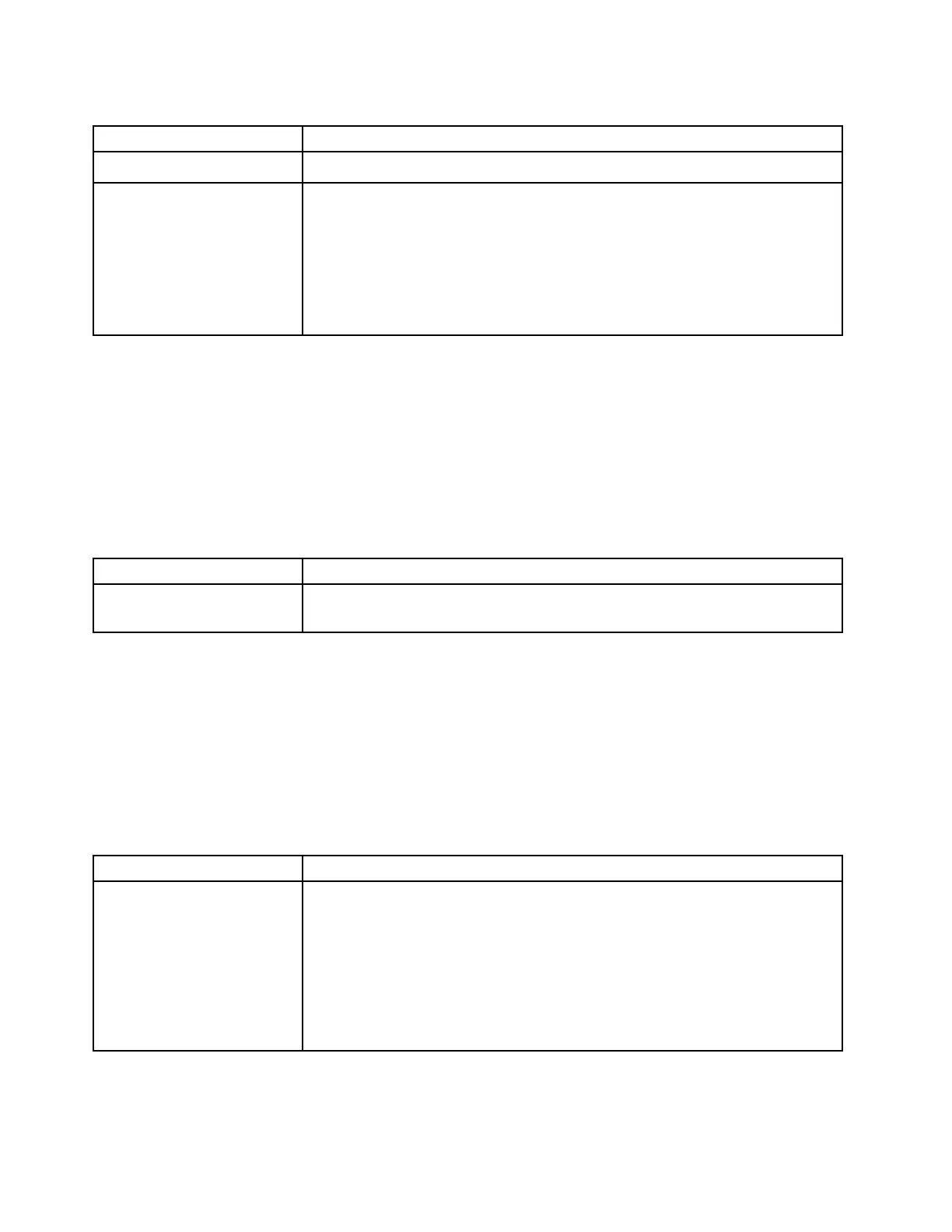Table10.Monitorandvideo'ssymptomsandactions(continued)
SymptomAction
b.(Trainedtechnicianonly)Systemboard
Wrongcharactersappearon
thescreen.
1.Ifthewronglanguageisdisplayed,updatetheserverfirmwaretothelatest
levelwiththecorrectlanguage.
2.Reseatthemonitorandcable.
3.Replacethefollowingcomponentsoneatatime,intheordershown,restarting
theservereachtime:
a.Monitor
b.(Trainedtechnicianonly)Systemboard
Networkconnectionproblems
•FollowthesuggestedactionsintheorderinwhichtheyarelistedintheActioncolumnuntiltheproblemis
solved.
•Ifanactionstepisprecededby'(Trainedtechnicianonly)',thatstepmustbeperformedonlybyaTrained
technician.
•GototheLenovosupportwebsiteathttp://www.lenovo.com/supporttocheckfortechnicalinformation,
hints,tips,andnewdevicedriversortosubmitarequestforinformation.
Table11.Networkconnectionproblemsandactions
SymptomAction
LoginfailedbyusingLDAP
accountwithSSLenabled.
1.Makesurethelicensekeyisvalid.
2.Generateanewlicensekeyandloginagain.
Optional-deviceproblems
•FollowthesuggestedactionsintheorderinwhichtheyarelistedintheActioncolumnuntiltheproblemis
solved.
•Ifanactionstepisprecededby'(Trainedtechnicianonly)',thatstepmustbeperformedonlybyaTrained
technician.
•GototheLenovosupportwebsiteathttp://www.lenovo.com/supporttocheckfortechnicalinformation,
hints,tips,andnewdevicedriversortosubmitarequestforinformation.
Table12.Optional-deviceproblemsandactions
SymptomAction
AnLenovooptionaldevicethat
wasjustinstalleddoesnot
work.
1.Makesurethat:
•Thedeviceisdesignedfortheserver(seehttp://www.lenovo.com/us/en/
serverproven/).
•Youfollowedtheinstallationinstructionsthatcamewiththedeviceandthe
deviceisinstalledcorrectly.
•Youhavenotloosenedanyotherinstalleddevicesorcables.
•YouupdatedtheconfigurationinformationintheSetuputility.Whenever
memoryoranyotherdeviceischanged,youmustupdatetheconfiguration.
2.Reseatthedevicethatyoujustinstalled.
56LenovoThinkServersd350ServerType5493,LenovoThinkServern400EnclosureType5495InstallationandServiceGuide
