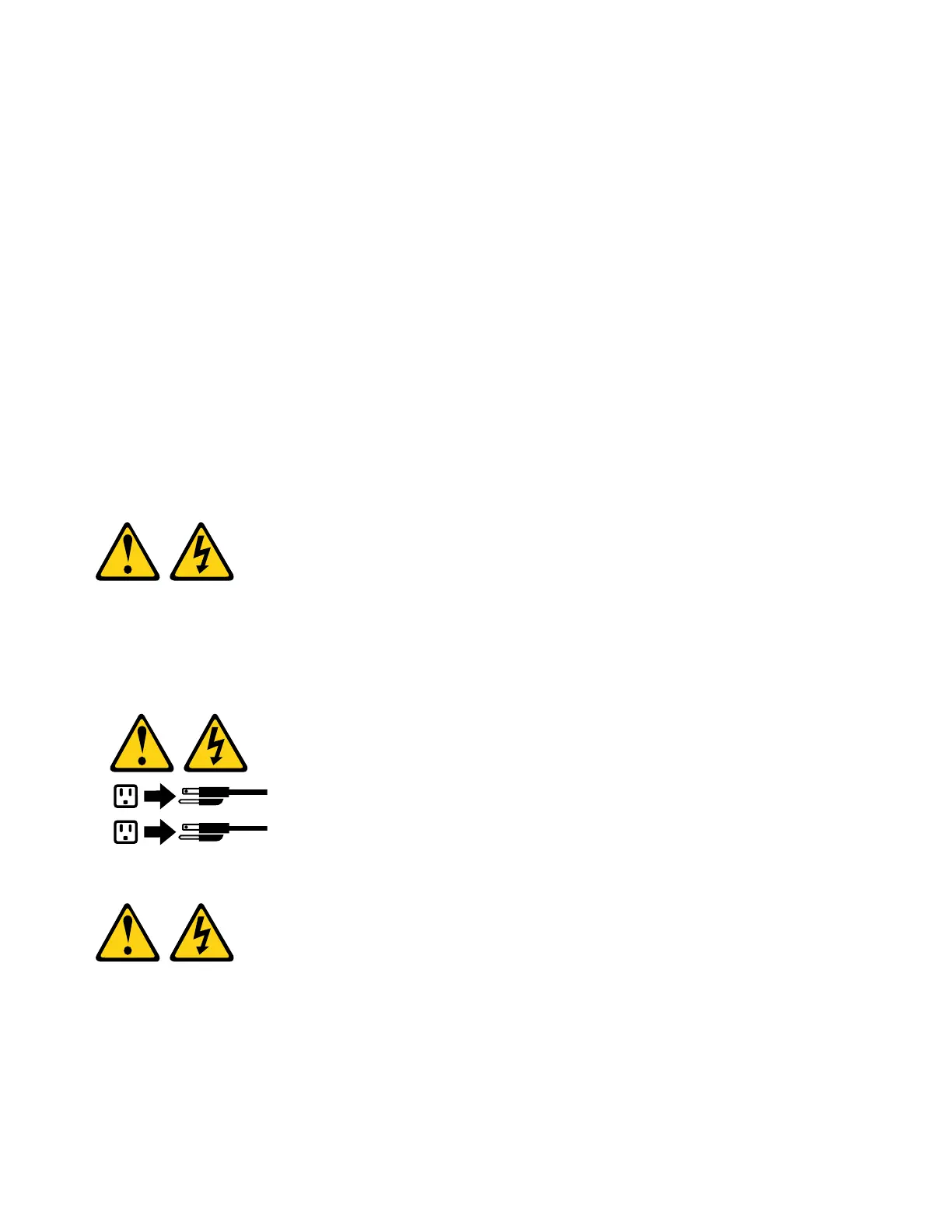Step8.FirmlypresstheDIMMstraightdownintotheconnectorbyapplyingpressureonbothendsofthe
DIMMsimultaneously.TheretainingclipssnapintothelockedpositionwhentheDIMMisfirmly
seatedintheconnector.
Note:IfthereisagapbetweentheDIMMandtheretainingclips,theDIMMhasnotbeencorrectly
inserted;opentheretainingclips,removetheDIMM,andthenreinsertit.
Step9.Reconnectanycablethatyouremoved.
Step10.Reinstalltheairbaffle(see“Installingtheairbaffle”onpage87).
Step11.Reinstallcomputenode(see“Installingacomputenodeinachassis”onpage77).
Ifyouhavereplacedaservercomponentorinstalledanoptionaldeviceintheserver,youneedslidethe
serverintotherack,reconnectthepowercordsandallexternalcables,andturnontheserverandperipheral
devices.
Removingahot-swappowersupply
Usethisinformationtoremoveahot-swappowersupply.
Whenyouremoveorinstallahot-swappowersupply,observethefollowingprecautions.
Statement5
CAUTION:
Thepowercontrolbuttononthedeviceandthepowerswitchonthepowersupplydonotturnoff
theelectricalcurrentsuppliedtothedevice.Thedevicealsomighthavemorethanonepower
cord.Toremoveallelectricalcurrentfromthedevice,ensurethatallpowercordsaredisconnected
fromthepowersource.
Statement8
CAUTION:
Neverremovethecoveronapowersupplyoranypartthathasthefollowinglabelattached.
98LenovoThinkServersd350ServerType5493,LenovoThinkServern400EnclosureType5495InstallationandServiceGuide