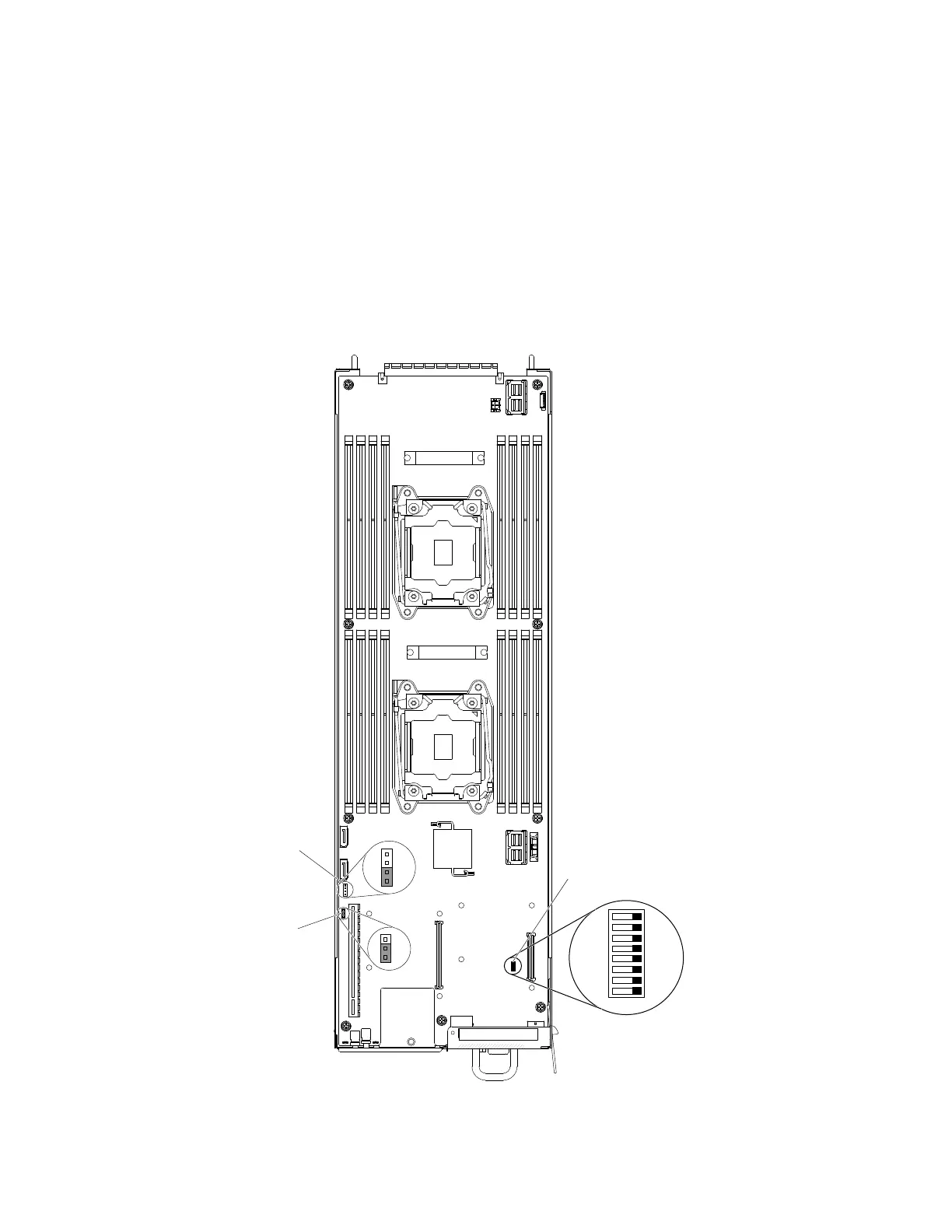RecoveryBIOSstep:
Step1.InsertUSBkey(thisUSBkeyneedincludetheRecoveryROMfile“AMIBOOT.ROM”).
Step2.Powerontheserverandwaitsystemintorecoverymodeinsetupmenu.
Step3.Select“Proceedwithflashupdate”andEntertostartflashupdate.
RecoveryBIOSFunctionbySW1
ThissectiondetailstherecoveryBIOSFunctionbySW1.
Step1.PulloutthenodeandplaceSW1DIP1to“ON”location.
SATADOM power jumper
(JP136)
Switch block 1 (SW1)
Figure16.Locationoftheswitches,jumpers,andbuttonsonthesystemboard
64LenovoThinkServersd350ServerType5493,LenovoThinkServern400EnclosureType5495InstallationandServiceGuide