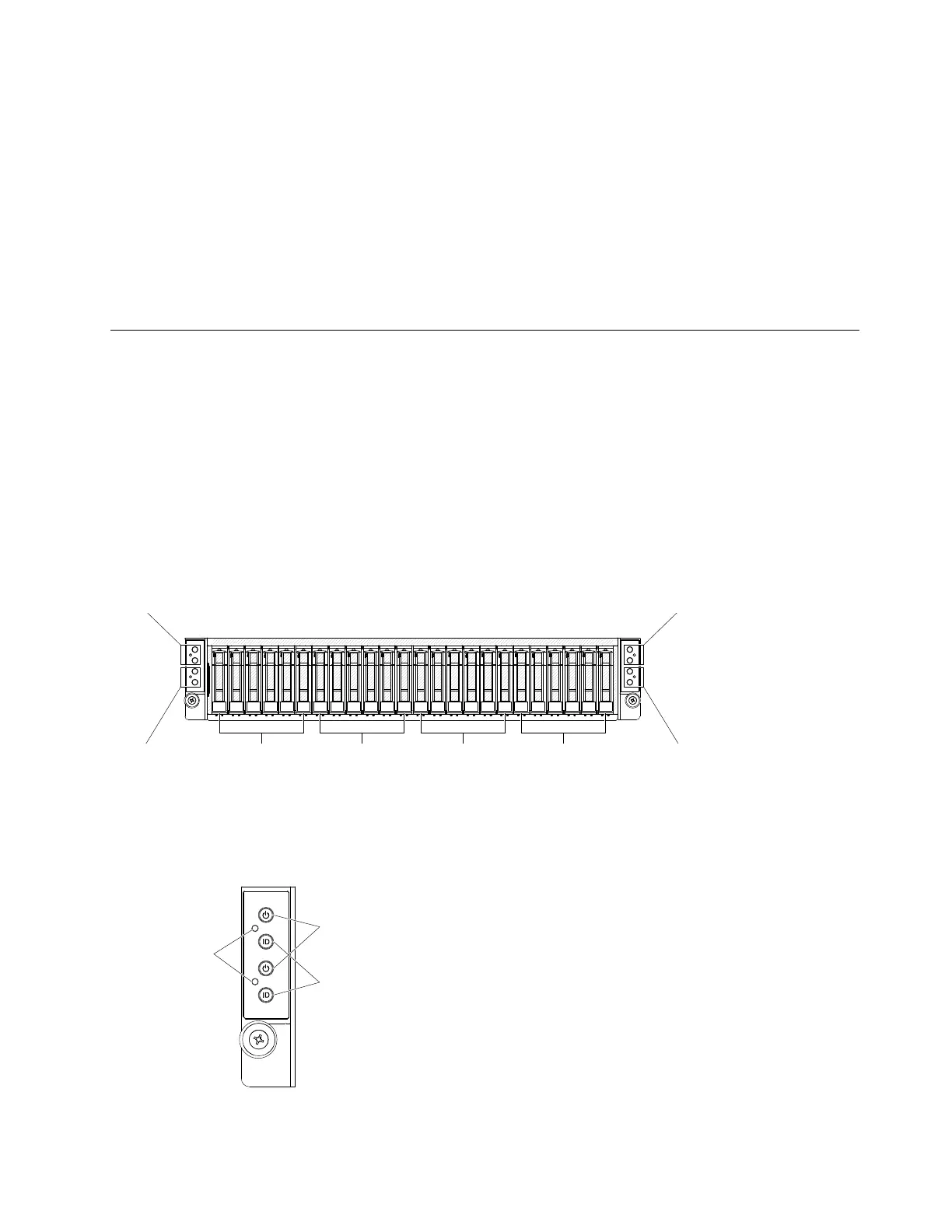Blueonacomponentindicatestouchpoints,whereyoucangripthecomponenttoremoveitfromorinstall
itintheserver,openorclosealatch,andsoon.
Orangeonacomponentoranorangelabelonornearacomponentindicatesthatthecomponentcanbe
hot-swapped,whichmeansthatiftheserverandoperatingsystemsupporthot-swapcapability,youcan
removeorinstallthecomponentwhiletheserverisrunning.
Note:Orangecanalsoindicatetouchpointsonhot-swapcomponents.
Seetheinstructionsforremovingorinstallingaspecifichot-swapcomponentforanyadditionalprocedures
thatyoumighthavetoperformbeforeyouremoveorinstallthecomponent.
Servercontrols,LEDs,andpower
Thissectiondescribesthecontrolsandlight-emittingdiodes(LEDs)andhowtoturntheserveronandoff.
ForthelocationsofotherLEDsonthesystemboard,see“System-boardLEDs”onpage27.
Frontview
Thefollowingillustrationshowsthecontrols,LEDs,andconnectorsonthefrontoftheserver.
Note:Theillustrationsinthisdocumentmightdifferslightlyfromyourhardware.
Thefollowingillustrationshowsthecontrolpanelsandthe2.5-inchhot-swapharddiskdrives.
0000000000000000000000000000000000000
Node 3 panel
Node 1 panel
Node 4 panel
Node 2 panelHDD 0 - 5
for Node 1
HDD 0 - 5
for Node 2
HDD 0 - 5
for Node 3
HDD 0 - 5
for Node 4
Figure5.Frontviewofthe2.5-inchhot-swapharddiskdriveserver
ThefollowingillustrationshowsthecontrolpanelanditsLEDsinthefrontoftheserver.
Power button / LED
ID button / LED
System error LED
Figure6.Controlpanel
Chapter1.TheLenovoThinkServersd350ServerType5493,LenovoThinkServern400EnclosureType549521