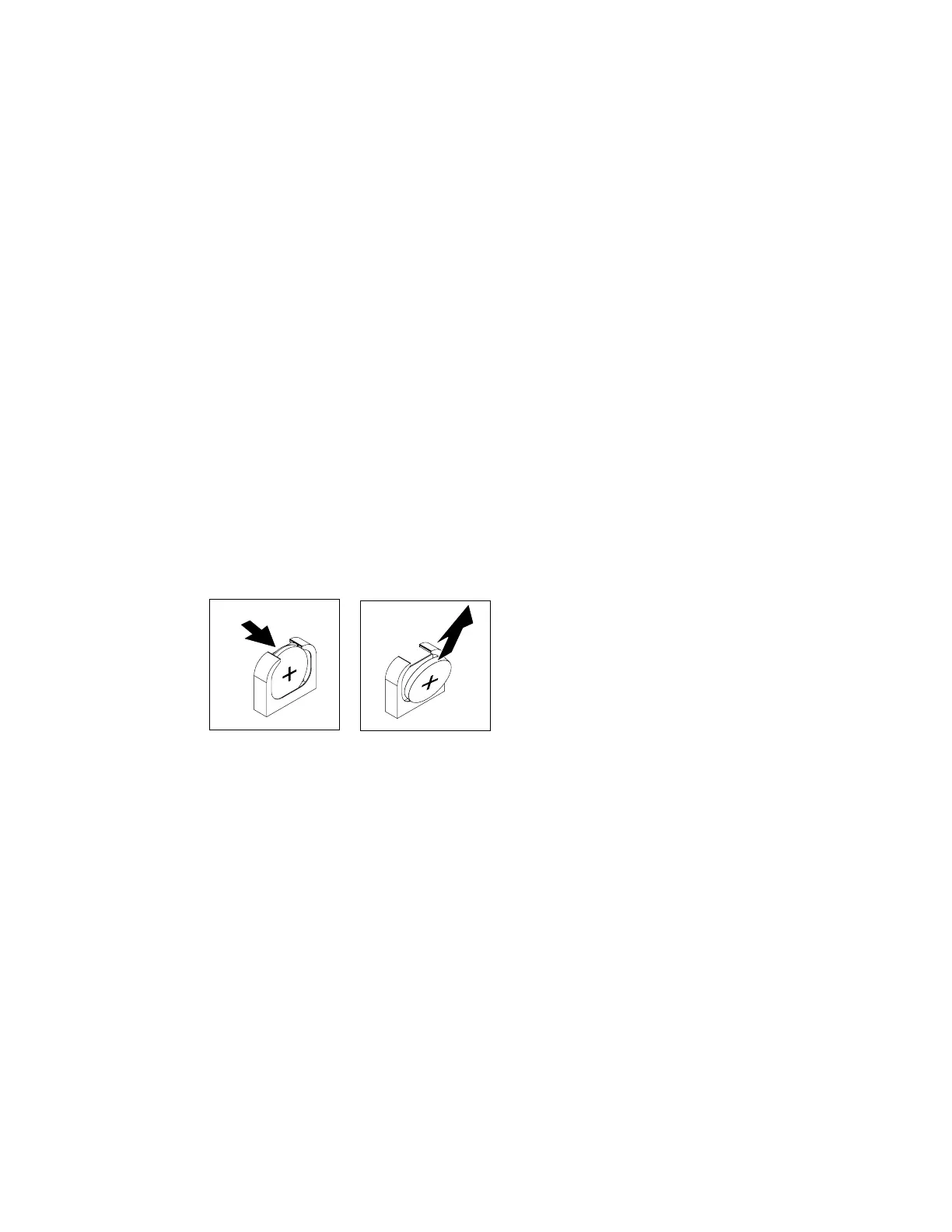CAUTION:
Whenreplacingthelithiumbattery,useonlyLenovoPartNumber33F8354oranequivalenttype
batteryrecommendedbythemanufacturer.Ifyoursystemhasamodulecontainingalithium
battery,replaceitonlywiththesamemoduletypemadebythesamemanufacturer.Thebattery
containslithiumandcanexplodeifnotproperlyused,handled,ordisposedof.
Donot:
–Throworimmerseintowater
–Heattomorethan100°C(212°F)
–Repairordisassemble
Disposeofthebatteryasrequiredbylocalordinancesorregulations.
Toremovethesystembattery,completethefollowingsteps:
Step1.Removethecomputenode(see“Removingacomputenodefromachassis”onpage77).
Step2.Ifnecessary,liftthenodeandSATAcableoutoftheway(see“RemovingthenodeSATAcable”on
page148).
Step3.Removethesystembattery:
a.Useafingernailtopressthetopofthebatteryclipawayfromthebattery.Thebatterypopsup
whenitisreleased.
b.Useyourthumbandindexfingertoliftthebatteryfromthesocket.
Figure38.Systembatteryremoval
Attention:Donotliftthebatterybyusingexcessiveforce.Failingtoremovethebattery
properlymaydamagethesocketonthesystemboard.Anydamagetothesocketmayrequire
replacingthesystemboard.
Step4.Disposeofthebatteryasrequiredbylocalordinancesorregulations.
Replacingthesystembattery
Beforeyouinstallthesystembattery,completethefollowingsteps:
1.Readthesafetyinformationin“Safety”onpagevand“Installationguidelines”onpage75.
2.IfthecomputenodeisinstalledinaLenovoThinkServern400EnclosureType5495,removeit(see
“Removingacomputenodefromachassis”onpage77forinstructions).
3.Carefullylaythecomputenodeonaflat,static-protectivesurface,orientingthecomputenodewith
thebezelpointingtowardyou.
Thefollowingnotesdescribeinformationthatyoumustconsiderwhenreplacingthesystembatteryin
theserver.
Chapter5.Removingandreplacingservercomponents103