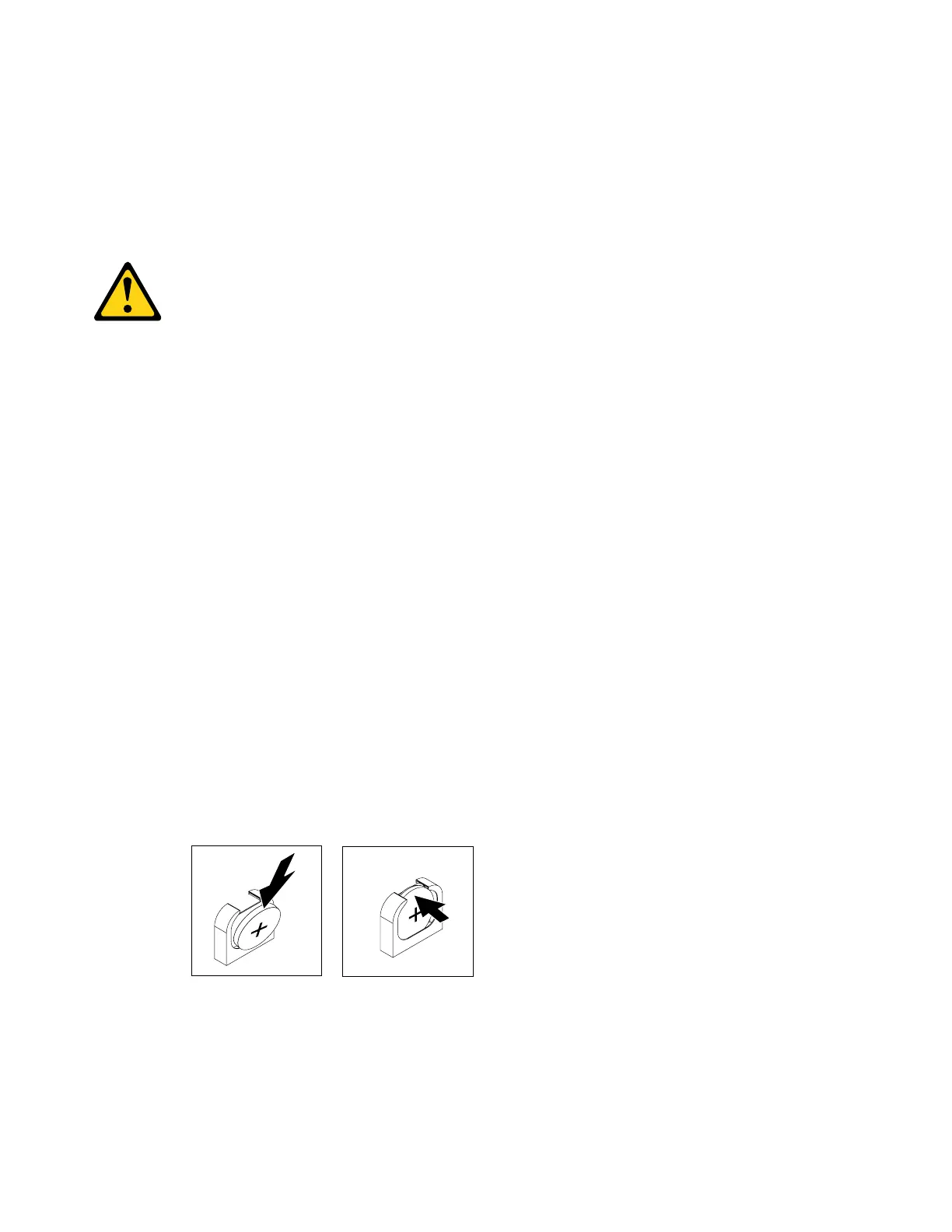•Whenreplacingthesystembattery,youmustreplaceitwithalithiumbatteryofthesametypefrom
thesamemanufacturer.
•Afteryoureplacethesystem-boardbattery,youmustreconfiguretheserverandresetthesystemdate
andtime.
•Toavoidpossibledanger,readandfollowthefollowingsafetystatement.
Statement2
CAUTION:
Whenreplacingthelithiumbattery,useonlyLenovoPartNumber33F8354oranequivalenttype
batteryrecommendedbythemanufacturer.Ifyoursystemhasamodulecontainingalithiumbattery,
replaceitonlywiththesamemoduletypemadebythesamemanufacturer.Thebatterycontains
lithiumandcanexplodeifnotproperlyused,handled,ordisposedof.
Donot:
•Throworimmerseintowater
•Heattomorethan100°C(212°F)
•Repairordisassemble
Disposeofthebatteryasrequiredbylocalordinancesorregulations.
Toinstallthereplacementsystembattery,completethefollowingsteps:
Step1.Followanyspecialhandlingandinstallationinstructionsthatcomewiththereplacementbattery.
Step2.Removethecomputenode(see“Removingacomputenodefromachassis”onpage77).
Step3.Ifnecessary,liftthenodeandSATAcableoutoftheway(see“RemovingthenodeSATAcable”on
page148).
Step4.Insertthenewbattery:
a.Orientthebatterysothatthepositivesidefacesup.
b.Tiltthebatterysothatyoucaninsertitintothesocketonthesideoppositethebatteryclip.
Figure39.Systembatteryinstallation
c.Pressthebatterydownintothesocketuntilitclicksintoplace.Makesurethatthebatteryclip
holdsthebatterysecurely.
Step5.ReinstallthenodeSATAcable(see“InstallingthenodeSATAcable”onpage149).
Step6.Reinstallcomputenode(see“Installingacomputenodeinachassis”onpage77).
104LenovoThinkServersd350ServerType5493,LenovoThinkServern400EnclosureType5495InstallationandServiceGuide