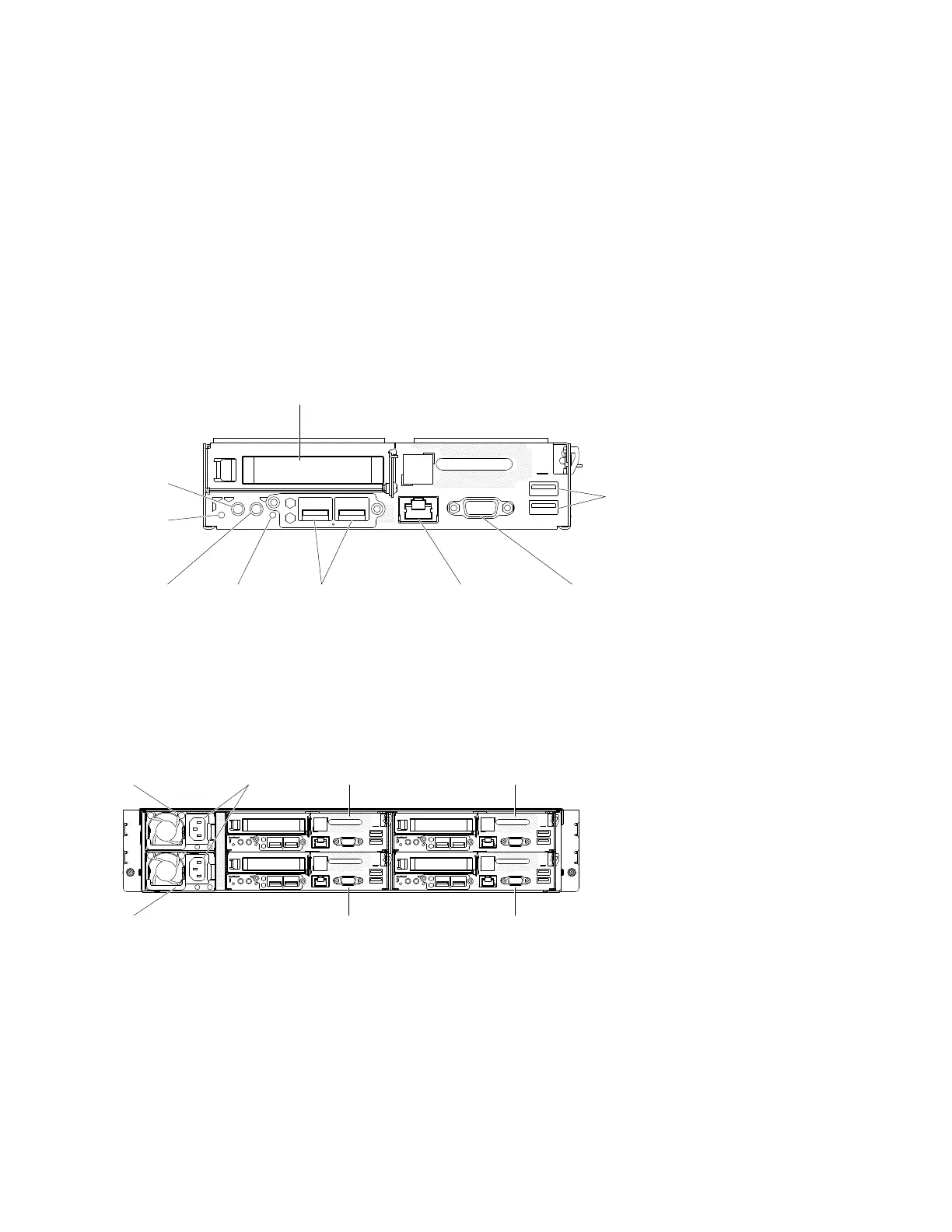•Powerbutton/LED:
WhenthisLEDislit(green),itindicatesthatthenodehaspower.
•Systemerror/LED:
WhenthisLEDislit(yellow),itindicatesthatasystemerrorhasoccurred.Checktheeventlogfor
additionalinformation.
•IDbutton/LED:
ThesystemadministratorcanremotelylightthisLEDtoaidinvisuallylocatingthecomputenode.When
thisLEDislit,theidentifyLEDonthechassisisalsolit.
Rearview
ThefollowingillustrationshowstheconnectorsandLEDsontherearoftheserver.
Power button
/ LED
ID button
/ LED
System error
LED
HDD status
LED
Ethernet connector
(dedicated
management port)
Dual-port
network adapter
(Optional; shared
management port)
Video connector
USB connectors
Low-profile PCIe slot (Optional)
Figure7.Connectorsontherearoftheserver
Thefollowingillustrationshowstherearviewoftheentiresystem.
Node 4
Node 2
Node 3
Node 1
Power supply 1
Power supply 2
Power cord
connectors
Figure8.Therearviewoftheentiresystem
•Powerbutton/LED:WhenthisLEDislit(green),itindicatesthatthenodehaspower.
•Systemerror/LED:WhenthisLEDislit(yellow),itindicatesthatasystemerrorhasoccurred.Check
theeventlogforadditionalinformation.
•IDbutton/LED:ThesystemadministratorcanremotelylightthisLEDtoaidinvisuallylocatingthe
computenode.WhenthisLEDislit,theidentifyLEDonthechassisisalsolit.
•HarddiskdriveLED:WhenthisLEDislit,itindicatesthatoneormoreharddiskdrivehasfailed.
22LenovoThinkServersd350ServerType5493,LenovoThinkServern400EnclosureType5495InstallationandServiceGuide