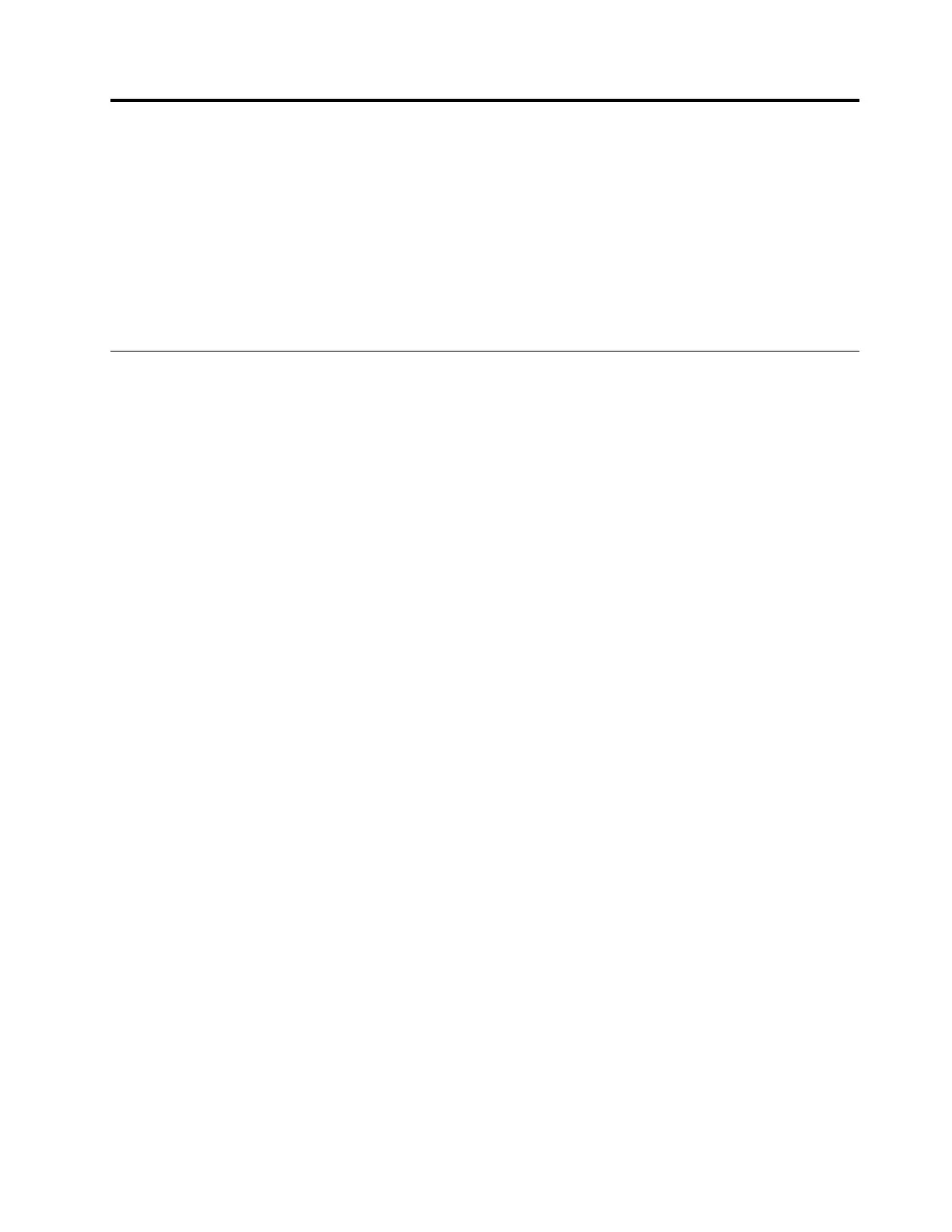AppendixC.Gettinghelpandtechnicalassistance
Ifyouneedhelp,service,ortechnicalassistanceorjustwantmoreinformationaboutLenovoproducts,you
willfindawidevarietyofsourcesavailablefromLenovotoassistyou.
UsethisinformationtoobtainadditionalinformationaboutLenovoandLenovoproducts,anddetermine
whattodoifyouexperienceaproblemwithyourLenovosystemoroptionaldevice.
Note:ThissectionincludesreferencestoIBMwebsitesandinformationaboutobtainingservice.IBMis
Lenovo'spreferredserviceproviderfortheSystemx,FlexSystem,andNeXtScaleSystemproducts.
Beforeyoucall
Beforeyoucall,makesurethatyouhavetakenthesestepstotrytosolvetheproblemyourself.
IfyoubelievethatyourequirewarrantyserviceforyourLenovoproduct,theservicetechnicianswillbeable
toassistyoumoreefficientlyifyoupreparebeforeyoucall.
•Checkallcablestomakesurethattheyareconnected.
•Checkthepowerswitchestomakesurethatthesystemandanyoptionaldevicesareturnedon.
•Checkforupdatedsoftware,firmware,andoperating-systemdevicedriversforyourLenovoproduct.The
LenovoWarrantytermsandconditionsstatethatyou,theowneroftheLenovoproduct,areresponsible
formaintainingandupdatingallsoftwareandfirmwarefortheproduct(unlessitiscoveredbyan
additionalmaintenancecontract).Yourservicetechnicianwillrequestthatyouupgradeyoursoftwareand
firmwareiftheproblemhasadocumentedsolutionwithinasoftwareupgrade.
•Ifyouhaveinstallednewhardwareorsoftwareinyourenvironment,checkhttp://www.lenovo.com/us/en/
serverproven/tomakesurethatthehardwareandsoftwareissupportedbyyourproduct.
•Gotohttp://www.lenovo.com/supporttocheckforinformationtohelpyousolvetheproblem.
•Gatherthefollowinginformationtoprovidetotheservicetechnician.Thisdatawillhelptheservice
technicianquicklyprovideasolutiontoyourproblemandensurethatyoureceivethelevelofservice
forwhichyoumighthavecontracted.
–HardwareandSoftwareMaintenanceagreementcontractnumbers,ifapplicable
–Machinetypenumber(Lenovo4-digitmachineidentifier)
–Modelnumber
–Serialnumber
–CurrentsystemUEFIandfirmwarelevels
–Otherpertinentinformationsuchaserrormessagesandlogs
•Gotohttp://www.ibm.com/support/entry/portal/Open_service_requesttosubmitanElectronicService
Request.SubmittinganElectronicServiceRequestwillstarttheprocessofdeterminingasolutionto
yourproblembymakingthepertinentinformationavailabletotheservicetechnicians.TheIBMservice
technicianscanstartworkingonyoursolutionassoonasyouhavecompletedandsubmittedan
ElectronicServiceRequest.
Youcansolvemanyproblemswithoutoutsideassistancebyfollowingthetroubleshootingprocedures
thatLenovoprovidesintheonlinehelporintheLenovoproductdocumentation.TheLenovoproduct
documentationalsodescribesthediagnosticteststhatyoucanperform.Thedocumentationformost
systems,operatingsystems,andprogramscontainstroubleshootingproceduresandexplanationsoferror
messagesanderrorcodes.Ifyoususpectasoftwareproblem,seethedocumentationfortheoperating
systemorprogram.
©CopyrightLenovo
171
