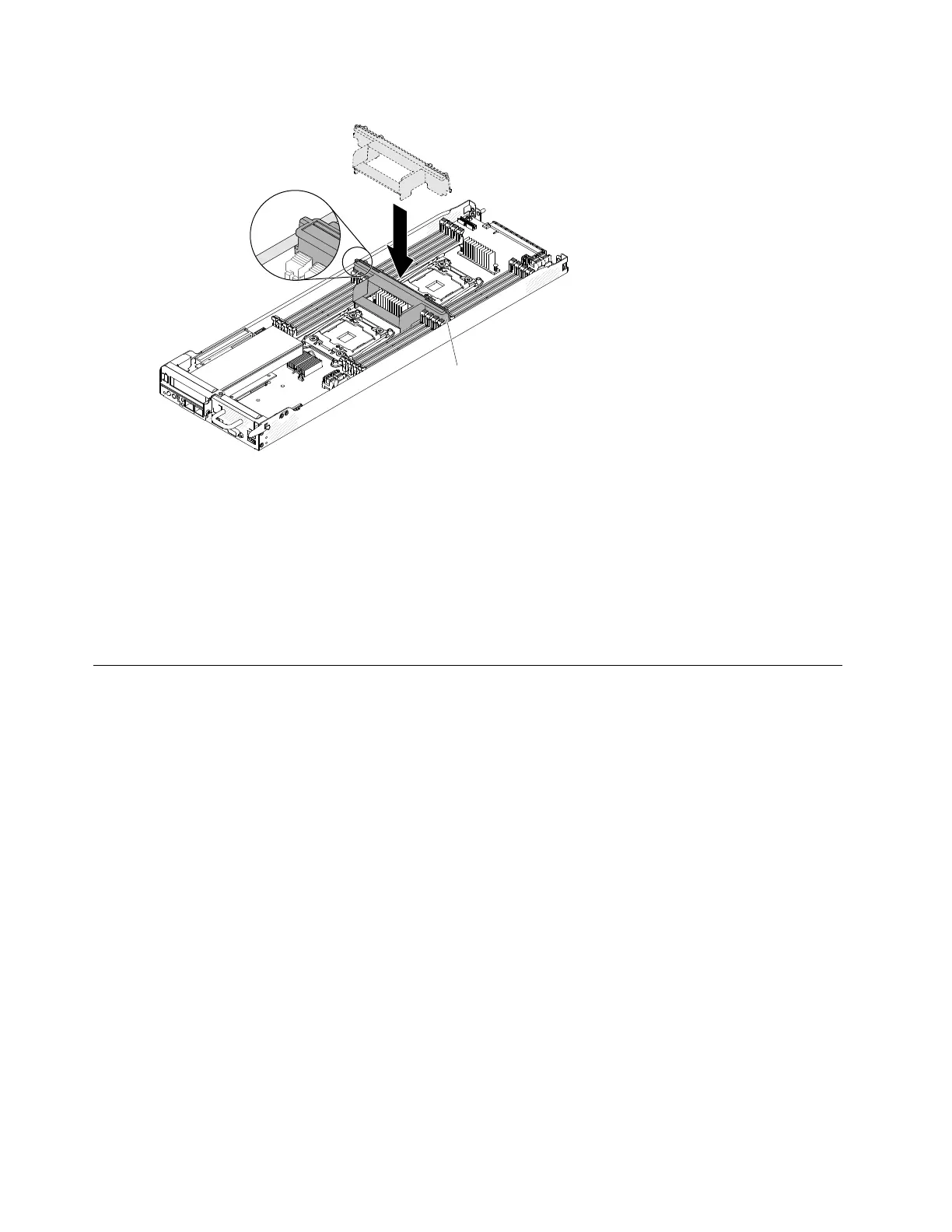Figure27.Airbaffleinstallation
Step2.Makesuretheairbaffleisinstalledproperly.
Step3.Reinstallthecomputenode(see“Installingacomputenodeinachassis”onpage77).
1.Installtheserverintotherackenclosureandpushtheserverintotherackuntilitclicksintoplace.
2.Reconnectanycablesthatyouremoved.
3.Turnontheperipheraldevicesandtheserver.
RemovingandreplacingTier1CRUs
ThissectionprovidesinformationforremovingandreplacingTier1CRUsintheserver.
ReplacementofTier1CRUsisyourresponsibility.IfLenovoinstallsaTier1CRUatyourrequest,youwill
bechargedfortheinstallation.
Theillustrationsinthisdocumentmightdifferslightlyfromyourhardware.
Removingasystemfan
Usethisinformationtoremoveasystemfanintheserver.
Readthesafetyinformationin“Safety”onpagevand“Installationguidelines”onpage75.
Attention:Staticelectricitythatisreleasedtointernalservercomponentswhentheserverispowered-on
mightcausetheservertohalt,whichmightresultinthelossofdata.Toavoidthispotentialproblem,
alwaysuseanelectrostatic-dischargewriststraporothergroundingsystemwhenyouworkinsidethe
serverwiththepoweron.
Toremoveasystemfan,completethefollowingsteps.
Step1.Turnofftheserver(see“Turningofftheserver”onpage29forinstructions)andallattached
peripheraldevices.Disconnectallpowercords;then,disconnectallexternalcablesfromtheserver.
Step2.Removethefancagecover(see“Removingthefancagecover”onpage82).
88LenovoThinkServersd350ServerType5493,LenovoThinkServern400EnclosureType5495InstallationandServiceGuide
