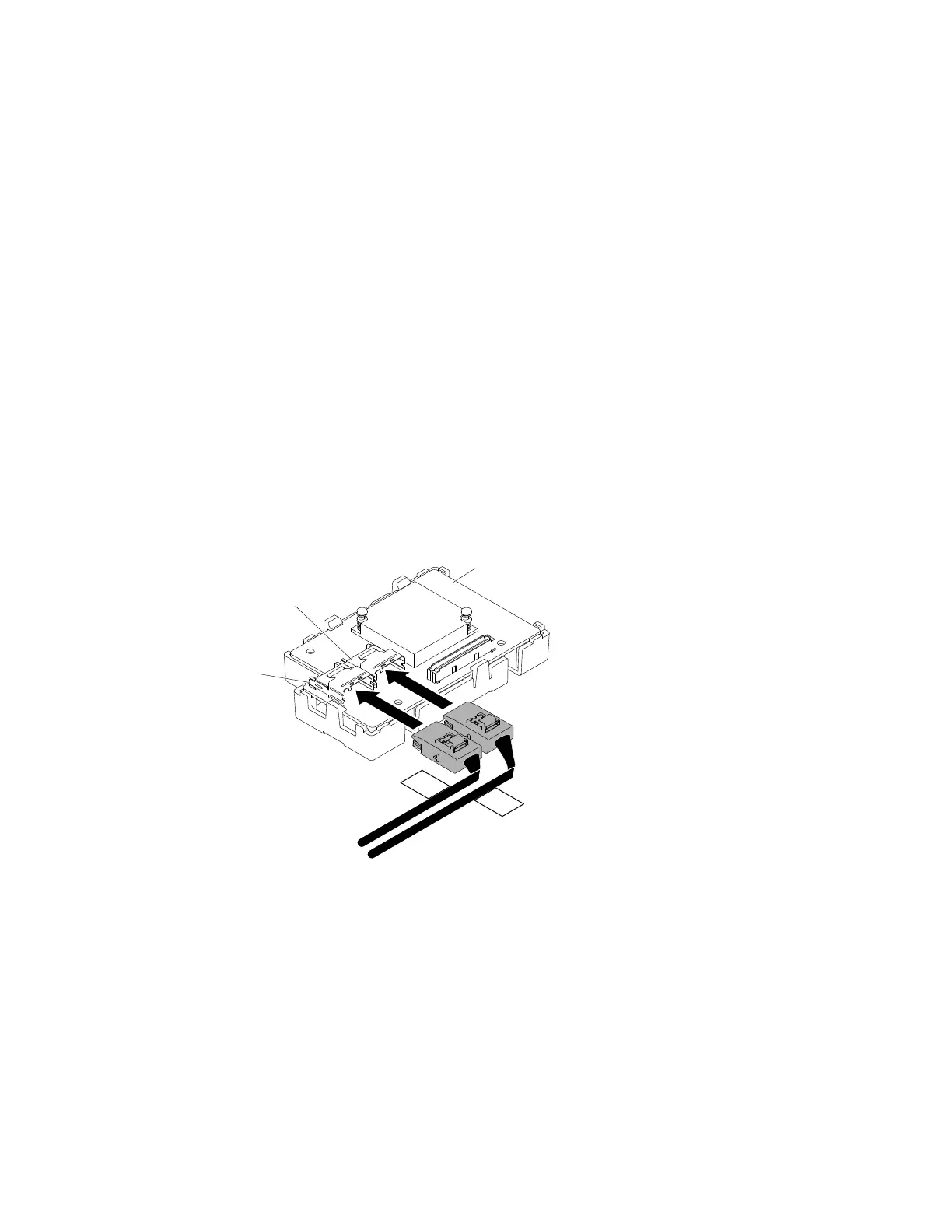ReplacinganHBAadapter
UsethisinformationtoreplaceanHBAadapter.
ThefollowingnotesdescribethetypesofHBAadaptersthattheserversupportsandotherinformationthat
youmustconsiderwhenyouinstallanadapter:
•ToconfirmthattheserversupportstheHBAadapterthatyouareinstalling,see
http://www.lenovo.com/us/en/serverproven/.
•LocatethedocumentationthatcomeswiththeHBAadapterandfollowthoseinstructionsinadditionto
theinstructionsinthissection.
Readthesafetyinformationin“Safety”onpagevand“Installationguidelines”onpage75.
Ifyouarereplacingaservercomponentintheserver,youneedtoturnofftheserverandperipheraldevices
anddisconnectallexternalcables.
ToreplaceanHBAadapter,completethefollowingsteps.
Step1.Touchthestatic-protectivepackagethatcontainstheHBAadaptertoanyunpaintedmetalsurface
ontheserver;then,removetheHBAadapterfromthepackage.
Step2.Re-connecttheHBAadaptercablesintotheHBAadaptersthatyouremovedearlier.Makesure
youhavefoldedthecablesbeforeconnectingintothecables.
HBA card
JP1
Jp2
JP1 connector
Jp2 connector
Figure49.ConnectingtheHBAcablesintotheadapter
Step3.PlacetheHBAadapter,componentsideup,onaflat,static-protectivesurfaceandsetanyjumpers
orswitchesasdescribedbytheadaptermanufacturer,ifnecessary.
Step4.AlignthegoldfingerontheHBAadapter,then,inserttheHBAadapterintothecomputenode.
Presstheedgeoftheconnectorfirmlyintothecomputenode.MakesurethattheHBAadapteris
securelyinstalledinthecomputenode.
Chapter5.Removingandreplacingservercomponents113