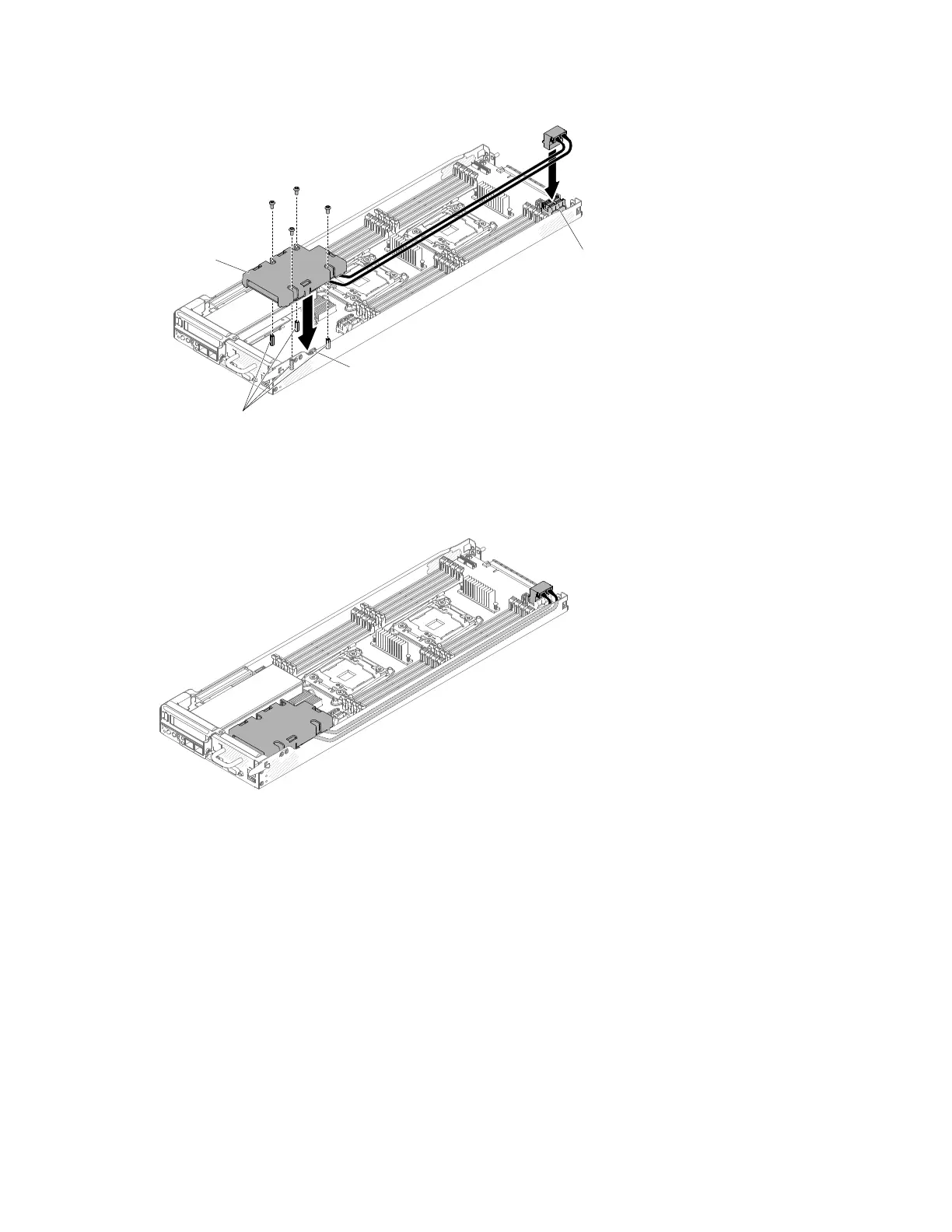HBA card connector
HBA card
SATA / SAS
connector
Standoffs
Figure50.HBAadapterinstallation
Step5.InserttheconnectorsandfollowthecablinginstructionstoroutetheHBAadaptercables.
Figure51.HBAadaptercable-routing
Step6.Reinstallcomputenode(see“Installingacomputenodeinachassis”onpage77).
1.Installtheserverintotherackenclosureandpushtheserverintotherackuntilitclicksintoplace.
2.Reconnectanycablesthatyouremoved.
3.Turnontheperipheraldevicesandtheserver.
Note:IftheserverisconfiguredforRAIDoperationthroughanoptionalRAIDadapter,youmighthave
toreconfigureyourdiskarraysafteryouinstallanadapter.SeetheRAIDdocumentationontheLenovo
RAIDSupportCDforadditionalinformationaboutRAIDoperationandcompleteinstructionsforusing
RAIDManager.
RemovingaLANMezzadapter
UsethisinformationtoremoveaLANMezzadapter.
114LenovoThinkServersd350ServerType5493,LenovoThinkServern400EnclosureType5495InstallationandServiceGuide