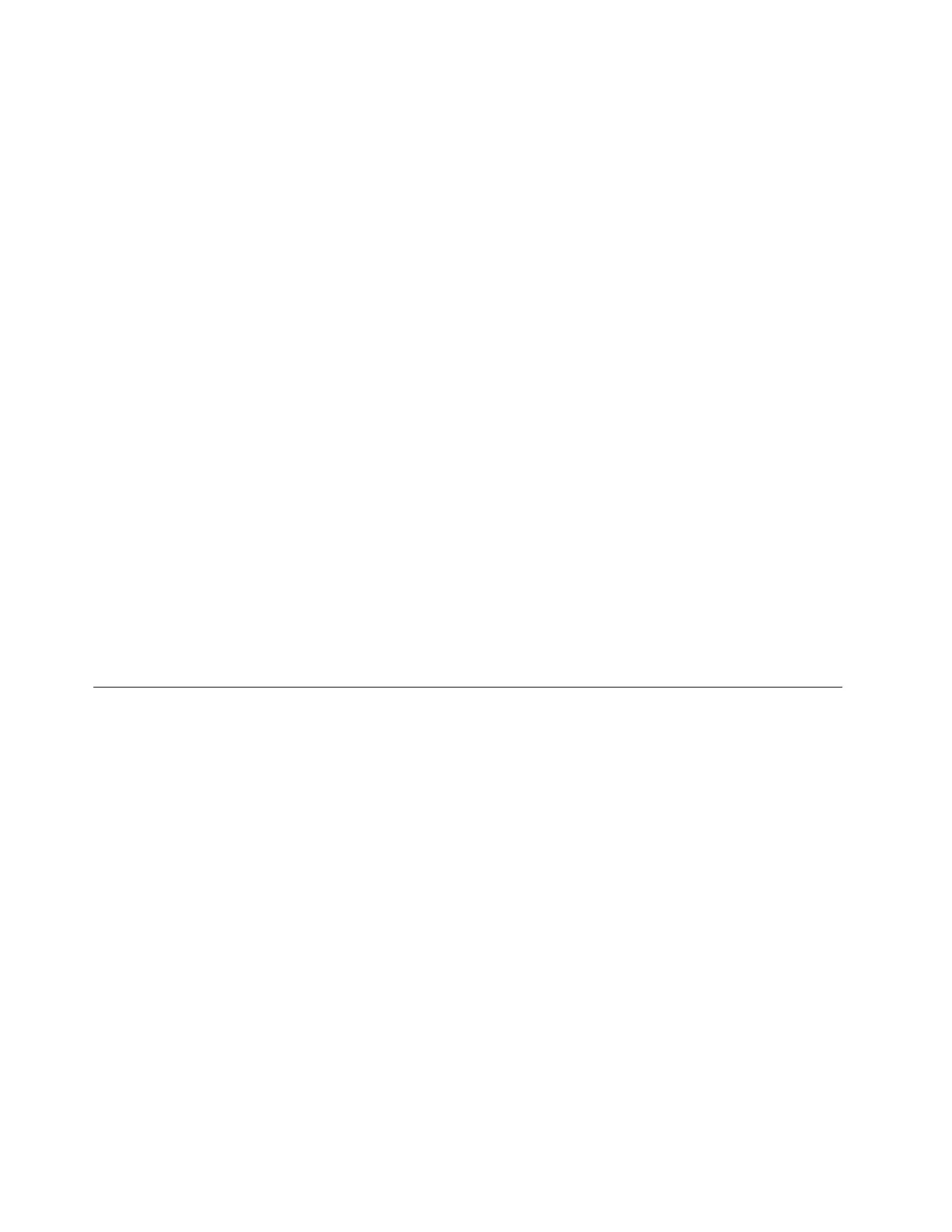Step1.Makesurethatthecorrectdevicedrivers,whichcomewiththeserverareinstalledandthatthey
areatthelatestlevel.
Step2.MakesurethattheEthernetcableisinstalledcorrectly.
•Thecablemustbesecurelyattachedatallconnections.Ifthecableisattachedbuttheproblem
remains,tryadifferentcable.
•IfyousettheEthernetcontrollertooperateat100Mbps,youmustuseCategory5cabling.
•Ifyoudirectlyconnecttwoservers(withoutahub),orifyouarenotusingahubwithXports,
useacrossovercable.TodeterminewhetherahubhasanXport,checktheportlabel.Ifthe
labelcontainsanX,thehubhasanXport.
Step3.Determinewhetherthehubsupportsauto-negotiation.Ifitdoesnot,tryconfiguringtheintegrated
Ethernetcontrollermanuallytomatchthespeedandduplexmodeofthehub.
Step4.ChecktheEthernetcontrollerLEDsontherearpaneloftheserver.TheseLEDsindicatewhether
thereisaproblemwiththeconnector,cable,orhub.
•TheEthernetlinkstatusLEDislitwhentheEthernetcontrollerreceivesalinkpulsefromthehub.
IftheLEDisoff,theremightbeadefectiveconnectororcableoraproblemwiththehub.
•TheEthernettransmit/receiveactivityLEDislitwhentheEthernetcontrollersendsorreceives
dataovertheEthernetnetwork.IftheEthernettransmit/receiveactivityisoff,makesurethatthe
hubandnetworkareoperatingandthatthecorrectdevicedriversareinstalled.
Step5.ChecktheLANactivityLEDontherearoftheserver.TheLANactivityLEDislitwhendataisactive
ontheEthernetnetwork.IftheLANactivityLEDisoff,makesurethatthehubandnetworkare
operatingandthatthecorrectdevicedriversareinstalled.
Step6.Checkforoperating-system-specificcausesoftheproblem.
Step7.Makesurethatthedevicedriversontheclientandserverareusingthesameprotocol.
IftheEthernetcontrollerstillcannotconnecttothenetworkbutthehardwareappearstobeworking,the
networkadministratormustinvestigateotherpossiblecausesoftheerror.
Solvingundeterminedproblems
IfLenovoThinkServerDiagnosticsToolcannotdiagnosethefailureoriftheserverisinoperative,usethe
informationinthissectiontosolvetheundeterminedproblems.
Ifyoususpectthatasoftwareproblemiscausingfailures(continuousorintermittent),see“Software
problems”onpage58
.
CorrupteddatainCMOSmemoryorcorruptedUEFIfirmwarecancauseundeterminedproblems.To
resettheCMOSdata,usetheCMOSclearjumpertocleartheCMOSmemoryandoverridethepower-on
password;see“System-boardinternalconnectors”onpage23
formoreinformation.Ifyoususpectthatthe
UEFIfirmwareiscorrupted,see“Recoveringtheserverfirmware(UEFIupdatefailure)”onpage63
.
Ifthepowersuppliesareworkingcorrectly,completethefollowingsteps:
Step1.Turnofftheserver.
Step2.Makesurethattheserveriscabledcorrectly.
Step3.Removeordisconnectthefollowingdevices,oneatatime,untilyoufindthefailure.Turnonthe
serverandreconfigureiteachtime.
•Anyexternaldevices.
•Surge-suppressordevice(ontheserver).
•Printer,mouse,andnon-Lenovodevices.
•Eachadapter.
60LenovoThinkServersd350ServerType5493,LenovoThinkServern400EnclosureType5495InstallationandServiceGuide