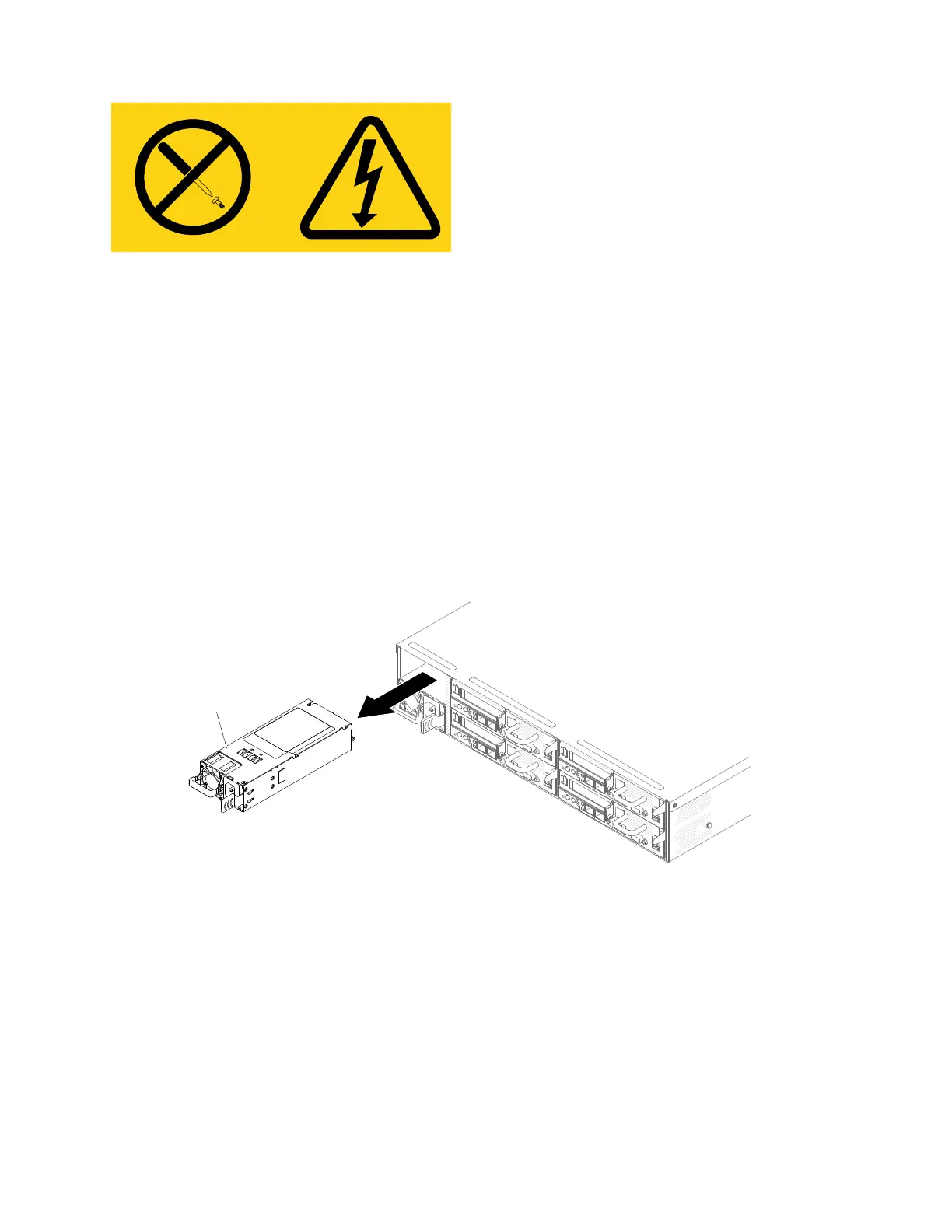Hazardousvoltage,current,andenergylevelsarepresentinsideanycomponentthathasthislabel
attached.Therearenoserviceablepartsinsidethesecomponents.Ifyoususpectaproblemwith
oneoftheseparts,contactaservicetechnician.
Readthesafetyinformationin“Safety”onpagev
and“Installationguidelines”onpage75.
Toremoveahot-swappowersupply,completethefollowingsteps.
Attention:Ifonlyonehot-swappowersupplyisinstalledintheserver,youmustturnofftheserverbefore
removingthepowersupply.
Step1.Iftheserverisinarack,atthebackoftheserver,pullbackthecablemanagementarmtogain
accesstotherearoftheserverandthepowersupply.
Step2.Disconnectthepowercordfromtheconnectoronthebackofthepowersupply.
Step3.Pressandholdtheorangereleasetabtotheleft.
Figure36.Hot-swappowersupplyremoval
Step4.Graspthehandleandpullthepowersupplyoutofthebay.
Ifyouareinstructedtoreturntheservercomponentoroptionaldevice,followallpackaginginstructions,
anduseanypackagingmaterialsforshippingthataresuppliedtoyou.
Replacingahot-swappowersupply
Usethisinformationtoreplaceahot-swappowersupply.
Notes:
Chapter5.Removingandreplacingservercomponents99